Traditional endpoint management (EM) tools were designed with information technology (IT) in mind, and they treat all devices equally. UEM (unified endpoint management) software takes things to the next level by adding context to users’ device data to make more informed decisions based on how users are interacting with their devices.
The basic premise of UEM is simple: Devices are better managed on a single system. A comprehensive UEM platform allows IT to manage all devices, regardless of their brand or type. As a result, it has become increasingly popular among enterprises, especially in recent years, as mobile device use has risen and digital workflows have changed.
What is UEM?
At its core, unified endpoint management aims to simplify and centralize support for all kinds of devices workers use within an enterprise, including everything from desktop computers to mobile phones and connected sensors and devices that fall under the internet of things (IoT) umbrella.
UEM combines many disparate endpoint management activities into a single pane of glass, providing an aggregate view and analysis of an organization’s entire device estate. This allows end users and IT professionals to control their endpoints from a central dashboard fully.
In addition, UEM utilizes several tools such as VPN software, mobile device management software, mobile application management tools, host-based security tools, and more. Tools like these can perform various tasks, including enforcing remote wipe policies on lost or stolen devices and disabling applications on employee smartphones.
Also read: Top MDM Software & Tools 2022: Mobile Device Management
How Does UEM Software Work?
Today, businesses are only as strong as their weakest devices and users. By supporting a diverse array of endpoint devices, companies can bolster productivity and ensure security throughout a rapidly changing environment.
UEM software works by keeping track of all your employee’s devices and applications (including company-issued smartphones, laptops, and tablets) from a central dashboard. This type of UEM software also allows IT departments to keep an eye on battery life, bandwidth consumption, Wi-Fi usage, file access, and more, so they can remotely manage their devices from anywhere in real time.
Employees are provided with self-service capabilities, which means they can troubleshoot issues themselves if need be. Most importantly, it helps ensure that everything is done within regulatory compliance.
The Key Benefits of UEM
When you pinpoint precisely what makes UEM software different from its counterparts, it becomes clear that two things stand out. First, centralized management capabilities allow you to manage multiple devices remotely through a single interface. Second, there are tools for consolidating data from all your devices in one place.
In fact, with any UEM solution worth using in 2022 and beyond, these capabilities should come as standard. Here are five key benefits of UEM:
- Centralized management lets admins configure settings across their whole fleet of devices, such as laptops and smartphones, at once.
- Single sign-on (SSO) functionality helps ensure users have access to all their applications without having to enter credentials over and over again.
- Remote monitoring reduces time spent on diagnosis, leading to quicker resolution times overall.
- Device compliance reporting delivers valuable insights into who’s following policy and who isn’t. In addition, built-in encryption means sensitive information is secure even if assets fall into unauthorized hands.
- Rich audit logs enable an ongoing analysis of device activity patterns, ensuring problems remain solved or that risks are proactively identified before they arise.
Also Read: 5 Steps to Securing Your Enterprise Mobile Apps
Best Unified Endpoint Management (UEM) Software
Citrix Endpoint Management
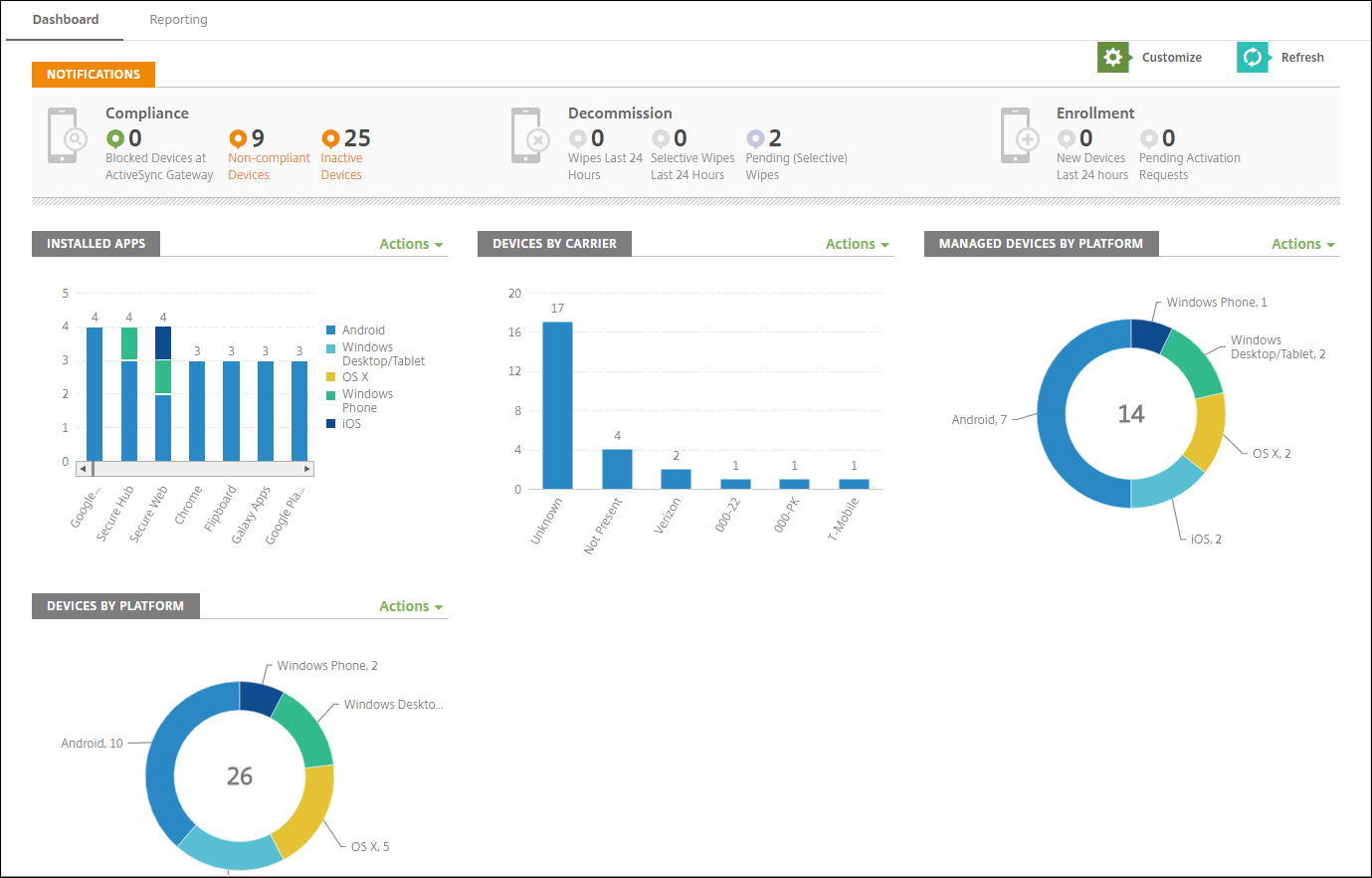
Citrix Endpoint Management is Citrix Systems’ on-premises and cloud-based software that enables UEM for corporate and employee-owned devices used for business purposes. Citrix Endpoint Management includes mobile device management (MDM) and mobile application management (MAM) features. It enables you to manage device and app policies and deliver applications to users. Your company data is safeguarded by stringent security measures for identities, devices, applications, data, and networks.
Key Differentiators
- Separates work apps and data from personal apps and data
- Integrate with LDAP (Lightweight Directory Access Protocol) in real-time to execute user authentication and manage group policies and instantly implement policy modifications depending on LDAP updates
- Securing and monitoring devices from end to end, including rooting and jailbreaking detection, pre-enrollment device checks, geo-fencing and tracking, context-aware policies, app blacklist/whitelist, and complete or selective device wipe when devices violate policy, automate compliance measures
- Integrate with existing IT infrastructure such as LDAP, Microsoft exchange, public key infrastructure (PKI), network access control (NAC), virtual private network (VPN), Wi-Fi, and security information and event management (SIEM).
- Allow users to self-select their apps from a list of authorized applications provided by the administrator
- Deploys across cloud, SaaS, Web, Mac OS and Windows desktop, and Android, iPhone, and iPad.
Pricing: Citrix endpoint management is priced in three ways: stand-alone, workspace premium, and workspace premium plus. On average, a stand-alone subscription costs $4/user/month or $3/device/month, a workspace premium costs $18/user/month, and a workspace premium plus costs $25/user/month. Citrix’s pricing uses a sliding scale to calculate the cost depending on the number of users or devices necessary, and customers get a 20% discount with the three-year contract plan. Enterprises with 2,500 or more employees will need to speak with a Citrix expert to get a tailored quote.
Microsoft Intune
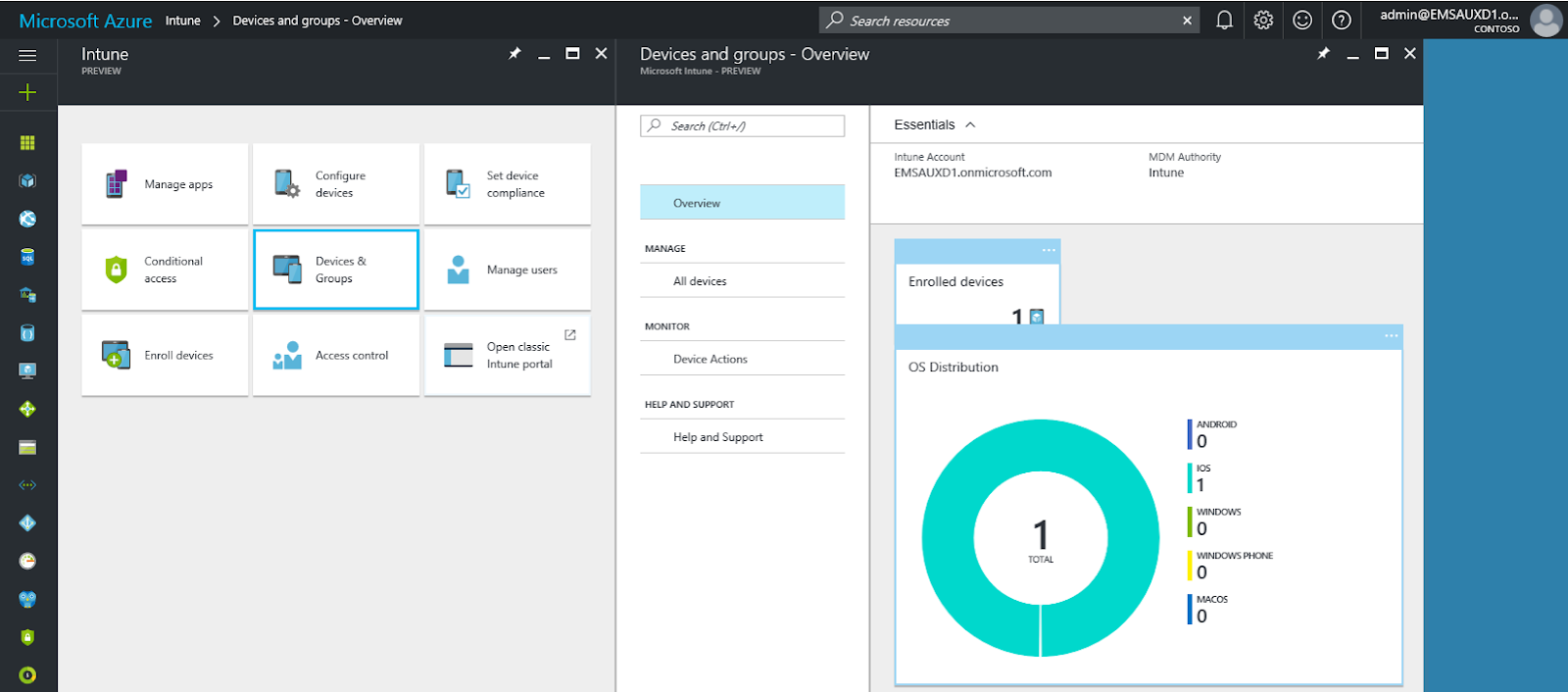
Microsoft Intune is a cloud-based UEM specializing in mobile device management (MDM) and mobile app management (MAM). Enterprises have control over how their organization’s devices are utilized, such as mobile phones, tablets, and laptop computers. Specific policies may also be set to govern apps.
Key Differentiators
- Admin can create user groups and device groups to access several users and devices at the same time quickly
- Wipe off organization data from applications on a per-app basis.
- Intune includes device restriction policies that help administrators control Android, iOS/iPadOS, macOS, and Windows devices
- Intune can be used to provision mobile devices with a smart card-derived certificate in environments that need smart cards for authentication, encryption, and signing
- Remotely access devices to troubleshoot problems or erase data from them
- Microsoft Intune assigns VPN configurations to enterprise users and devices to securely connect to the workplace network.
Pricing: Pricing for Microsoft Intune starts at $10.60 per user per month. Microsoft Intune has two plans: Enterprise Mobility + Security E3, which costs $10.60 per user per month, and Enterprise Mobility + Security E5, which costs $16.40 per user per month. Microsoft Intune also provides a device-only subscription service for $2 per device per month that helps enterprises manage devices that aren’t associated with specific users. You may try out the Enterprise Mobility + Security E5 for free for three months.
Hexnode UEM
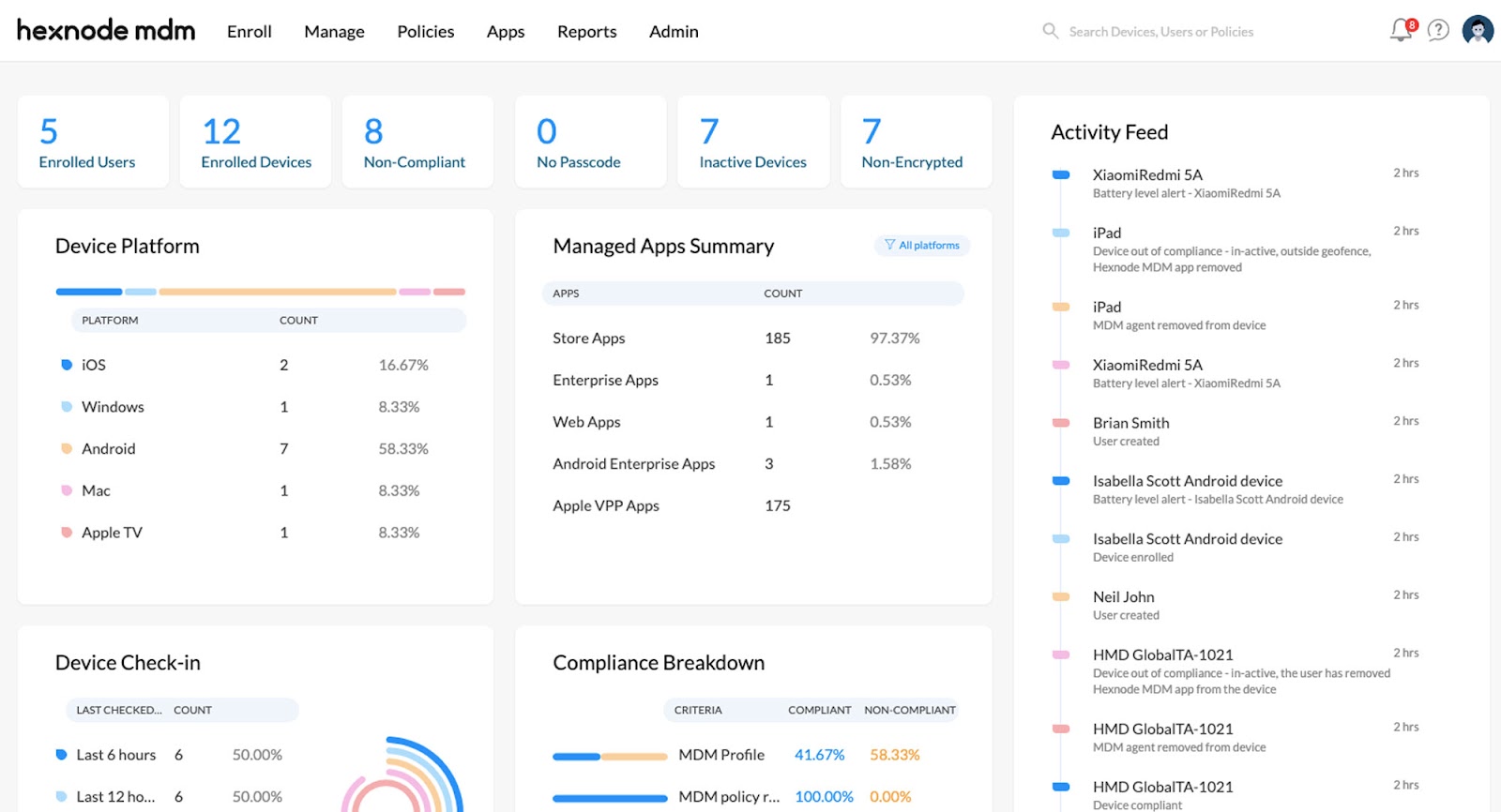
Hexnode is a UEM system that enterprises use to control endpoints from a single dashboard. It provides comprehensive mobility management software compatible with all major platforms, including Android, Windows, iOS, macOS, Fire OS, and Apple TVs.
Key Differentiators
- Hexnode features zero-touch deployment and mass user enrollment and allows users to self-enroll their devices. Devices can also be enrolled using other techniques such as QR code enrollment, Email/SMS enrollment, and more
- Hexnode’s kiosk solution allows you to restrict the use of your Android, iOS, Windows, and Apple TV devices to specific environments
- Hexnode’s expense management features monitors and audit data usage. It enables you to limit Wi-Fi/mobile data, call and text functionality, tethering, and other non-work-related activities
- Hexnode allows admins to execute various remote actions on the devices, including lock, wipe, ring, power off, and restart devices
- Using Hexnode tracking, you may get the devices’ current location and trace missing devices using Hexnode’s default map or Google Maps.
Pricing: Hexnode UEM is available in five price editions, ranging from $1.08 to $5.4. All Hexnode UEM plans are also available for a free trial. The Express plan includes Basic MDM Suite and Basic Kiosk at $1.08 per device per month; the Pro plan comprises Advanced MDM and Kiosk Essentials at $1.8 per device per month; the Enterprise plan includes Basic UEM and Advanced Kiosk at $2.7 per device per month; the Ultimate plan includes Advanced UEM and Complete Kiosk at $3.6 per device per month; the Ultra plan includes Complete UEM and Complete Kiosk at $5.4 per device per month.
Miradore
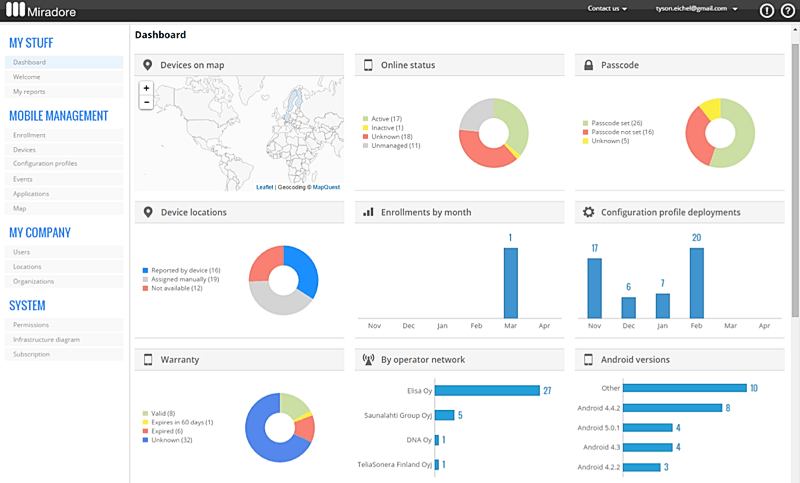
Miradore is a cloud-based UEM software that allows you to manage smartphones, tablets, laptops, and desktops, as well as additional devices and gear, including monitors, VR headsets, printers, and wearables.
Key Differentiators
- Device inventory data is collected from the devices managed in Miradore, and you can also create summary reports of the inventory data using the Miradore reports builder.
- Device configuration and restriction
- Business policy and automation enforcement allow administrators to define business policies for devices.
- TeamViewer integration for remote issues resolution and assistance
- Supports security actions such as remotely locking a device, remotely wiping a device, and selective wipe and rebooting a device.
- Patch management and automatic device/user recognition.
- Deploys across all major mobile and desktop devices.
Pricing: Miradore offers a free plan for unlimited devices, as well as a premium plan at $2.5 per device per month or $2 per device per month if paid annually. They also provide a premium for partners; however, the quote is only provided upon request.
BlackBerry UEM

BlackBerry UEM securely enables the Internet of Things (IoT) with comprehensive endpoint management and policy control for users’ growing fleet of devices and applications. Using BlackBerry UEM, enterprise workers can work from almost any device, anywhere, using a single management dashboard and end-to-end security.
Key Differentiators
- Blackberry UEM provides behavioral risk scores to users based on applications usage, with users who use applications consistently being deemed low risk
- Blackberry offers multi-factor authentication (MFA) for a secure and easy connection to a VPN on an unsecured device
- BlackBerry UEM monitors mobile devices from a single management interface, reducing risks and ensuring regulatory compliance
- Blackberry UEM ownership model includes bring your own device (BYOD), company owned, personally enabled (COPE), company owned, business only (COBO)
- Blackberry UEM supports wearables such as smart glasses.
Pricing: No pricing details are available on the provider’s website, but Blackberry offers a free trial and quotes are provided on request.
Scalefusion
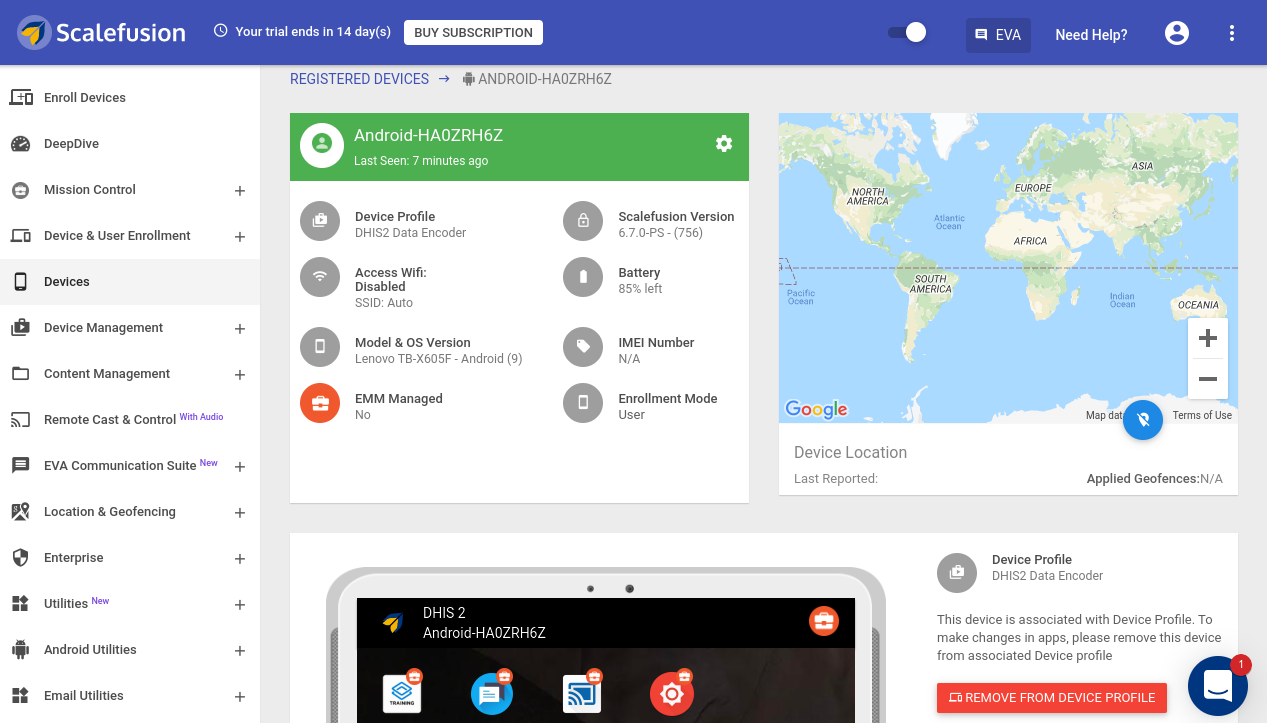
Scalefusion UEM enables enterprise management devices, BYOD, and enterprise mobility management (EMM). Scalefusion empowers the enterprise workforce, from remote teams to frontline staff, to interact, communicate, and complete tasks. It also allows IT staff to set device policies without disrupting the end-user experience.
Key Differentiators
- Supports bulk device enrollment using Android Zero-touch
- Configure devices using device management policies such as app management, branding, hardware, and security settings
- Secure company-owned devices and data against malware and unauthorized access
- Load and manage business apps on devices, such as Google Play, App Store, Windows Business Store, Apple Volume Purchase Program, and Enterprise Store
- Reduce device downtime by providing real-time support and resolving device issues on unattended kiosks and digital signage
- Scalefusion DeepDive may be used to track device inventories, analyze device analytics, battery life, data consumption, and storage space.
Pricing: Scalefusion has three pricing plans: the starter plan, which costs $24 per device per month for regular device management, the business plan, which costs $36 per device per month for advanced device management features, and the enterprise plan, which costs $48 per device per month for comprehensive device and endpoint management features. All plans include a 14-day free trial and are paid annually.
Workspace ONE
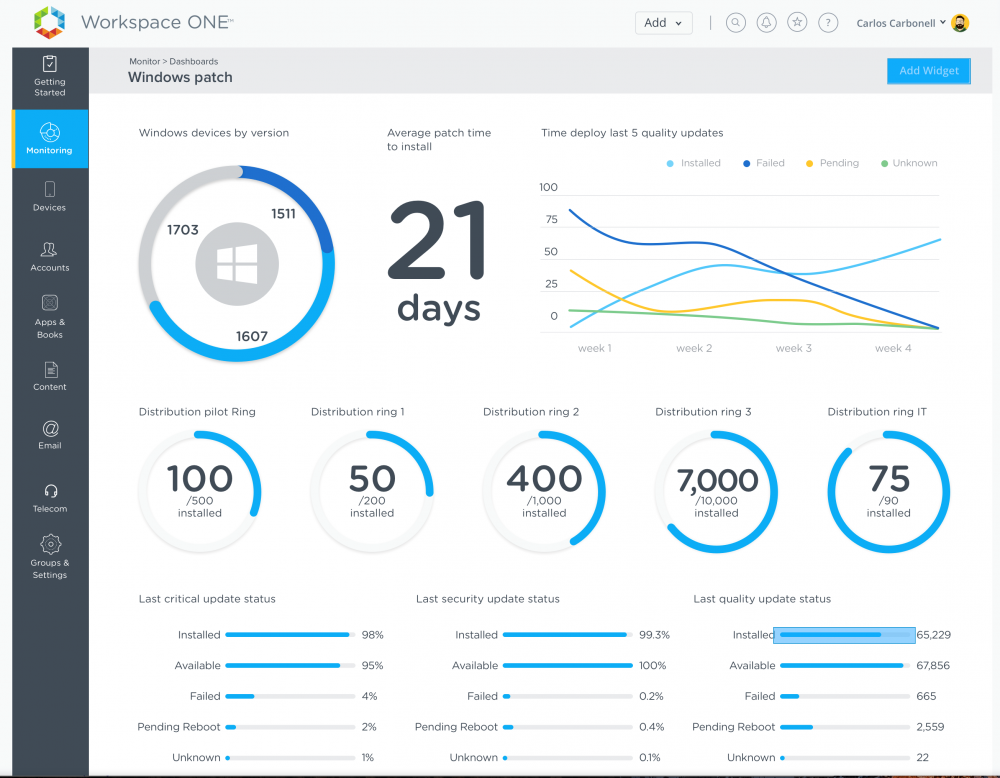
Workspace ONE UEM unifies BYOD and corporate-owned devices for multi-platform endpoint management, app management, access control, and more. With Workspace ONE UEM. It’s possible to manage the whole life of any endpoint—mobile (Android, iOS), desktop (Windows 10, macOS, Chrome OS), and IoT on one management interface.
Key Differentiators
- Store corporate data on separate workspace/container on mobile devices
- BYOD administrators can prevent data leakage by creating a DLP policy based on enterprise requirements
- Use cognitive insights and rule-based automation to improve employee experience, reduce IT workload, and allow proactive management and security
- Manage the entire lifecycle of any endpoint – mobile (Android, iOS), desktop (Windows 10, macOS, Chrome OS), rugged, and even IoT – in ONE management console to support all your mobility use cases.
Pricing: Workspace ONE UEM offers monthly subscription-based pricing plans, they include, standard plan at $3.78 per device per month and $6.52 per user per month; advance plan at $6 per device per month and $10.90 per user per month; and enterprise plan at $10 per device per month and $15 per user per month. A free trial is also available.
Ivanti Unified Endpoint Manager
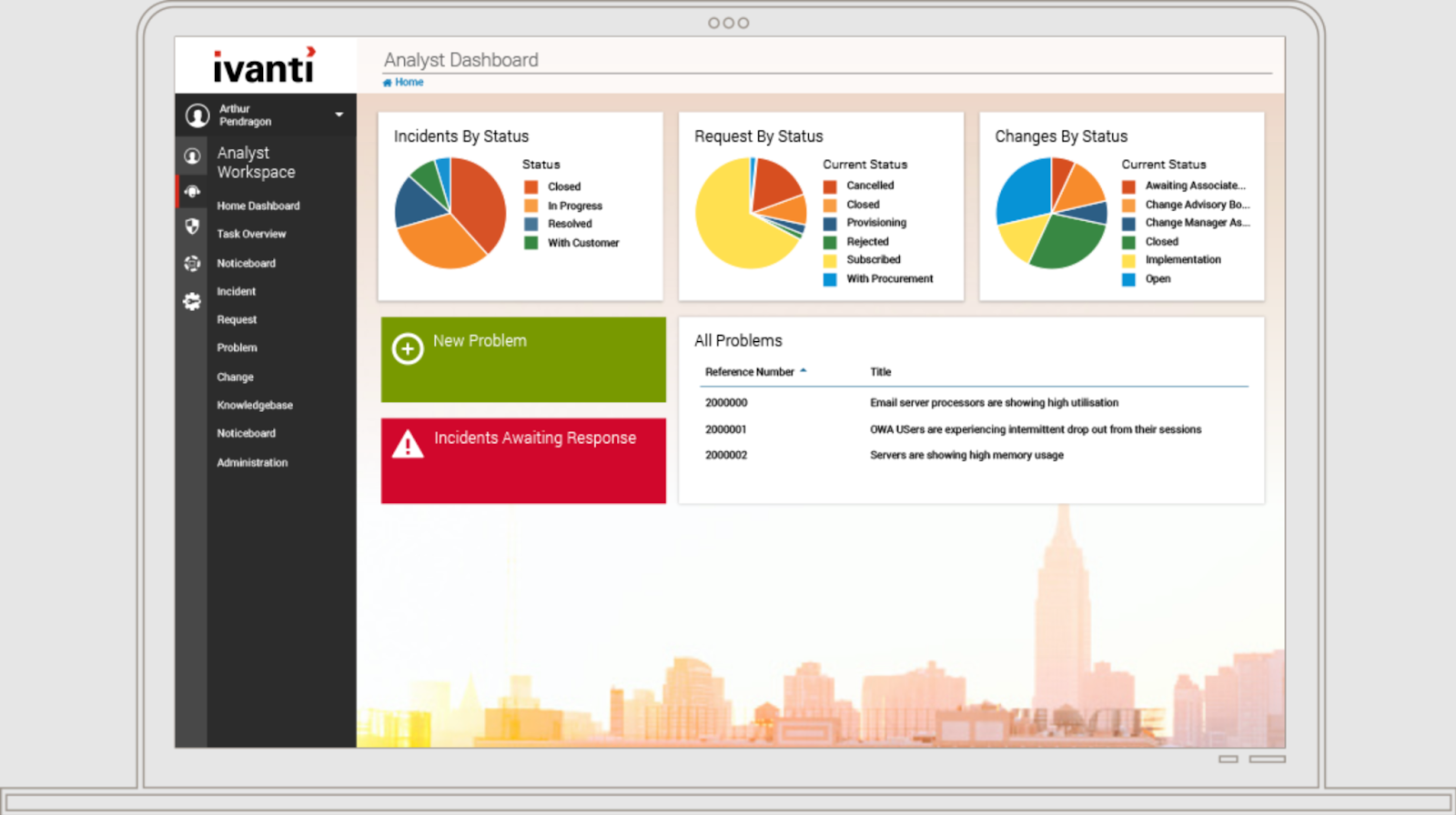
Ivanti UEM features remote control and issue resolution, monitoring, and alerting, inventory discovery, licensing management, and more features to help companies manage mobile security and devices. Ivanti enables companies to enforce policies and privileges and detect and fix risks in a predictive and timely manner.
Key Differentiators
- Remotely controls Windows and Mac devices to resolve issues
- Stage and automate software rollouts to a selected group of users with apps and patches
- Use both agentless and agent-based scanning to determine specifics about each device
- Utilize template-driven provisioning to reimage devices faster and easier
- IoT management, including tvOS and Raspberry Pi.
- Deployment is Saas, web, and cloud-based and can be installed on Windows.
Pricing: Ivanti offers a free trial and a quote-based pricing model. You can book a demo with the Ivanti team before making a purchase decision.
IBM Security MaaS360 with Watson
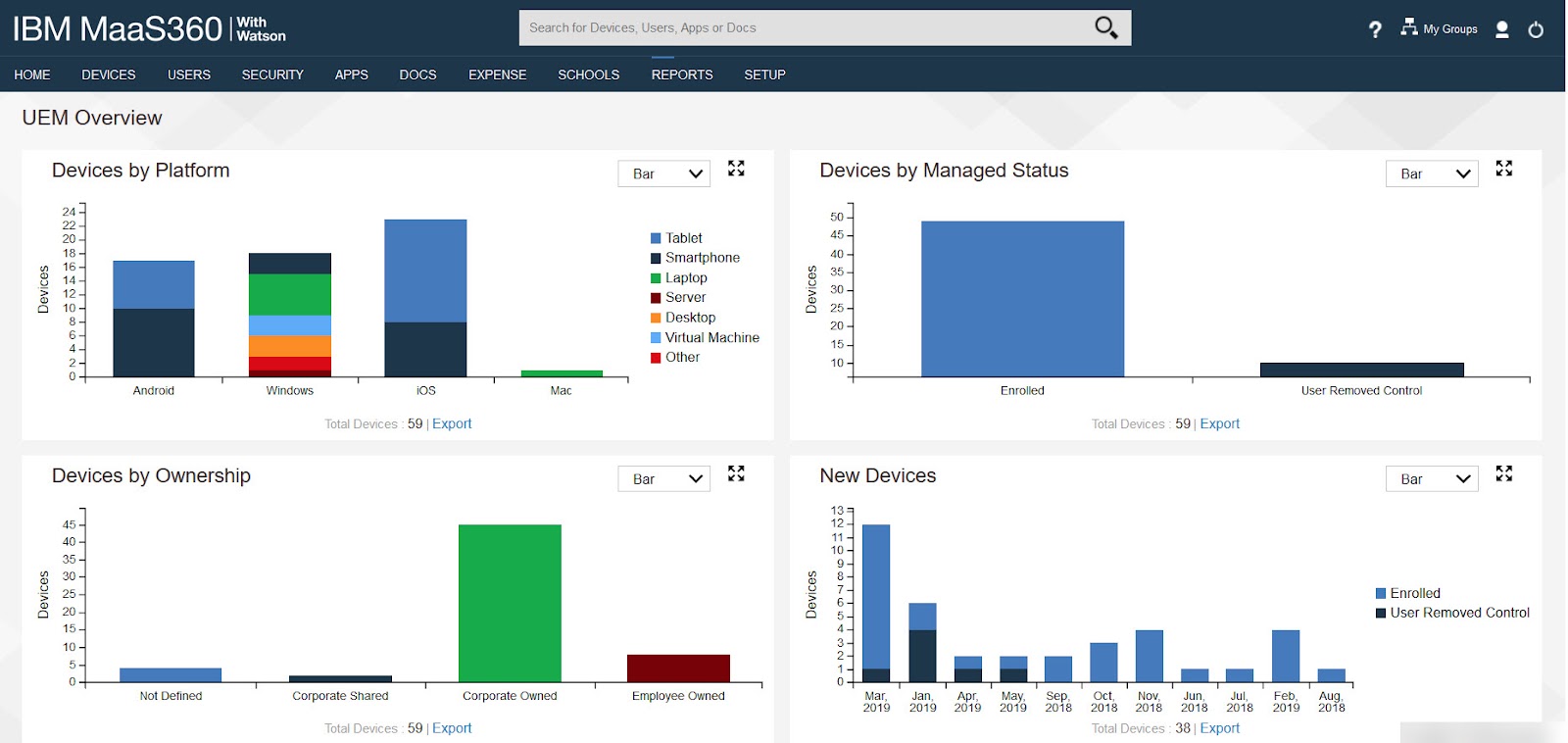
IBM Security MaaS360 with Watson is an AI-driven UEM that secures applications, content, and data, allowing you to swiftly grow your remote workforce and bring your own device (BYOD) initiatives while also helping you develop a zero-trust strategy. AI and predictive analytics warn you about possible endpoint threats and give remediation to avert security breaches and interruptions.
Key Differentiators
- Enable rapid deployment, visibility, and control that spans all mobile devices and applications
- Track mobile data usage on devices and set up automated warnings when exceeded thresholds
- Allow users to securely join into workplace applications without using a password while still maintaining gated access to help safeguard company data
- Customize deployments with additional IAM (identity and access management) capabilities such as single sign-on (SSO), multifactor authentication (MFA), and line of business management delegation of control.
Pricing: IBM MaaS360 offers five pricing editions including 30 days free trial, essentials plan, starting at $4.00 per client device per month, deluxe plan starting at $5.00 per client device per month, premier plan starting at $6.25 per client device per month, and enterprise plan starting at $9.00 per client device per month.
Choosing a Unified Endpoint Management Platform
Finding and selecting a UEM platform that is right for your company isn’t an easy process. You want a tool that gives you control over enterprise devices, alerts you when new threats are identified, ensures compliance with internal and external standards, and so much more without sacrificing security or usability.
The first step in choosing a UEM is evaluating your enterprise’s needs. Specifically, you should ask yourself:
- Do we need a tool that provides antivirus protection for all of our devices, or will our current antivirus software and an on-premises tool be sufficient?
- If we could use a versatile device identity to implement SSO across multiple applications, would it make sense for us to do so?
- What about mobile application management?
- Would we prefer to have one place where IT can manage policies for both devices and users, or are separate solutions better suited to these responsibilities?
- What about remote access—would it be worthwhile to have the ability to manage PCs from a central console, rather than logging into each machine individually from home or some other remote location?
Weighing each question against your company’s particular requirements will help guide you toward finding a solution that makes sense within your environment.
Read next: Best Backup Software for Securing Your Data 2022
The post Best Unified Endpoint Management (UEM) Software 2022 appeared first on Enterprise Networking Planet.

