DevOps improves the efficiency of software development and delivery. Automation is a key component of successful DevOps and several tools can help you automate your workflow.
Let’s take a look at some of the best DevOps automation tools on the market. These tools can help you speed up your DevOps process and improve your overall efficiency of software development and delivery.
What is DevOps Automation?
DevOps automation refers to automating all of the different processes related to software development and delivery and related IT operations. DevOps automation helps software development teams achieve faster time-to-market for new software releases by speeding up certain aspects of the development pipeline—all while ensuring products are high-quality and error-free. It also helps improve efficiency across various teams in software development, quality assurance, and IT operations, leading to better collaboration.
What are DevOps Automation Tools?
There are a variety of different DevOps automation tools available, each with its unique capabilities. These include tools to automate version control, container management, application performance monitoring (APM), deployment and server monitoring, configuration management, CI/CD automation, artifact management, and codeless testing.
Also read: DevOps: Understanding Continuous Integration & Continuous Delivery (CI/CD)
What are the Benefits of DevOps in Automation?
There are several key benefits to using DevOps automation tools in your organization:
- Increased efficiency and developer productivity: DevOps automation can help speed up the software development process. What previously took several developers half a day to do can be done by one developer in a few hours with DevOps automation tools.
- Improved product quality: Automating certain aspects of the development pipeline can also help improve software quality and reduce errors. DevOps automation tools can also be used to automate testing, which helps ensure products are free of bugs and glitches before they’re released to the public.
- Improved collaboration: DevOps automation tools can be used across multiple software development and IT teams in an organization. The improved collaboration between different teams also speeds up the software development cycle.
- Reduced costs: Because DevOps automation helps streamline software development and delivery—all while improving quality, reducing errors, and increasing overall efficiency, the logical byproduct is a reduction in costs.
- Rapid issue resolution: DevOps automation can also help teams rapidly resolve issues and problems that may occur during the software development process.
- Simpler scalability: DevOps automation tools make scalability simpler. Teams can scale up or down depending on their needs and the complexity of a particular software development project.
- Reduced time to recover upon failure: And, in the event of failure, DevOps automation can help teams quickly recover and resume operations. DevOps tools reduce the time needed for troubleshooting, which means teams spend less time searching for the root cause of issues and more time fixing them.
DevOps Automation Tools
Version Control: Git

Version control is a system that helps track and manage changes to a software project’s files. It allows you to revert to previous versions of your project, make changes, and then merge those changes back in with the main project. Version control systems also help keep track of who made which changes and when.
In 2005, Linus Torvalds released Git, which has become one of the most popular version control systems in the world of DevOps. Facebook, Apple, Google, Twitter, and Netflix are among the organizations that utilize it.
Key Features
- Distributed version control: Git is a distributed version control system, meaning that it can be used on multiple computers simultaneously. This allows developers to work on different parts of a project at the same time, without having to constantly merge changes back together.
- Speed: DevOps can be a hectic, fast-paced environment. Automation tools need to keep up with the pace of teams. Git is one of the fastest version control systems out there today and offers great performance even on projects that contain hundreds of thousands or millions of files.
- Ease of use: Git is also one of the easiest version control systems to use. It has a simple, intuitive user interface that makes it easy for developers to get up and running quickly.
- Security: Every time the data changes, Git keeps flawless track of all modifications, making it simple to identify any problems or undesirable outcomes.
Git repositories-as-a-service are available from a variety of providers. GitHub, Bitbucket, and GitLab are the most popular options.
Pricing: Free and open source
Container Management: Kubernetes
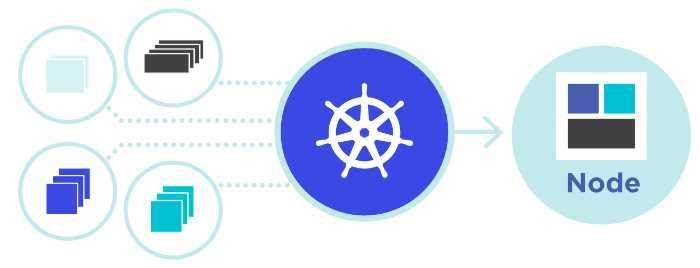
Kubernetes, also known as K8s, is an open-source DevOps automation tool that helps teams manage and automate containerized applications. Kubernetes was designed by Google and released in 2015 to help DevOps teams scale up and down, update applications without taking them offline, automatically roll out new features or roll back if necessary, and run multiple applications on the same infrastructure.
Key Features
- Automated rollouts and rollbacks: Changes are rolled out in stages to your application or configuration, and the health of your application is monitored to guarantee that it does not kill all of its instances at once. If something goes wrong, Kubernetes rolls back the change for you.
- Automatic bin packing: Kubernetes automatically schedules the containers in your cluster to make the most efficient use of your available hardware.
- Storage orchestration: Automatically mounts a huge selection of storage systems, including local storage and public cloud providers, such as AWS.
- Service discovery and load balancing: Containers are assigned their IP addresses and have a single DNS name for an easy way to find and connect to them. Load balancing and service-to-service authentication are all natively managed by Kubernetes.
- Batch execution: Run batch and CI workloads alongside your web applications in the same cluster, scale easily, terminate non-critical jobs when resources are required elsewhere, and increase resource utilization.
- Self-healing: Restart containers that fail, replace containers that don’t respond to your user-defined health check, or kill any container that causes undue load on the system. A cluster will continue to operate even if individual nodes malfunction.
- Horizontal scaling: The tool scales up and down by adding or removing containers. Kubernetes automatically updates to match the resources required by your application.
- Designed for extensibility: The broad menu of Kubernetes plugins allows DevOps engineers to tailor their automation tools and applications to their processes and infrastructure.
Pricing: Free and open source. However, the Google Container Engine (GKE) hosted service has a cost component. To estimate your monthly cost, use Google’s Cloud Pricing Calculator.
Application Performance Monitoring (APM): Dynatrace
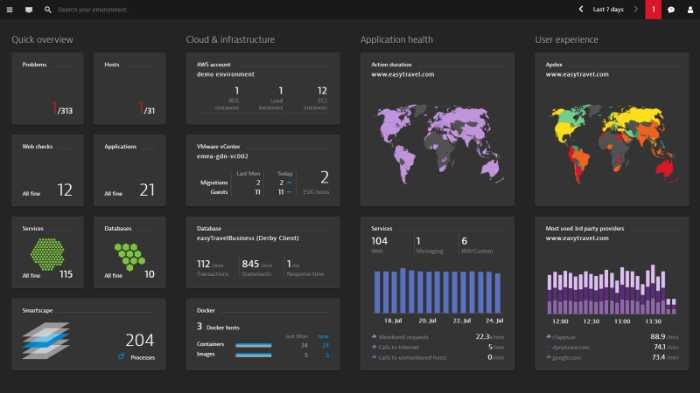
APM software is a broad category of DevOps automation tools used to manage the performance of applications in DevOps pipelines. Software development teams use APM tools to monitor and manage applications’ performance in real-time. Engineers rely on data collected by these automation tools to make informed decisions about DevOps, DevSecOps, and SREs operations. One of the best-in-class APM tools is Dynatrace.
DynaTrace is a cloud-based monitoring software that helps businesses simplify cloud complexity and speed up digital transformation. With real-time, automatic, and intelligent observability at scale, this all-in-one platform offers exact answers on the performance and security of apps, the infrastructure beneath them, and user experience to allow organizations to innovate quicker, collaborate more effectively, and create value with considerably less effort.
Key Features
- Real user monitoring: Dynatrace monitors applications by tracking real user requests, which allows DevOps teams to identify and correct performance issues before they impact customer experience.
- Mobile app monitoring: Dynatrace APM suite supports Android, iOS, Windows Phone and enables developers to understand how apps perform on various devices running different operating systems.
- Server-side service monitoring: Dynatrace monitors all the services an application interacts with and detects performance issues with both microservices and traditional applications architectures.
- Network, process, and host monitoring: It monitors all the processes running on a server and detects issues with CPU, memory, disk space, and network bandwidth. It also monitors operating system metrics such as load average, CPU utilization, and process count.
- Cloud and virtual machine monitoring: Dynatrace detects performance problems with VMs even before they impact users.
- Container monitoring: Dynatrace APM suite offers deep visibility into container environments with per-container response times, errors, and dependencies.
- Root-cause analysis: Dynatrace detects the root cause of performance problems in minutes and provides clear steps to resolution.
Pricing: Dynatrace offers several pricing packages based on the service level. All plans come with a free trial.
Deployment and Server Monitoring: Datadog
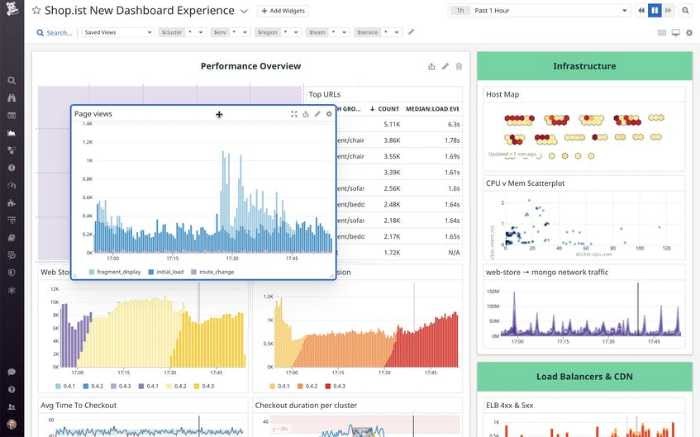
Datadog is a DevOps tool for server and app monitoring that supports hybrid cloud deployments. It also helps you monitor Docker containers. This SaaS solution combines and automates infrastructure monitoring, application performance monitoring, and log management to deliver comprehensive real-time insight into technology architecture.
Datadog is used by businesses of all sizes and sectors to accelerate time to market for apps, minimize time to problem resolution, secure apps, and infrastructure, understand user behavior and measure key business metrics.
Key Features
- See across systems, apps, and services: Trying to monitor everything in your infrastructure is a daunting task. Datadog’s architecture allows you to collect data from servers, applications, and services across heterogeneous environments. You can also use its integrations with over 250 products to get an end-to-end view of your systems, apps, and services.
- Full visibility into modern applications: Datadog gives you visibility into the performance of modern applications, which are often built with microservices and distributed architectures. With Datadog, you can quickly find and fix performance issues in your apps before they impact customers.
- Analyze and explore log data: Logs are a valuable source of information for DevOps teams, but analyzing them can be a time-consuming task. Datadog’s built-in log analysis features make it easy to find the information you need and explore data trends.
- Correlate front-end performance with business impact: User experience metrics are a must-have for prioritizing business and engineering judgments. Visualize load times, front-end errors, and resources for each user session using UX analytics. Custom attributes can be used to slice and dice data. Front-end, backend, and business measurements can all be viewed in one area with this tool.
Pricing: Datadog has three pricing tiers. All plans come with a free 14-day trial.
- Free
- Pro: $15 per host per month
- Enterprise: $23 per host per month
Configuration Management: Ansible
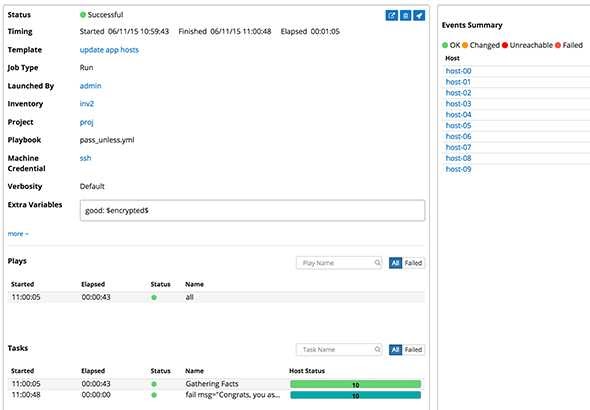
This open-source configuration management program by RedHat is used for system provisioning and software deployment. It also allows you to operate and manage your remote machines from a central location.
Ansible is a great option for DevOps automation because of its simplicity of use, low learning curve, and portability across Linux and Windows systems. It can also automate system administration activities such as user addition, package installation, and configuration updates.
Key Features
- Automation execution environments: Ansible’s cloud-based DevOps automation execution environments can be used to write, share, and execute Ansible Playbooks. You can run playbooks on remote hosts or in a containerized DevOps environment.
- Automation controller: The automation controller (replacing Red Hat Ansible Tower) is the control plane for the Ansible Automation Platform. It standardizes how automation is deployed, started, delegated, and audited. The DevOps automation controller is the central point of control for all DevOps automation, including hybrid cloud deployments and DevSecOps pipelines.
- Automation mesh: Ansible Automation Platform provides a scalable execution platform that can manage thousands of hosts across many different environments.
- Automation hub: This is a single platform where users may discover and share content, supported by Red Hat and its technology partners, for extra reassurance for the most challenging environments.
Pricing: Ansible is free and open-source software, which is licensed under the GNU General Public License version (GPLv+) license. For a fee, company assistance is provided in two pricing categories differentiated by support and features. Enterprise support charges are determined by the number of nodes (devices, systems, VMs, hosts, instances, or containers).
CI / Deployment Automation: Jenkins
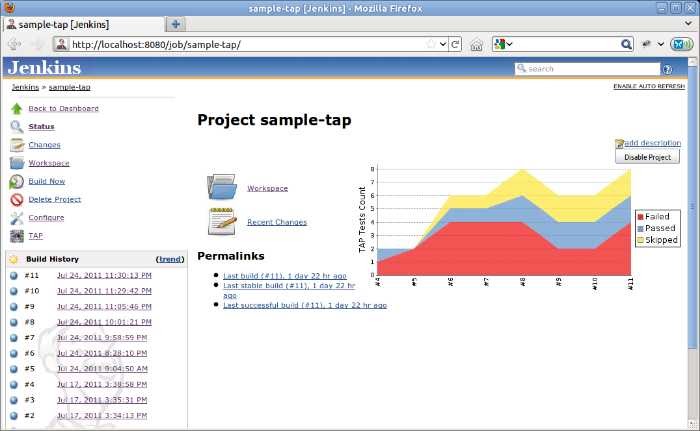
Jenkins is a popular Continuous Integration (CI) / Continuous Delivery and deployment solution that many software developers use as an open-source platform for task automation across the entire SDLC. Thoughtfully architected, Jenkins can be used to build and deploy any software, from small projects to large-scale applications.
Key Features
- Jenkins Pipeline: this plugin provides a way to declaratively define a sequence of Jenkins jobs in a text file, and to have Jenkins automatically manage the execution of those jobs.
- Blue Ocean project: an effort to redesign the user experience of Jenkins, to make it simpler for developers to get started with CI/CD.
- Extensibility: Jenkins is designed for extension and has more than 1800 plugins that allow users to add custom functionality or integrate with other tools.
- Integrations: Out-of-the-box, Jenkins integrates with many popular DevOps tools.
Pricing: Free. There are no charges associated with downloading and using Jenkins.
Artifact Management: Sonatype NEXUS
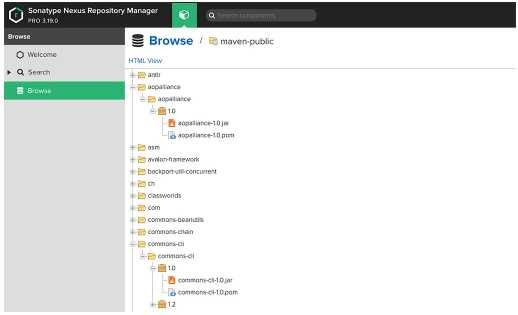
Sonatype NEXUS is a repository manager used by more than 5 million developers. It efficiently distributes components and containers to developers thus serving as a single source of truth for components, binaries, and build artifacts.
Key Features
- Universal support for all popular build tools: DevOps automation tool provides support for Maven, Gradle, Ant, SBT, and other build tools.
- Enterprise control of binaries and build artifacts: Sonatype Nexus Repository Manager is used to proxy remote repositories. It also helps reduce download time by storing internal components in a local repository or hosting release artifacts.
- Repository health check: The health of a repository can be automatically monitored with Sonatype Nexus. This DevOps automation tool offers features such as scanning for malicious components and verifying licenses for software artifacts.
Pricing: Starts at $3,000 per year for up to 25 users.
Codeless Test Automation: AccelQ
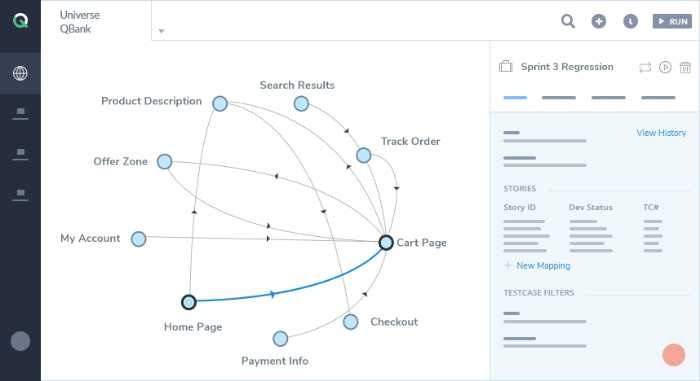
AcceIQ is recognized for its codeless test automation capabilities. It’s a strong codeless test automation solution that allows testers to create test logic without having to worry about programming syntax.
Key Features
- Design-first approach: Following a design-first approach, it makes testing assets simple. It automatically follows modularity and reusability in the creation of test assets.
- Easily create test logic using natural language: It allows testers to create test logic without having to worry about the programming syntax. Complex test logic may be created without losing the simplicity of natural language.
- Handles iframes and other dynamic controls: For every crucial part of test automation, a similar, basic technique is utilized. The identification of elements is visual and easy to understand, with the capacity to deal with iframes and other dynamic controls.
- Extensible: Built-in support for external libraries like Selenium and RestAssured, which can be leveraged to extend the functionality of the platform.
Pricing: AccelQ has three pricing tiers for codeless automated tests. All plans come with a free 14-day trial.
- Automate Web: $390 per user per month
- Automate Mobile: $240 per user per month
- Automate API: $70 per user per month
- AccelQ Unified: An all-in-one suite for all testing needs at $590 per user per month
Getting Started with DevOps Automation Tools
If you’re looking for faster time-to-market for new products, improved stability through continuous testing, less risk from bugs due to more thorough quality assurance checks along the way, reduced costs across departments as systems are standardized so they can be run reliably at scale without manual intervention, then DevOps automation is the way to go.
However, you must bear in mind that achieving these operational efficiencies isn’t something you can do overnight. In most cases, it has to be a cooperative effort where you focus on the organizational culture to break down silos and get the entire team to embrace these new ways of working.
Read next: Integrating IT Security with DevSecOps: Best Practices
The post Best DevOps Automation Tools 2022 appeared first on Enterprise Networking Planet.

