What is a Data Model?
A data model is a conceptual depiction of data objects and relationships between data objects and the rules. It is a representation that aids in creating conceptual models while setting relationships between data items. There are three types of data models:
- Conceptual Data Model: This is a visual portrayal of database concepts and the relationship between the concepts.
- Logical Data Model: These models establish the structure of data entities and provide a technical description of the data.
- Physical Data Model: Used for database-specific modeling, physical data models provide schemas detailing how data will be stored in databases.
How to Select a Data Modeling Tool
There are a few important factors to consider when choosing a data modeling solution or vendor:
- Understanding Business Needs: An understanding of your organization’s data modeling needs makes it easier to separate the essential capabilities from optional or “nice-to-have” capabilities. It is key to know your organization’s data consumption and processing practices.
- Identify Features: Understanding business requirements makes it easy to choose required features with respect to your organization’s existing database structures. As such, the tools that should be in consideration are those that match your existing infrastructure and offer improvements to the value of your data.
- Scalability: Due to the ever-increasing data needs of today, it is critical to consider the scalability of a solution. Can the solution evolve with time to keep satisfying your data needs? Can the solution be integrated with other systems without having to implement a new solution? Can the solution evolve with technologies such as machine learning?
- Data Formats: Ensure the solution is compatible with your data types and formats, as modifications and data conversions may prove to be expensive and time-consuming.
- Support: The complexity of data modeling may occasionally be overwhelming for users, so it is important to ensure the solution has great vendor support as well as an active user community.
Also read: Top 8 Data & Data Analytics Trends for 2022
Top Data Modeling Tools
| Tool | Forward Engineering | Reverse Engineering | Physical Data Models | Conceptual Data Models | Logical Data Models | UML |
| ERBuilder |  |
 |
 |
 |
 |
 |
| Archi |  |
 |
 |
 |
 |
 |
| erwin Data Modeler |  |
 |
 |
 |
 |
 |
| IBM InfoSphere Data Architect |  |
 |
 |
 |
 |
 |
| Idera ER Studio |  |
 |
 |
 |
 |
 |
| Lucidchart |  |
 |
 |
 |
 |
 |
ERBuilder Data Modeler
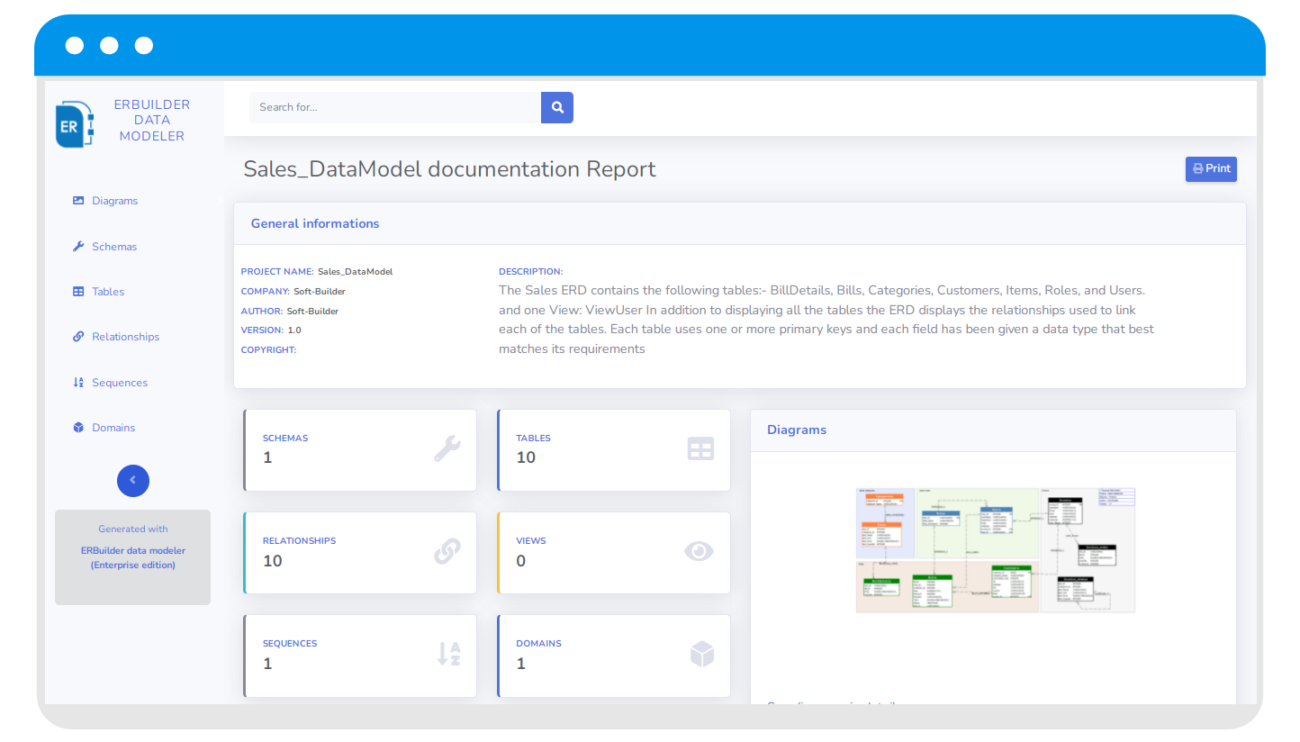
ERBuilder Data Modeler gives developers the ability to use entity-relationship diagrams (ERDs) to graphically design databases. The tool automatically generates many well-known SQL databases. Through an advanced visual data modeling environment, developers can easily deploy databases.
Key Differentiators
- Intuitive Visual Data Modeling: ERBuilder’s brilliant user interface (UI) makes databases user-friendly and easy to design and model. With just a few clicks, users can create and design their models through the provided professional drawing tools.
- Forward and Reverse Engineering: ERBuilder allows you to validate data models and generate data definition language (DDL) SQL scripts in a handful of clicks. You can also directly connect to an existing local or remote database to reverse engineer an existing database.
- Deep Exploration of a Data Model: The data model browser module in ERBuilder allows full exploration of data structures extracted from large databases. An advanced search feature is integrated into the data model browser to give more flexible search competence.
- Data Model Validation: You can check potential inaccuracies and ambiguities in the model you create using the checking control, creating and querying virtual data, and generating a web interface for your model.
Con: Large data models may suffer from long load times.
Pricing: A free edition is available for non-commercial use, and each of the four paid plans offer a free trial and demo. The Starter plan is priced at $49, Standard at $99, Professional at $149, and Enterprise at $199.
Archi
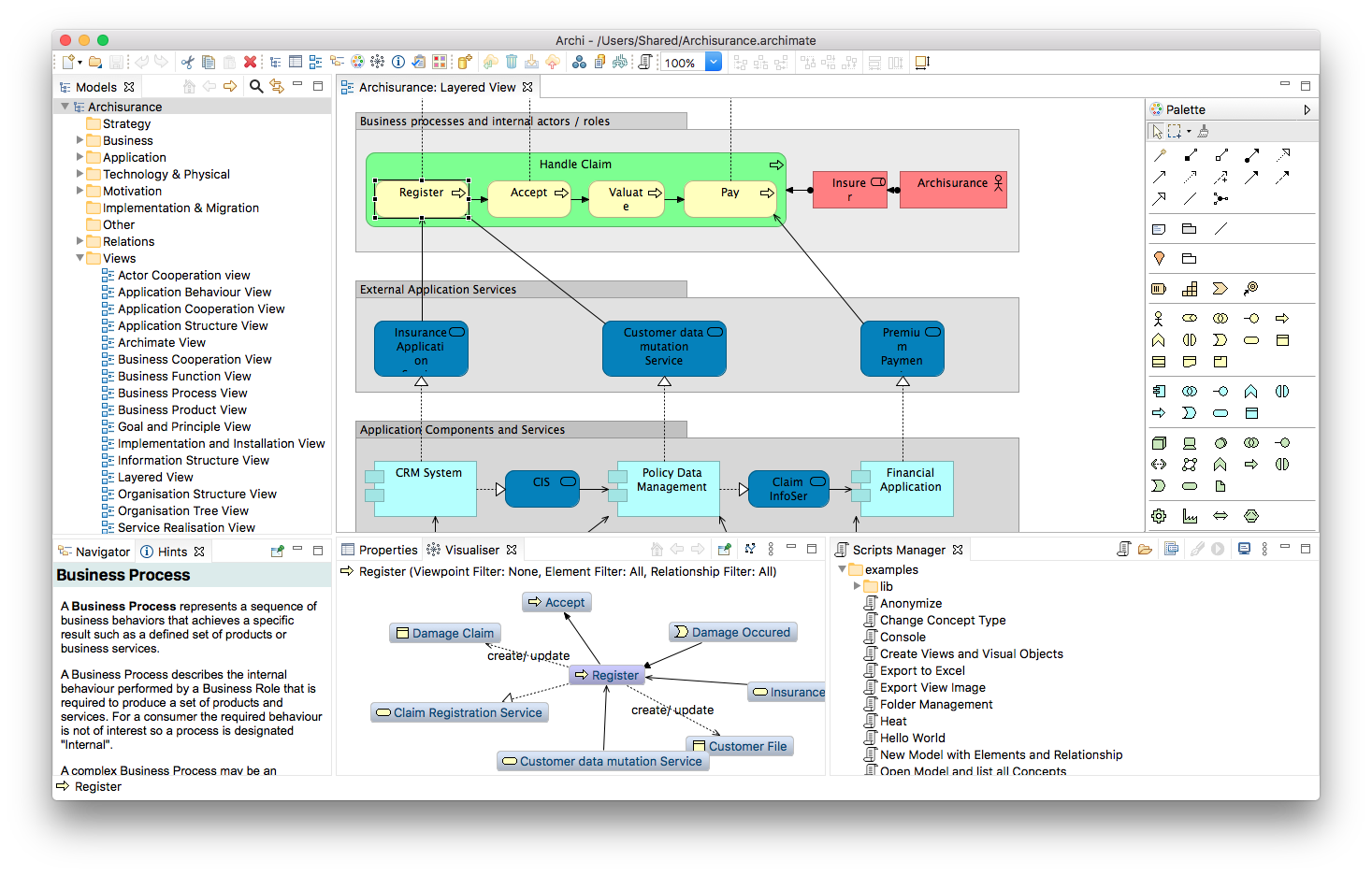
The Archi modeling toolkit is an inexpensive solution that targets enterprise architects and modelers of all levels. It provides an economical platform to users who may be starting out in the ArchiMate modeling language. Archi also targets users who seek an open-source, cross-platform ArchiMate modeling tool for their institution.
Key Differentiators
- ArchiMate Modeling Language: Archi supports the newest version of the ArchiMate language, allowing users to comfortably create ArchiMate relations and elements in every ArchiMate view.
- Fully Cross-Platform: Archi is written on the Eclipse Rich Client Platform in Java hence it is fully cross-platform. Users need not worry about sharing models across installations.
- The Visualizer: Using a radial-tree graphic, Archi’s visualizer shows the elements of a highlighted model and its relationships with other model elements, allowing you to connect the dots between model elements.
- Sketch View: Sketch view allows you to brainstorm and sketch your ideas using “stickies” to rapidly design and create models without worrying about language technicalities.
Con: The UI is not intuitive, and the directory may frustrate users.
Pricing: Archi is an open-source tool. Although, they do welcome donations to help maintain Archi.
erwin Data Modeler
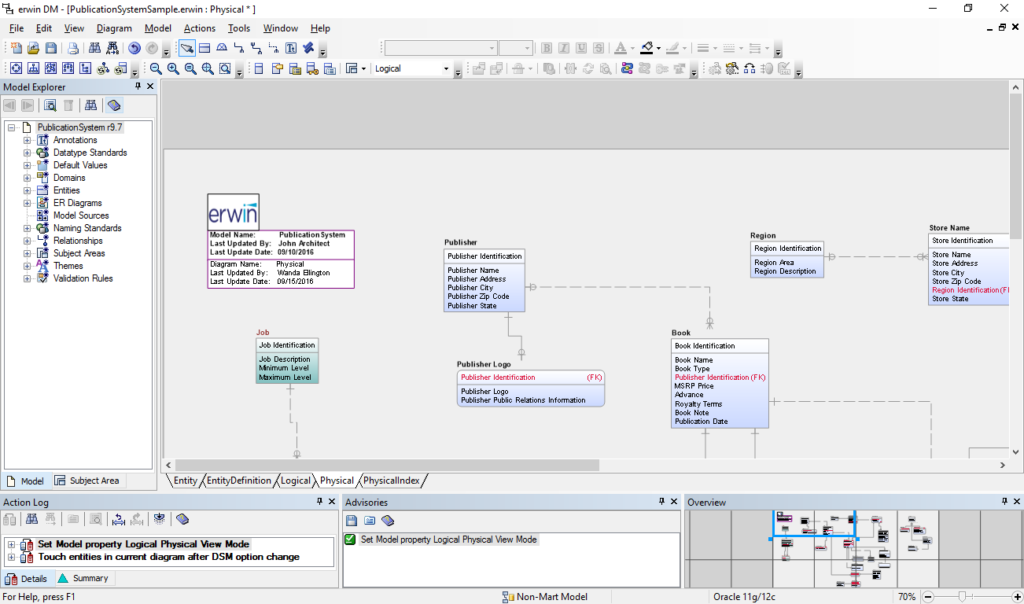
erwin Data Modeler by Quest is a data modeling tool for finding, visualizing, designing, standardizing, and deploying high-quality enterprise data assets. It is defined by discovery and documentation of any data from any source for clarity, consistency, artifact reuse across large-scale data integration, and business intelligence initiatives among others.
Key Differentiators
- Customizable Modeling Environment: With erwin Data Modeler, users can automate time-consuming and complex tasks to improve the effectiveness of database design, maintenance, standardization, and deployment across users’ database platforms.
- Roundtrip Engineering: erwin Data Modeler supports comprehensive enterprise database management through forward and reverse engineering of database code and model exchange.
- Out-of-the-Box Bridges: To facilitate metadata exchange and transformation from different modeling environments, metadata exchange formats, and data management platforms, erwin Data Modeler offers out-of-the-box bridges.
- Model and Database Comparisons: erwin Data Modeler has a Complete Compare feature that compares items with each other, shows differences, allows selective upgrades, and generates ALTER scripts when necessary.
Con: The UI may seem dated and may be complex to navigate.
Pricing: A free trial is available. Contact the erwin Data Modeler pricing team for questions on pricing or a quote for your unique requirements.
IBM InfoSphere Data Architect
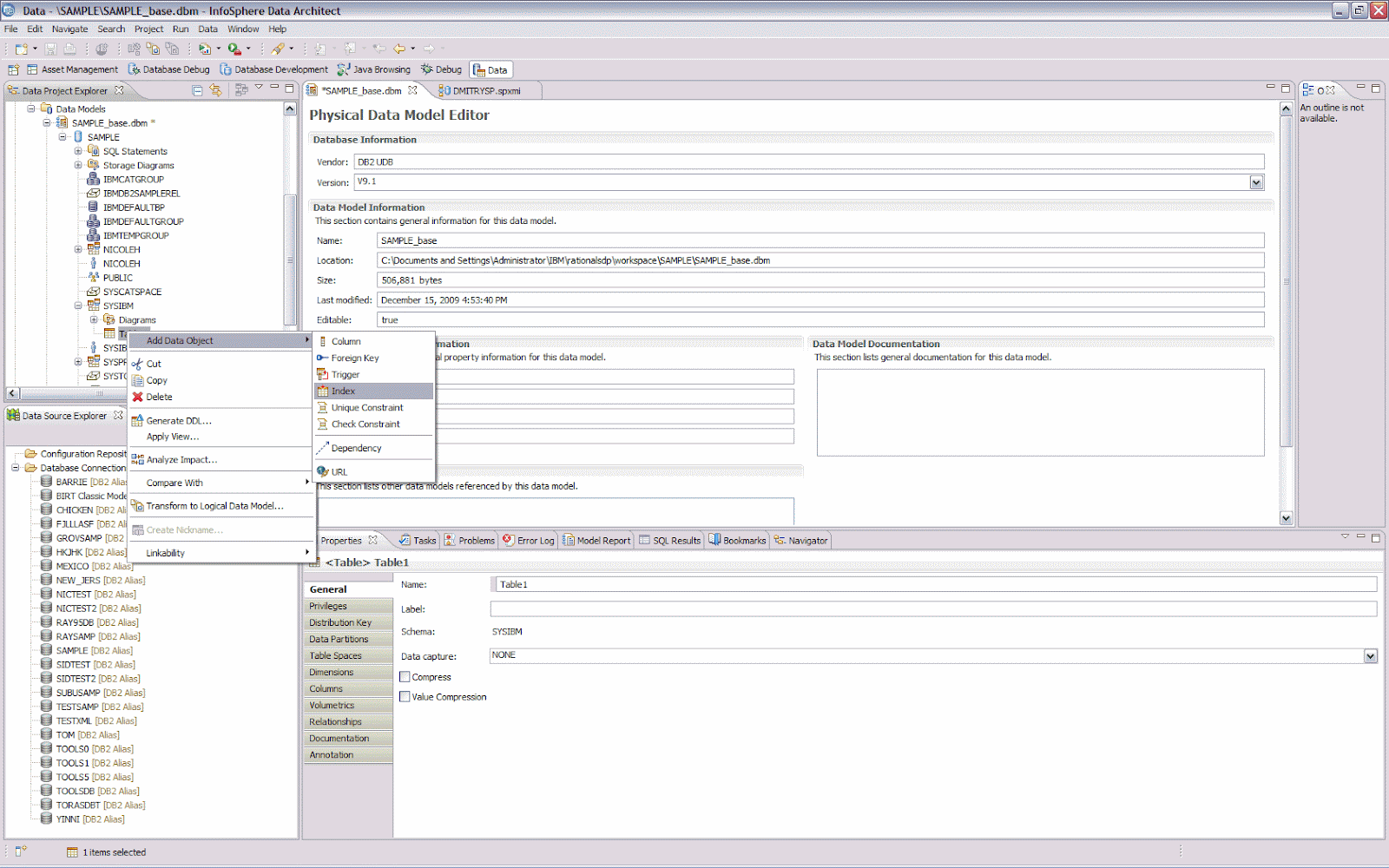
IBM InfoSphere Data Architect is a data design solution that covers every section of the data design process. It helps users discover, standardize, model, integrate, and relate vast and distributed data assets all through the enterprise. This collaborative enterprise data design and modeling tool simplifies and accelerates integration design for master data management and business intelligence.
Key Differentiators
- Native Data Querying: Through analyzing and examining underlying data, InfoSphere Data Architect unearths the structure of heterogeneous data sources. Users enjoy a good understanding of the detailed properties of every data element.
- Logical and Physical Data Modeling: Users can create logical data models that describe the relationship between data models and describe how an enterprise seeks to collect data. These logical models can then be transformed into new physical data models.
- Import and Export of Constant Mappings: The tool has an import/export mapping model wizard that allows users to automatically export and import constant mappings found within mapping models to and from a CSV file.
- Integration with Related Products: With InfoSphere Data Architect, you can build models for IBM Informix, Oracle, IBM Db2, Microsoft SQL Server, Sybase, MySQL, and Teradata source systems.
Con: Logical data models cannot be exported.
Pricing: For pricing information, contact the IBM InfoSphere Data Architect pricing team.
Idera ER/Studio
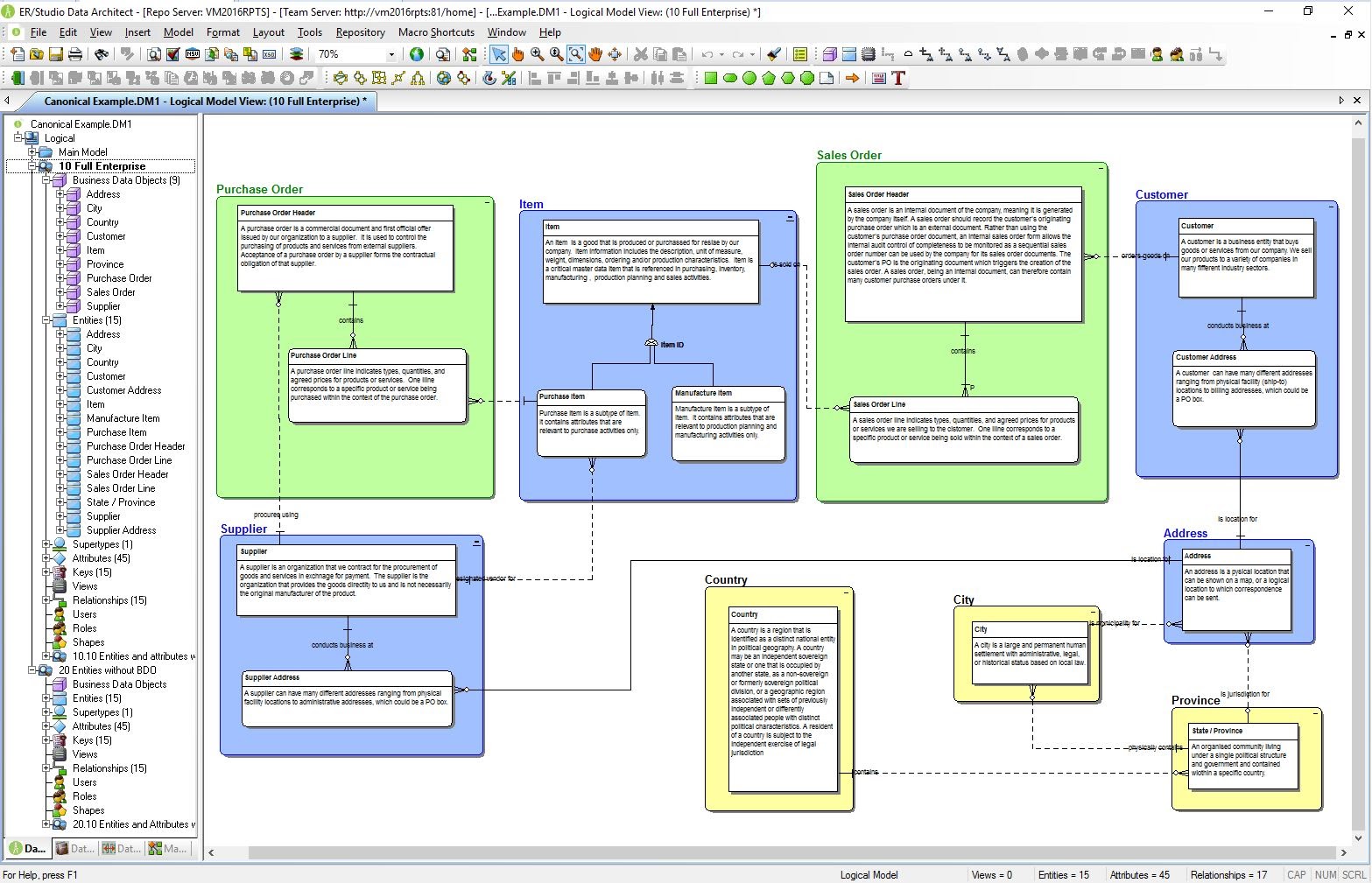
Idera ER/Studio is a business-driven data architecture solution combining multi-platform data modeling, business process modeling, and enterprise metadata. Through its extensive set of features, it provides logical and physical modeling and caters to the needs of organizations of all sizes.
Key Differentiators
- Extensive Database Platform Support: ER/Studio provides extensive platform support through native and database-specific Open Database Connectivity (ODBC) connections. Users can access and manage models for many relational and big data platforms.
- Advanced Compare and Merge: ER/Studio allows you to enable advanced bidirectional comparisons and merging of database and model structures.
- Model Completion Validation: With ER/Studio, users can automate model reviews and maintain top-quality data standards. This may be achieved through validating for missing object definitions and unused domains.
- Advanced Graphics and Layout: ER/Studio offers users the ability to automatically generate highly readable, navigable diagrams with a single or combination of multiple layouts.
Con: The repository may become slower with an increased model count.
Pricing: ER/Studio Data Architect starts at $1,470.40 per workstation or user, including a year of support and maintenance per license. The ER/Studio Data Architect Professional package requires you to get in touch with the vendor for a custom quote. Free trials are also available for various database and model design tools.
Lucidchart
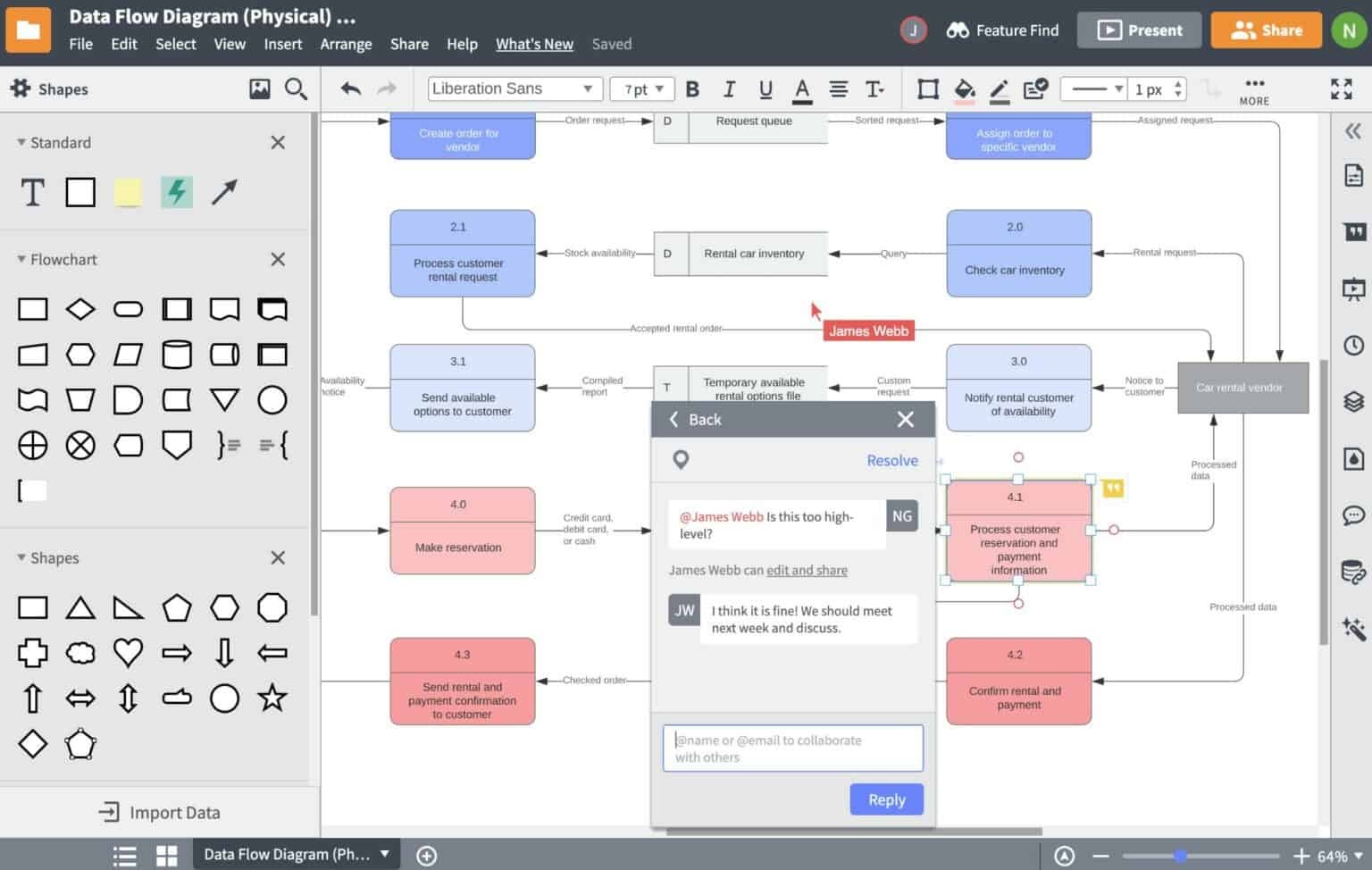
Lucidchart is an intelligent diagramming application aiming to assist users to build the future faster. It unites teams to improve decision-making and helps users understand people, processes, and systems that improve businesses. Aside from diagramming, it offers data visualization and collaboration to accelerate innovation.
Key Differentiators
- Advanced Data Automation: With data linking, data refresh, and data overlay, Lucidchart allows users to generate diagrams from data.
- Drag-and-Drop Interface: Lucidchart’s drag-and-drop interface makes it the perfect tool for simply and quickly designing database systems.
- Support: Lucidchart supports numerous systems including Oracle, MySQL, PostgreSQL, and SQL Server among others.
- Import and Export from SQL: With Lucidchart, users enjoy SQL import and export capabilities.
Cons: The UI may come across as clunky, and the visual interface customization is limited. The free plan’s features are also quite limited, and the tool’s learning curve may prove frustrating to beginners.
Pricing: Aside from a free plan, Lucidchart offers three plans. There is the Individual plan that starts at $7.95, a Team plan that starts at $9.00 per user and requires a minimum of 3 users, and the Enterprise plan which requires potential users to contact Lucidchart sales for a quote.
The Right Tool
In addition to the tool selection factors, you should always take up free trials and demos where available to test the tools in consideration and ensure that the chosen tool is the right fit.
Read next: Best Data Management Platforms (DMP) 2021
The post Top Data Modeling Tools 2022 appeared first on Enterprise Networking Planet.

