Enterprises work on sprawling networks with different components and protocols, which need constant monitoring and maintenance. The consequences of a mismanaged network can range from employees working on outdated devices and applications to an unsecured API gateway leading to a network security breach.
Network management best practices, and the tools that support them, give network administrators the resources they need to address problems before they spiral out of control. Read on to learn about some of the best network management software and tools for recognizing and preventing networking issues and optimizing overall network performance.
Also read: The Future of Network Management with AIOps
Top Network Management Solutions
- What is Network Management Software?
- Important Features in Network Management Tools
- Top Network Management Software
- Who Needs Network Management Software?
- Benefits of Using Network Management Solutions
What is Network Management Software?
Network management is a strategic approach that network administrators take to ensure that all network devices, components, and users are using the network correctly and efficiently. Many aspects of network management, such as device and application updates, have traditionally been tracked and managed manually, but now, several companies are looking toward network management software to automate and otherwise support these administrative tasks.
Network management software supports the full lifecycle of network deployments, configurations, and maintenance. To better understand how network management software supports networking goals, read about some of the core network management categories typically represented in a network management solution:
Network configuration
Whether your network is virtual, physical, or hybrid, network configuration tools help network administrators to create procedures for network settings, workflows, policies, and other setup tasks that need to be assigned.
Network monitoring
Network monitoring focuses on consistently gauging performance and detecting operative problems on a network before a networking component goes down. This type of tool helps to automate and create better visibility for vulnerability and anomaly detection, so it is sometimes consolidated with other tools in a network security suite.
Network automation
Network automation frequently optimizes not only the performance of network components but also simplifies the task management happening in other network management tools. Network automation tools automate things like network configuration, testing and deployment, and device and asset management needs.
Log management
Networks generate tons of audit and event data that need to be stored, organized, and set up appropriately for future analytics and reporting. Log management is an important tool for managing this kind of network data, not only for administrative needs but also for data-level security.
Network mapping
These tools help administrators and users alike to visualize how physical and virtual network components currently connect and work together. It’s a great way to assess which tools need to be optimized in order to improve network relationships and connectivity.
Network security
Network security is a crucial component of network management. Network security tools help with policy and process management, user and component activity tracking, and automated workflows and notifications to improve security at all levels.
Network inventory
Sometimes found in combination with network mapping solutions, network inventory tools focus on providing a single source of truth location for all device details. The components this tool typically documents include computers, routers, and servers.
Bandwidth management
Bandwidth management tools are able to assess available bandwidth and other activity details, like which devices and programs are taking up the most bandwidth and causing network congestion or performance issues.
Learn More About Network Security: Best Network Security Software & Tools
Important Features in Network Management Tools
Beyond knowing the individual functions and categories that go into a network management tool, it’s important to make your decision with the following feature considerations in mind:
- Open- vs. closed-source: Is your network better suited to an open-source or closed-source network management solution? Consider the skill sets and availability of your network administrators in particular, as the level of customization will affect the complexity and scaling capabilities of the tool.
- Provisioning and discovery: How easy does this tool make it for your networking professionals to configure and deploy new devices. Beyond the initial setup, how does this tool help them to identify and assess problematic components on the network?
- Automation: What kinds of automation are natively offered through this network management tool? What integrations and third-party tools can be set up to add any additional automation you need? A major reason why companies elect to use a network management tool is because of the workflows, processes, and notifications the tool can automate.
- Network resource tracking and asset management: Especially for larger networks with many different users and devices, one of the most tedious job tasks for administrators is finding devices and programs that need to be updated or replaced. Look for a tool that offers a simple dashboard approach to resource tracking and asset management for your team.
- Data visualization and reporting: With network mapping, dashboards, and other visual features, strong network management tools make it possible to visualize different network connections and performance metrics in a way that translates to less-technical users.
- Activity and performance monitoring: One of the most important features of network management is activity and performance monitoring, both from an efficiency and security standpoint. In many cases, monitoring solutions come as singular tools.
What’s happening in network management today? Learn about 7 Trends in Network Management APIs
Top Network Management Software
SolarWinds Network Management
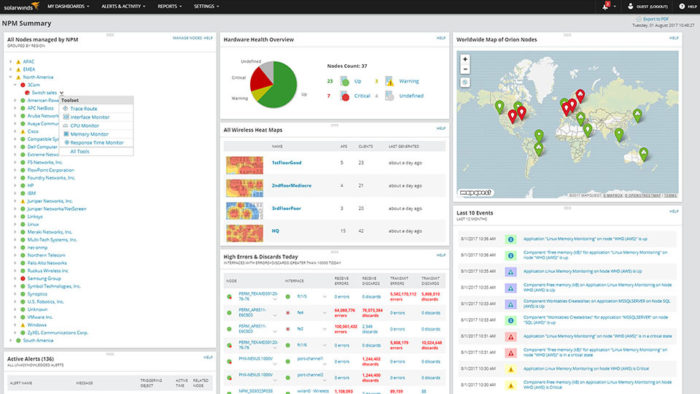
SolarWinds Network Management is not one software suite, but rather several different network management software solutions offered by SolarWinds, a leader in both networking and security tools. Depending on the tools or combination of tools that a buyer selects, they’ll have software to support the following network management use cases: network automation, performance monitoring, bandwidth analysis, configuration management, IP address management, switch port management, VoIP monitoring, and troubleshooting tools.
Features:
- Automated IP address tracking and management
- Traffic/bandwidth analysis and device tracking
- VoIP monitoring and quality management
- Network configuration, automation, compliance, and backup support
- Real-time log analysis with search and filter features
Pro: SolarWinds offers varied visualization and reporting capabilities, and many users particularly highlight the user-friendliness of the tool’s graphs and widgets.
Con: Some customers have expressed the need for additional third-party vendor compatibility, especially for features like bandwidth monitoring and management.
Pricing: Most tools have a free trial for up to 30 days. Subscription and perpetual licensing options are available for most network management tools as well. Learn more here.
ManageEngine OpManager Plus
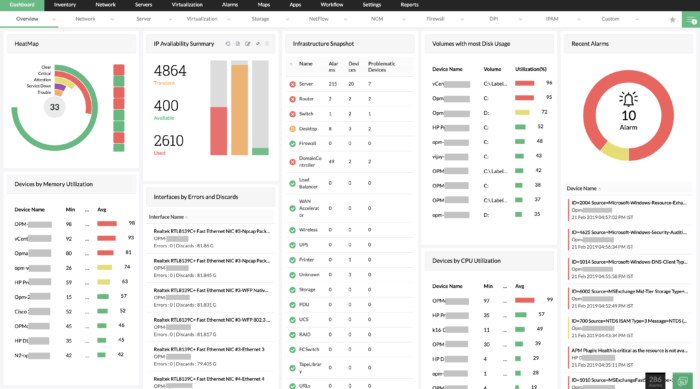
ManageEngine OpManager Plus is the more advanced, comprehensive version of ManageEngine OpManager. While OpManager primarily focuses on network monitoring, OpManager Plus offers a more robust toolkit for network and infrastructure management. Many customers choose this ManageEngine solution because it offers several data analytics features, such as application and storage tracking with current and historic utilization.
Features:
- Enterprise network and server performance monitoring
- Bandwidth and traffic management at router, device, and application levels
- Configuration and compliance management with infrastructure-device flexibility
- Firewall policy, configuration, and performance management
- IP address and switch port management
Pro: This ManageEngine solution offers strong change implementation management features, including automated backup, role-based access control, and change tracking.
Con: Some users have commented on how new releases are slow to fix bugs, and these new releases sometimes create new bug problems.
Pricing: Pricing information is offered directly by the ManageEngine sales team.
Cisco DNA Center
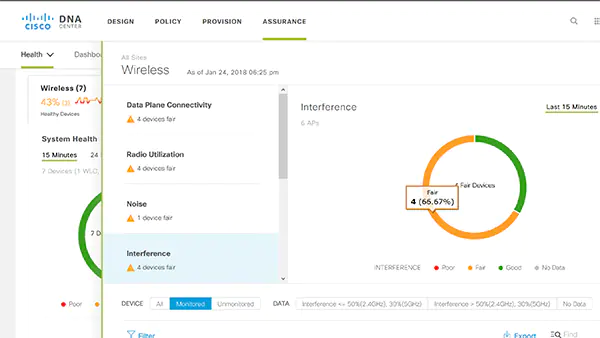
Cisco DNA Center is a network management suite that focuses on enabling the automation behind NetOps, AIOps, and SecOps team efforts. The security features for DNA Center are especially strong, with a focus on zero trust architecture, segmentation, and other features that get down to the data application security levels. Many of Cisco’s customers choose to work with them not just for their tools; Cisco Customer Experience and their Success Tracks help customers to get the solution they need with as much foreknowledge as possible.
Features:
- 3D wireless heat mapping
- Packet capture with real-time statistical analysis
- AI baselines for guided remediation
- User and endpoint-guided group policies
- AI policy analytics to support complex segmentation needs
Pro: The tool itself offers several high-value security features, while also integrating with other tools in Cisco’s deep security portfolio.
Con: Several users have commented that the UX/UI could be improved and that the tool is complicated to set up as a result.
Pricing: Get pricing information directly from the Cisco sales team.
HPE Intelligent Management Center

HPE Intelligence Management Center (IMC) is a tool that can simultaneously manage both physical and virtual networks, and also has the flexibility to work with a variety of hypervisors from VMware, Microsoft, and Citrix. This tool is a top contender for teams that want to continue working with multi-vendor networking components, because HPE’s Configuration Center makes device change management and tracking possible across brands.
Features:
- Central integration of fault management, element configuration, and network monitoring
- RESTful eAPI library with third-party integration capabilities
- Centralized reporting for network, resource, and administrator performance measurement
- Network discovery and monitoring by device, IP, network topology, and custom methods
- VLAN management flexibility and standardized VLAN creation
Pro: HPE IMC offers very granular information about device health through a centralized device details page, covering device summaries, connectivity testing, and real-time data.
Con: This tool does not offer comprehensive WiFi monitoring or management features.
Pricing: A 60-day free trial is available. More pricing information is available upon request from the HPE and Aruba sales teams.
Also Read: Top BPM Tools 2022: Business Process Management Software
Auvik
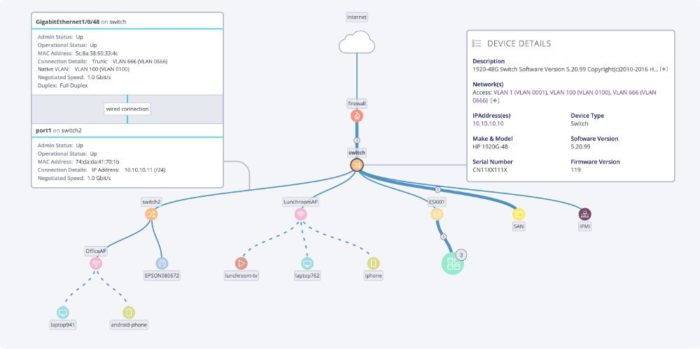
Auvik is a cloud-based network management solution that focuses on speed and accuracy over complex features. Auvik customers are typically pleased with the notifications and alerts they receive in real time. Another favorite feature of this tool is its design elements for network mapping and modeling. The graphics are easy to interpret and manipulate, making this a strong solution for teams that want to democratize the network management process.
Features:
- Real-time device logs for root cause analysis
- Network data encryption through AES-256
- Auto-discovery for distributed IT assets
- Pre-configured monitoring, alerts, and notifications
- Traffic analysis tools for anomaly detection
Pro: Many users are pleased with the speed and accuracy of auto-discovery and network mapping features for improving connection visibility.
Con: Several users are interested in seeing improved reporting features, particularly for log management.
Pricing: Auvik offers both essentials and performance pricing packages. Learn more about pricing here.
Micro Focus Network Operations Management
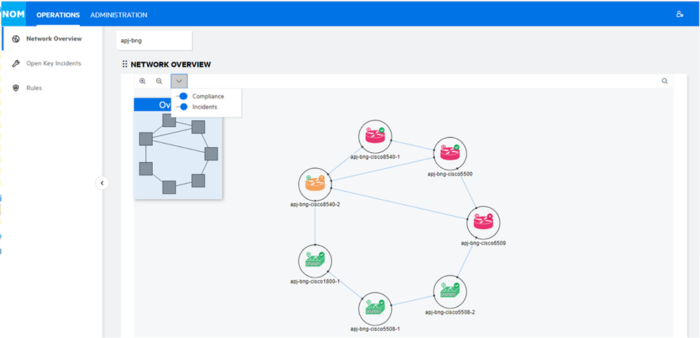
Micro Focus Network Operations Management is a highly customizable network management tool in many different categories, but particularly in governance, risk, and compliance (GRC) needs. Although the graphical user interface is less developed than some of the other tools on this list, networking teams can benefit from the ability to set up workflows and monitoring infrastructure to their organization’s exact expectations.
Features:
- High-speed spiral discovery
- Real-time automation available for security vulnerability remediation
- Risk dashboards for greater security visibility
- CPU, memory utilization, and bandwidth monitoring
- Network Engineering Toolset with predefined OO flows for network diagnostics
Pro: This Micro Focus tool is considered highly customizable, especially when it comes to compliance management and auto-remediation.
Con: Some users consider the user interface of this tool outdated and somewhat complex, especially during setup.
Pricing: Pricing is available upon request from the Micro Focus sales team.
Broadcom DX NetOps
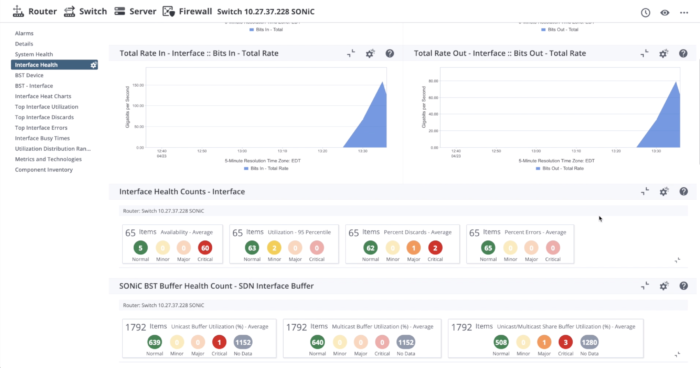
Broadcom DX NetOps offers network management support across traditional, software-defined, and cloud-based networks, extending full-stack analytics with AI/ML capabilities to its customers. Customers often look to this tool for in-depth analytics, root cause topology insights, and data visualizations on granular network health metrics. Now that the tool has combined forces with AppNeta, customers are also seeing a stronger emphasis on end-to-end visibility across a hybrid network infrastructure.
Features:
- Algorithmic noise reduction and anomaly detection
- Real-time insights available for hop-by-hop latency, packet drops, and network congestion
- AI-driven network triage and automation capabilities
- Network monitoring with policy-defined application delivery focus
- East-west network traffic analysis and visualizations
Pro: DX NetOps is one of the top solutions for getting network management down to the application level, especially for policy, security, and performance management needs.
Con: Some improvements could be made to end-user training for this tool.
Pricing: Learn more about pricing and how to buy here.
Opmantek NMIS
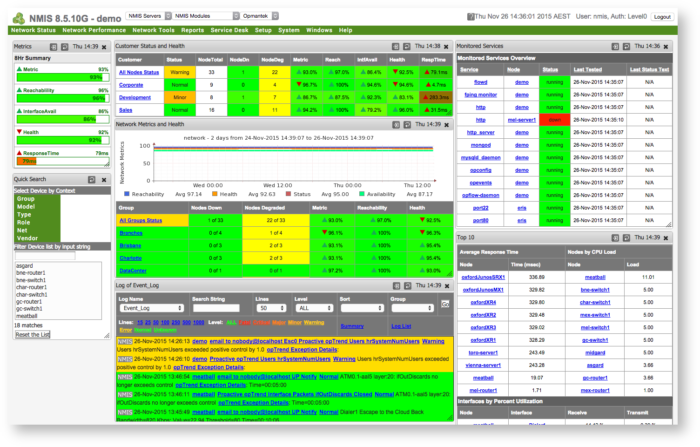
Opmantek NMIS is often selected by users who want a network management tool that works well with other networking tools in their portfolio. NMIS advertises support for 10,000+ vendors natively and also emphasizes users’ ability to integrate with additional, more industry-specific tools as needed. This tool comes from a business intelligence angle, so it could be a good option for teams with less technical experience on staff.
Features:
- NMIS business rules engine with business impact classification
- Modeling available for new device configuration and deployment
- Customizable alert escalation feature
- Baseline measurement and historical analytics for availability, response time, and performance
- opCharts feature enables detailed data visualization and topological mapping
Pro: Opmantek NMIS contextualizes network problems and performance within greater business intelligence initiatives, making it a strong option for teams that want to incorporate networking goals into greater company goals.
Con: Data visualizations and widgets are somewhat limited on this tool.
Pricing: Pricing is available by request from the Opmantek sales team. Learn more about pricing FAQs here.
Who Needs Network Management Software?
Network management software can benefit both B2B and B2C businesses across industries, products, and services. Any company that manages a network and network users can gain new insights, automated and in real time, when they elect to use network management software. These types of networking users in particular stand to gain the most from implementing this software in their management workflow:
- Companies that operate large networks with several kinds of components and protocols
- Companies with distributed user bases or WAN setups
- Teams with hybrid networking infrastructure who want a unified way to manage their setup
- Teams looking to automate network management processes and lift task-based burdens off of networking professionals on the team
- Organizations that have experienced breaches or other networking issues and want a better solution for the future
Benefits of Using Network Management Solutions
Automation of taskwork
Network management platforms focus on automating both taskworks and updates and notifications on any progress made. In a traditional network setup, a network administrator would need to spend time managing these tedious, manual tasks, but with most network management software, simple manual work is eliminated and gives network administrators more time to focus on high-value networking problems.
Single platform management
Most networks operate with different types of infrastructure, not to mention the different functions, ages, and types of tools that can be found on a network. Different types of networking tools can’t always be viewed and managed in a comprehensive way, but network management software focuses heavily on creating a single pane of glass approach so that administrators can view network health across their tool portfolio.
Support for smaller organizations
Smaller companies especially might not have a dedicated team, or even a dedicated person, who focuses on network management and administration. It’s also possible that they don’t have the budget, in-house knowledge, or other resources to effectively manage their network alone. Network management solutions are designed to simplify the network management process. They help teams keep a closer eye on resource and bandwidth use, ensuring that they make the best decisions for an affordable and effective network strategy.
Improved network performance and user experience
Network management software solutions often include network performance monitoring and other features that focus on the speed, safety, and overall efficacy of different networking components. This not only protects the operating company from expensive network problems but also improves the overall user experience for any users on the network.
Reduced downtime severity
With a combination of network monitoring, real-time notifications, and automated workflows, network management software gives network administrators the knowledge they need to tackle problems before they get too large. As a result, network management software is often relied upon to reduce the possibility, or at least the severity, of network downtime.
Read Next: Best Network Monitoring Tools & Software
The post Best Network Management Software & Tools 2022 appeared first on Enterprise Networking Planet.

