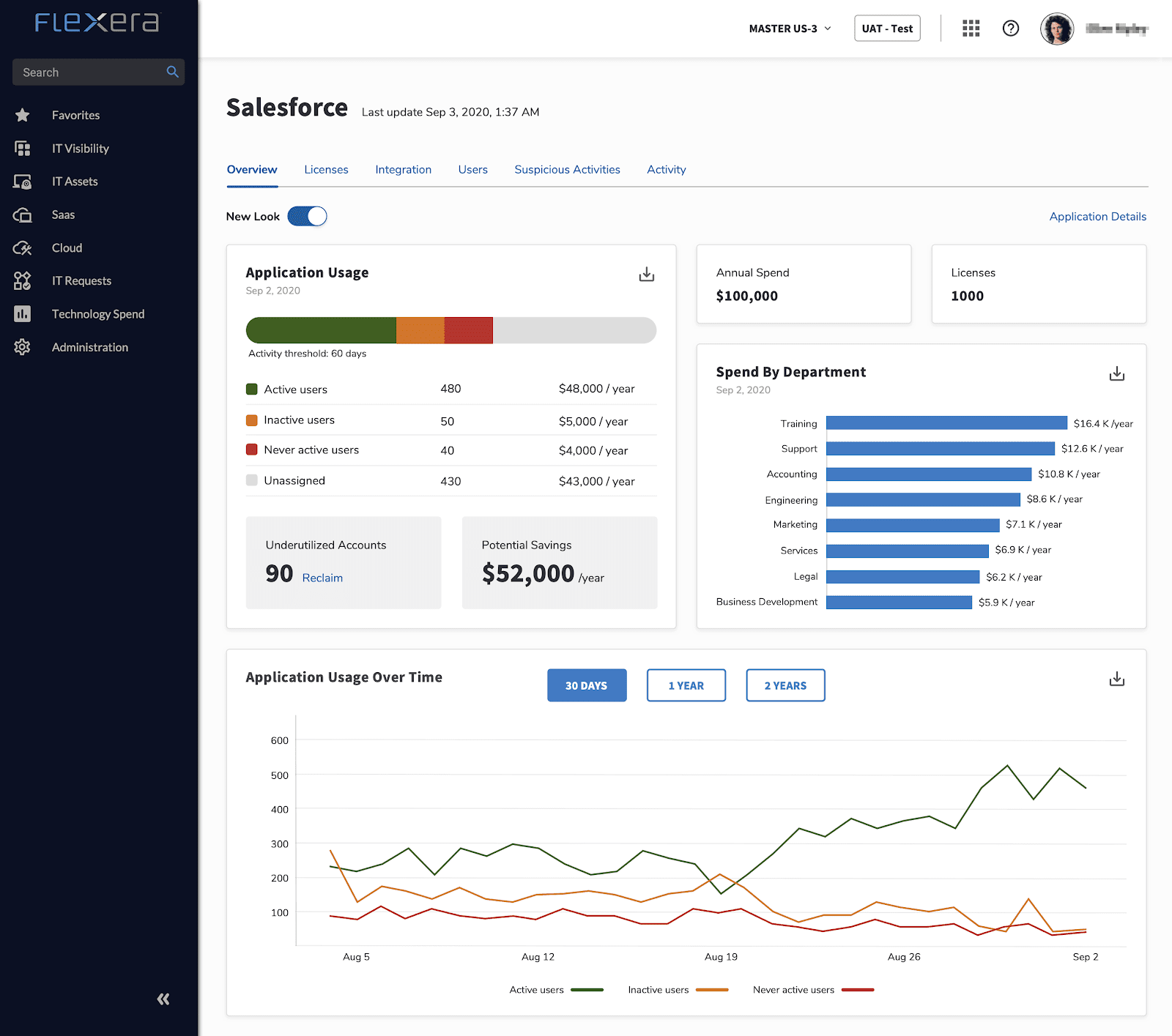If there’s any key term to track from 2021, it’s Digital Platform Conductor (DPC).
Gartner’s coining of the term last year has helped enterprises in need of IT orchestration and cloud adoption home in on their needs. Solutions that fall under this umbrella term can help orchestrate end-to-end processes and provide high-level views of enterprise infrastructures.
DPCs are relatively a new concept. To help you better understand the landscape, we will explore what DPCs entail, key features, and top solutions on the market today.
What are Digital Platform Conductor Tools?
Digital platform conductor tools are solutions that assist organizations with managing and organizing their infrastructure. Some of the most common struggles enterprise IT teams face are data silos and integration challenges. DPCs integrate your existing tools and systems with one another. This helps manage workloads, and more importantly, standardize your infrastructure across environments.
These solutions are closest in functionality to Service Orchestration and Automation Platforms (SOAP). They help enterprises accomplish the following:
- Workflow orchestration
- Event-driven automation
- Self-service automation
- Scheduling, monitoring, visibility, alerting
- Resource provisioning
- Managing data pipelines
Because many DPCs and SOAPs have interchangeable features, experts predict that enterprises will soon start to market all these solutions as DPCs only.
Key Features of Digital Platform Conductor Tools
The best DPC tools have the following features:
- Automated data collection
- Workload automation
- Cloud service automation
- Data cleanup
- Dependency mapping
- Big data pipeline orchestration
- Hybrid cloud file transfers
Top Digital Platform Conductor Tools
Stonebranch
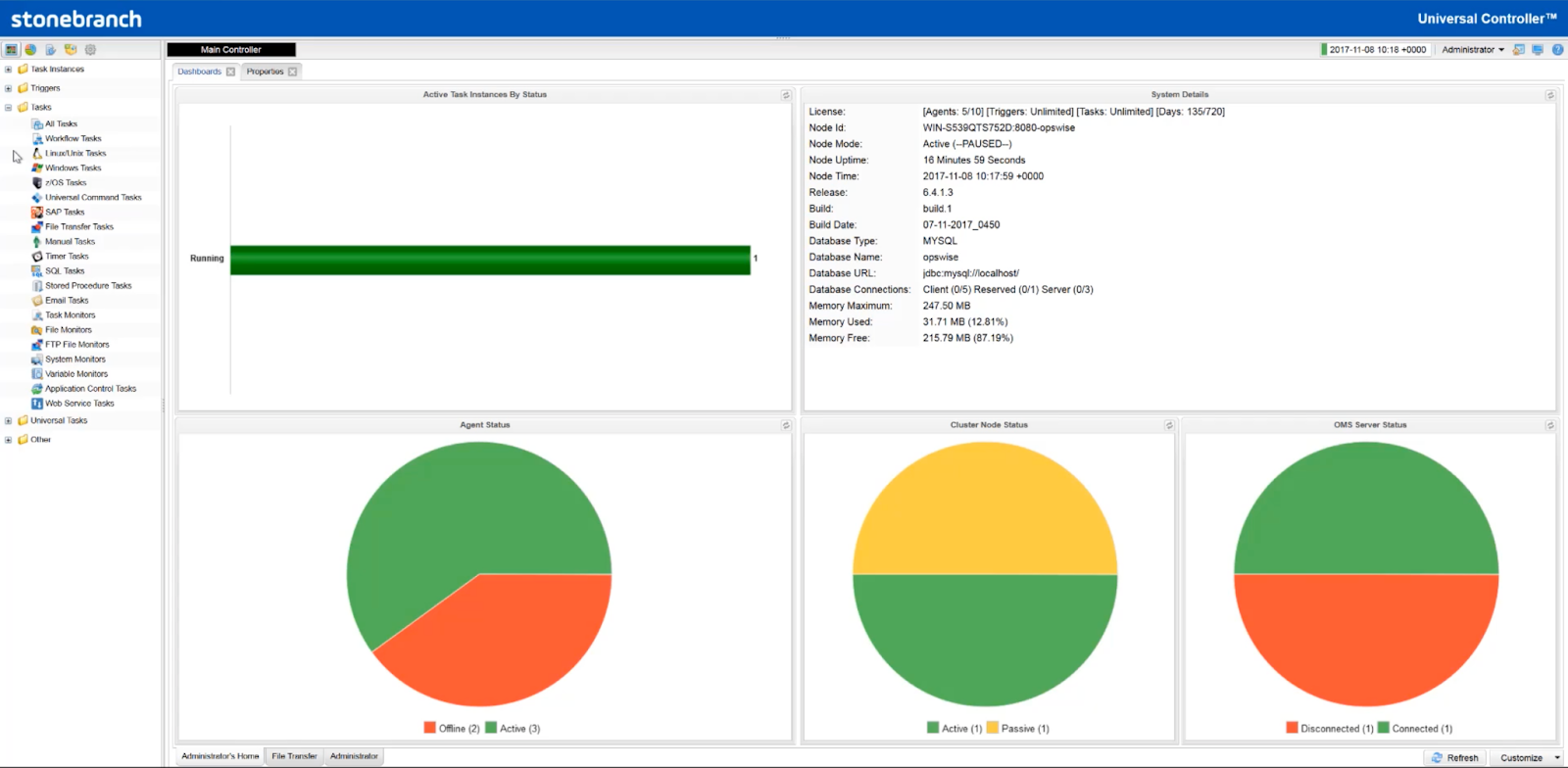
A legacy player in the DPC space, Stonebranch offers more than 20 years of IT orchestration and automation experience for enterprises. The company offers a number of convenient integrations with Salesforce, Pentaho, Databricks, and Snowflake to help automate jobs and orchestrate operations. Enterprises can gain these integrations free of charge.
They’ve worked with clients like Expedia Group, PSCU, and Weis Markets to drive business automation and make processes more efficient. Furthermore, Stonebranch has been a major player in legitimizing DPCs on the market. The team authors blog posts educating enterprises on what they are and how they can be leveraged.
Key Features:
- Automate your workload in one hub. This helps you build, schedule, and manage all IT tasks centrally.
- Centralize automated jobs that help support end-to-end processes.
- Manage automation in private, public, and multi-cloud landscapes.
- Unite developers and IT teams through DevOps orchestration.
- Manage B2B file transfers with provided third-party vendors.
- Schedule enterprise jobs for backend work of the IT department.
Pros:
- Task creation is capable and simple to carry out
- Customers report that the software is user-friendly
- Workflows are easy to create with drag-and-drop features
Cons:
- Adding temporary workflow edits can be laborious
- The solution comes with a steep learning curve
- Some customers would like a larger list of native integrations
ReadyWorks
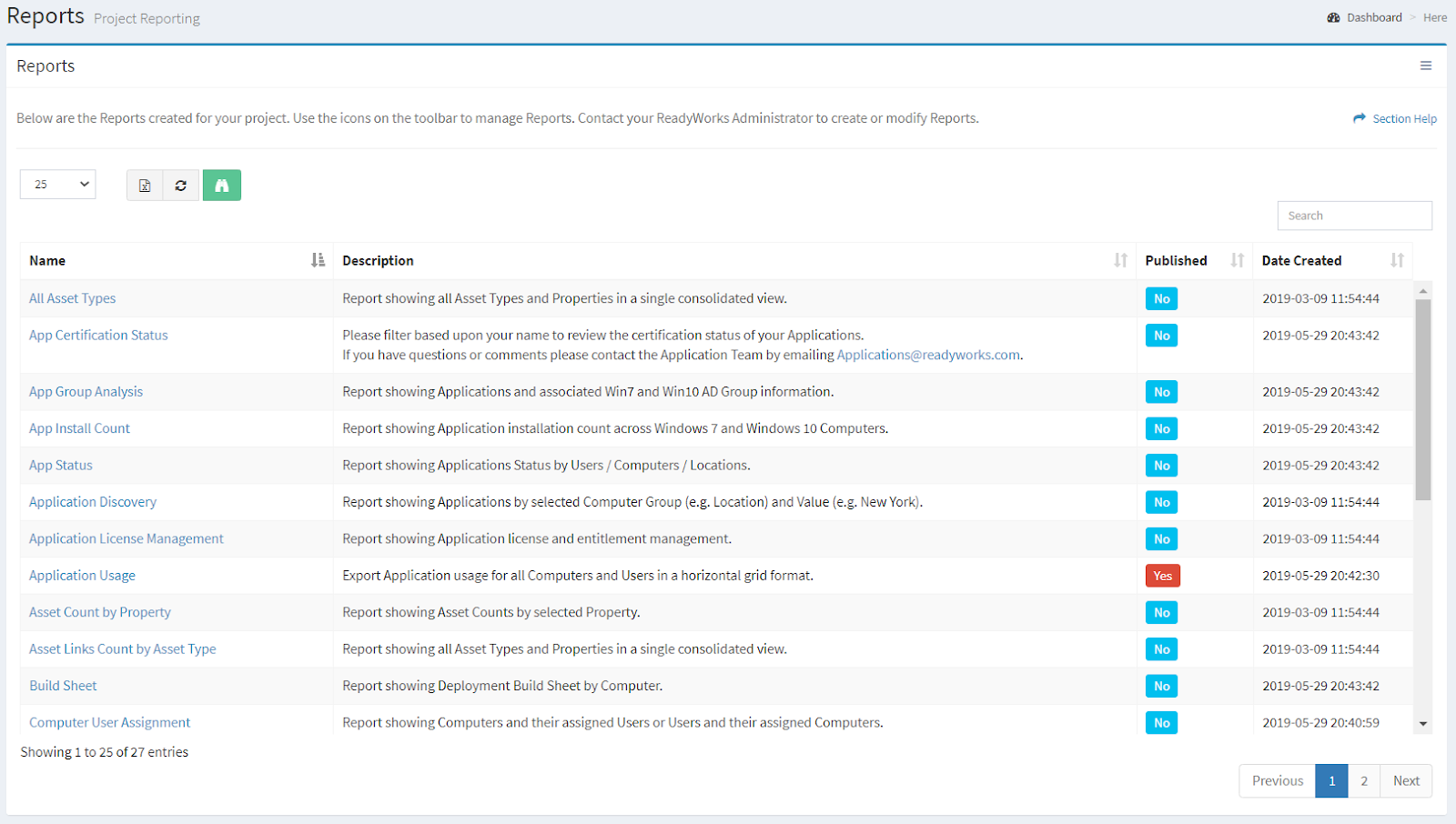
ReadyWorks has been at the forefront of adopting DPCs and helping customers to leverage their benefits. Much like Stonebranch, they’ve published pieces educating the public and enterprises on the space.
Its differentiating factor for enterprise customers is its four-module method to conduct data, systems, and people. These four modules help enterprises integrate data, analyze and plan, conduct, and visualize data. The company’s cloud infrastructure models are very flexible, allowing enterprises to choose from public, multi, private, and hybrid solutions.
Key Features:
- Centralize data in real time from every IT system of record.
- Gain holistic pictures of your data by importing spreadsheets, text files, and other compiled data sources.
- Report creation assists with analyzing information, driving program decisions, and initiating workflows.
- Dependency mapping is highly flexible. This allows businesses to see which applications are in the data center and gain a picture of their infrastructure.
- Maintain history of your IT program and receipts through audit trails. Track purchases, deployment, task completion, and end user communication.
Pros:
- Integration and deployment are simple to carry out
- Customers can automate communications and reporting
- ReadyWorks’ team is highly accessible and helpful
Cons:
- Some customers state that advanced reporting is still being built out
- The program comes with a steep learning curve
- Some tasks and screens are not as intuitive as alternatives
Cloudsoft
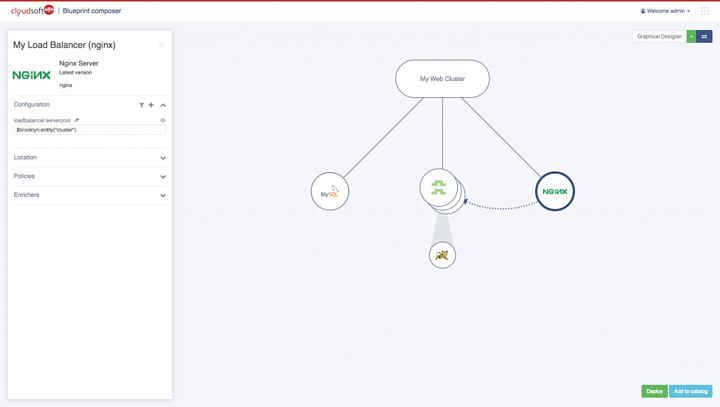
Cloudsoft not only helps enterprises with IT orchestration but with cloud cost optimization as well. In fact, it’s this personalized approach to data integration and analysis that sets Cloudsoft apart from other DPCs.
Enterprises can expect assistance from Cloudsoft through its six-pillar approach. These pillars cover operational excellence, performance, reliability, security, cost optimization, and sustainability. Customers should note that Cloudsoft tends to market its solution heavily towards the financial industry. This is because many financial institutions still rely on older business models. Although this niche is something the company has its eyes towards, its solutions are industry-agnostic.
Key Features:
- Effectively eliminate data silos by centralizing your estate.
- Intelligent, AI-driven automation reduces provisioning time and manages the lifecycle of applications.
- Monitor legacy applications specifically. This allows businesses to take advantage of scalability and the quicker development cycle of the cloud.
- Onboarding team assists with database modernization, as well as operations and security improvements.
- Cloudsoft provides blueprints and policies to prove FCA and EU regulation compliance.
Pros:
- The company offers a multitude of secondary resources for onboarding
- Workflows can be created through drag and drop
- The customer service team is very responsive
Cons:
- The program is heavily geared towards AWS, which could be limiting for some
- Microsoft Azure users will find better support with alternative tools
- In a similar vein, the program is targeted towards FinOps and financial institutions
Flexera
For over 34 years, Flexera has been an industry leader when it comes to IT orchestration and cloud migration. The organization prides itself on staying on top of industry news, such as the Log4j exploits.
The organization assists with IT asset management and visibility. Enterprises can connect with the team at Flexera for guidance in cloud cost optimization as well. One of the most helpful standout features Flexera offers is its high-level view of SaaS spend and utilization. With data democratization, enterprises are adopting a multitude of SaaS platforms and simply lose track. Flexera helps enterprises calculate the exact ROI they face in this new age.
Key Features:
- IT orchestration and insights help inform you of spend, risk, and overall IT ecosystem.
- Overview provides unique insights, such as the number of outdated versions and products.
- Flexible variety of infrastructures are supported. This includes on-premise, SaaS, and cloud.
- Self-healing capabilities are offered, including automated backup, auto-scaling arrays, and automated failover.
Pros:
- The organization is particularly targeted towards enterprises
- Customers can expect high level security when adopting the tool
- The solution is highly customizable for different customer-types
Cons:
- Users report the software for being rather slow at times
- Onboarding is rather expensive, costing $14K for basic installations
- The program’s user interface is clunkier than alternatives
How to Choose DPC Tools
Selecting the right DPC tool boils down to three key factors:
1. Evaluate your needs
The foundational step to choosing the right DPC tool is evaluating what exactly your needs are.
The two driving factors behind most enterprises adopting DPC solutions are a need for IT orchestration and assistance in cloud adoption. If you’re a key enterprise leader, connect with your IT team and inquire about their needs as well. This will help you gain a greater understanding of where your business stands in regards to DPC adoption.
2. Learn the landscape
DPC solutions are very transparent about their target audiences and use cases. Be sure to inquire with sales teams and conduct research on enterprises in your industry and how they’ve benefited from DPC adoption.
Many of the solutions we outlined above, such as ReadyWorks and Stonbranch, produce helpful pieces of content regarding the market and how DPCs are used by various industries. These use cases can help you gain a greater understanding of the tangible benefits these solutions offer. They also help you gain greater context into your own needs as well.
3. Carve out budget
Once you have an understanding of your company’s needs and how leaders in your industry have leveraged various DPC solutions, it’s time to build a budget and connect with sales representatives.
Again, the concept of DPCs was just materialized in 2021. Make sure to gain a clear picture of what each platform can bring to the table for your enterprise, and don’t hesitate to inquire about additional features and pricing packages. Many of these companies are rapidly growing and eager to assist.
Read next: Best Data Migration Tools and Software 2022
The post Top Digital Platform Conductor Tools 2021 appeared first on Enterprise Networking Planet.