What comes to your mind when you think about the word “benchmarking?” For most non-technological people, the term connotes the comparison of two different items—usually in regards to speed or performance. However, when it comes to the world of technology, PC benchmarking is a process that measures and evaluates the performance of individual hardware components and systems as a whole. This can be done internally within the company before products are released to consumers or externally by customers who want to test their own system’s capabilities.
There are different types of PC benchmark software designed for benchmarking different parts of your computer, but most will test CPU (central processing unit), GPU (graphics processor unit), and memory bandwidth and latency. Some software might also measure storage devices like hard drives and SSDs (solid state drives).
What is Benchmark Software?
PC benchmark software is a type of program that tests and measures the performance of your computer’s hardware. It can test different components like the CPU, GPU, memory, and storage devices.
What Does Benchmarking Software Do?
PC benchmark software aims to measure the performance of individual hardware components and the entire system. This information can be used internally by companies to help them design better products, or it can be used by consumers who want to know how their systems compare. Some software might also test for stability and reliability.
Different types of benchmarking software will test different parts of your computer, so it’s essential to choose the right one for you. If you’re interested in testing your computer’s performance, you might want to consider one of the following types:
- Benchmarking Software for CPU: The CPU executes commands and instructions. It is the beating heart of your PC and handles different tasks like running software applications, managing power resources, and transforming data from one form into another. Benchmarks measure how fast your CPU can execute those functions compared to other CPUs in a similar environment or with similar specifications.
- Benchmarking Software for GPU: Graphics processors are designed specifically to handle image processing by manipulating pixels on screen rather than handling more complicated calculations that would be better suited for CPUs. These programs will test how quickly it can process information about objects seen on the screen, display them at high resolutions faster than the human eye, and manipulate them to display multiple visual effects like shadows or reflections in real time.
- Benchmarking Software for Memory: Processors communicate with memory devices using a data bus pathway, which moves information between different parts of your computer at high speeds. The speed that this process happens will depend on how much bandwidth your device has (the amount of information it can send per second). This type of software tests how fast different types and sizes of memory work together and individual pieces inside those devices by sending large amounts of data back and forth across that pathway while recording results.
- Benchmarking Software for Storage Devices: Hard drives and their solid-state counterparts are used to store all kinds of files, including documents, photos, music, and videos. These programs test these devices’ read and write speeds to see how they compare to each other and other storage solutions. They also measure latency, or how long it takes to access specific files from the drive.
One important thing to keep in mind when using computer benchmark software is to have a baseline or starting point for comparison. In addition, you should only run the tests after you close all programs with no additional applications running in the background. Some tools may also require you to disable any antivirus or firewall protection.
Once you have everything set up, follow the instructions provided by the program and let it do its job. Be patient, though, because the tests can take a little while to complete. Once the results are in, you’ll be able to see which components of your computer perform at optimal levels and which ones may need replacing or upgrading.
Also read: Observability vs Monitoring: What is the Difference?
Top Benchmark Software
PCMark 10 Professional Edition: Whole System Performance

PCMark 10 is a benchmarking program for Windows computers that uses real-world applications and activities to assess computer performance. These tests in PCMark 10 include surfing the web, video chatting, writing and spreadsheet work, photo and video editing, and other everyday tasks.
This computer benchmark tool is simple to set up and operate, with no stringent requirements. You’ll receive a PCMark 10 score after running the preliminary test, which you may compare with other systems. Benchmark rankings are much easier to compare than technical specifications.
PCMark 10 is the ideal benchmark for businesses seeking to evaluate and select new PCs for a workforce with diverse performance demands, thanks to its thorough and neutral testing.
Key Features
- The industry-standard Windows 10 PC performance test
- Relevant tests that are appropriate for today’s enterprise computing needs
- Battery life tests cover several common scenarios
- With dedicated storage benchmarking, you can evaluate and compare the latest SSDs
- Accurate and unbiased test results, which is a must-have for vendor-neutral procurement
Pros
- Evaluate the PC’s overall performance in real-world situations and not just some aspects
- All PCMark 10 benchmark tests are compatible with Windows 11
- Compatible with Microsoft Office 2021
- The professional edition comes with a free trial of Testdriver—a benchmark automation solution for enterprise IT, PC lifecycle management, and production line quality assurance that allows you to remotely test any PC on your network
Cons
- Only for Windows PCs
Pricing
Pricing starts from $1,495 per year for a single-seat license (installed on one system at a time). You also have the option to purchase a site license and run the tool on multiple PCs simultaneously.
AIDA64: Whole system performance
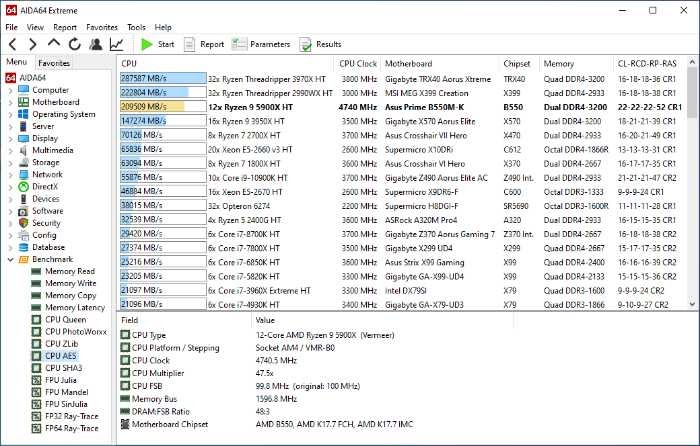
AIDA64 is a benchmark software developed by FinalWire Ltd. The tool runs on Windows, Android, iOS, Windows Phone, Tizen, Chrome OS, and Sailfish OS operating systems and displays comprehensive data on computer components. Information may be saved in various file formats, including HTML, CSV, or XML.
The product family comprises of four options:
- AIDA64 Extreme: A diagnostic and benchmarking software for home PCs
- AIDA64 Engineer: A diagnostic, benchmarking, and system information tool for IT technicians and engineers
- AIDA64 Network Audit: A complete hardware and software inventory solution for enterprises
- AIDA64 Business: A complete network inventory and IT asset management solution for enterprises
Key Features
- Comprehensive hardware and software information
- Benchmarks for the CPU, GPU, memory, storage devices, and Windows settings
- GPU temperature monitoring on supported AMD/NVIDIA video cards
- Supports automated network audit with equipment discovery and IP address scanning
Pros
- Scans all major computer platforms, including Android, iOS, Windows Phone, Tizen, Chrome OS, and Sailfish
- The latest version has accelerated benchmarks for Intel processors
- The latest version has better support for Intel memory modules
- Supports DDR5 XMP 3.0 memory profiles
- Updated to support Microsoft Windows 10 21H2
- Updated to support Microsoft Windows 11 and Windows Server 2022
Cons
- It can be slow when running scanning and diagnostic operations
Pricing
Pricing for enterprise users starts at $199 for 10 nodes. All plans come with a 30-day trial and 30-day money-back guarantee.
Cinebench R23: CPU Benchmark Software
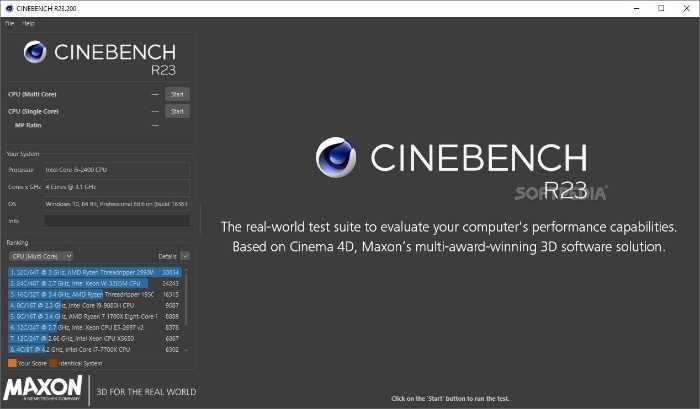
If you’re searching for a thorough CPU evaluation, CineBench has you covered. The freely available software is available on Windows 10 and higher and macOS 10.13.6 or higher platforms. The tool assesses the capabilities of your CPU using image rendering operations.
Cinebench uses 4D image rendering tests to grade CPU and OpenGL performance. It’s competent for high-end systems that can grow beyond the capabilities of most benchmarking software. The reports it generates are useful and based on real-world performance.
The key feature of Cinebench’s comprehensive 4D rendering test is that it utilizes all of your CPU’s available cores, stressing it to its absolute limit.
Key Features
- CPU performance evaluation
- Renders a real-world image using all CPU cores
- Compatible with macOS and Windows platforms
- Cinebench compares your results to other online users running the same CPU
- Provides comprehensive reports on the rendered test
Pros
- Real-world testing based on image rendering
- Tests all of your CPU’s cores to their limit
- Free software
Cons
- No Android, iOS, or Linux support
- CPU-centric tests
Pricing
The software is free to download and use
Superposition: GPU Benchmark Software
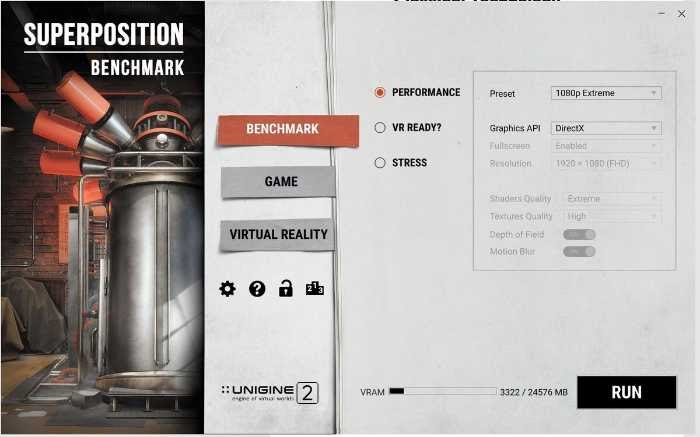
There are many popular GPU benchmarking tools available on the market. One of our favorites is Unigine’s Superposition. This tool is available for free for basic users on Windows and macOS platforms.
Superposition offers an impressive range of GPU tests. It also includes a demo mode that lets you explore its capabilities without running any benchmarking tests.
The key feature that makes Superposition a powerful tool is its ability to test GPUs across a wide range of scenarios. You can use it to compare different graphics cards, measure the impact of overclocking, or find out how your card handles different computing environments. As a result, it is one of the best benchmarking tools for game developers to test their games’ performance on different GPUs.
Key Features
- UNIGINE 2 Engine provides exceptional visuals
- Extreme testing of hardware stability
- Monitor GPU temperature and clock
- Comes with a dynamic lighting technology known as SSRTGI (screen space ray traced global illumination)
- VR experience with leading VR gear
- Mini-games as well as free exploration mode
- Hundreds of interactive objects
- Integrates with global leaderboards
- The Professional Edition allows you to utilize command-line automation tools, CSV reports creation, and much more, including access to technical support
Pros
- Test a wide range of computing environments and compare against other systems
- One of the few benchmark software to run on Linux
- Beautifully detailed dashboard
- Free for basic users
Cons
It can be unstable when running intensive benchmarking tests
Pricing
There are three pricing tiers shown below
| Basic | Advanced | Professional/Commercial Use | |
| Per user | Free | $19.95 | $495 |
CrystalDiskMark: Hard Drive/SSD
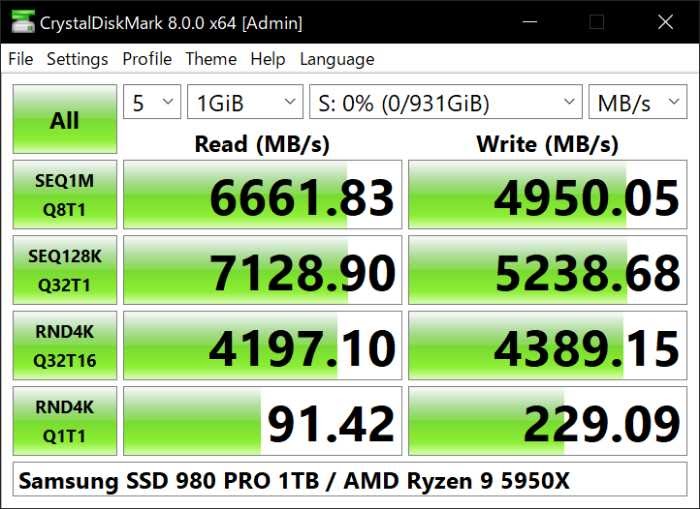
Benchmarking the performance of NVMe SSDs, which are becoming increasingly popular (and faster), is more critical than ever. Benchmarking the speed of your computer’s various storage drives allows you to determine which ones run fastest and should therefore hold your most important applications. CrystalDiskMark is a popular storage benchmarking tool, and it’s completely free.
Key Features
- Compatible with Windows platforms
- It runs on NVMe SSDs, HDDs, SSD drives, and USB flash drives
- Includes benchmark tests for sequential and random access (read/write/mix) operations
Pros
- Free to download software that benchmarks hard disk drive speed using various scenarios such as data transfer rates in multi-threaded mode, the fastest possible option supported by a given storage device
- Generates reports based on real-world scenarios like writing files to an external HDD while simultaneously reading from it, so you can easily determine how quickly your system’s storage operates under pressure without having to test it yourself
Cons
- No macOS or Linux support as of this writing
- HDD-centric benchmarking tool that may not be as indicative of SSD performance as some users might like
Pricing
Free software
Getting Started with PC Benchmark Testing Software
Benchmarking your computer is a great way to ensure that you’re getting the most out of your hardware. The best benchmarking software can test your whole system as well as individual components like the CPU and GPU. There are many free and affordable options available, so there’s no reason not to start benchmarking today.
Read next: Best DCIM Software for Managing Data Center Infrastructure
The post Top Benchmarking Software 2022: PC Benchmark Testing appeared first on Enterprise Networking Planet.

