In today’s business environment, organizations are constantly looking for ways to deliver more value with less cost and effort on their part. RPA (robotic process automation) tools have emerged as one of the leading solutions to help businesses achieve this goal through automation, scaling, and integration capabilities.
The global RPA market is expected to reach $12.75 billion by 2025, progressing at a CAGR of 45.53% during the forecast period. RPA tools are replacing manual, repetitive, and time-consuming tasks performed by humans with software robots that handle back-end processes. The cost-effectiveness of RPA is driving its adoption at a rapid pace across enterprises worldwide—from small businesses to Fortune 500 companies. While there are a handful of enterprise RPA tools available in the market today, the industry leaders are UiPath and Automation Anywhere, based on adoption rate and market share.
RPA tools provide companies with many benefits including:
- Speed: You can program and run an entire automation project in less than half a day, whereas manually taking care of it would take weeks or months.
- Cost-effectiveness: Using a bot frees up employees to do more important work for your company.
- Accuracy: Robots never forget or get tired, so they are always fast and precise at doing their jobs (e.g., data entry).
- Transparency: You have full access to what each robot is doing since every step is logged and traceable.
- Flexibility & scalability: Bots are easy to set up and deploy across any number of users or devices—you just install them on employee computers and let them go.
- Reliability: Robots don’t get sick, age, etc.; they will keep working even when humans need a break.
Also read: Best Network Automation Tools for 2021
UiPath vs. Automation Anywhere
Here is how UiPath and Automation Anywhere compare.
UiPath
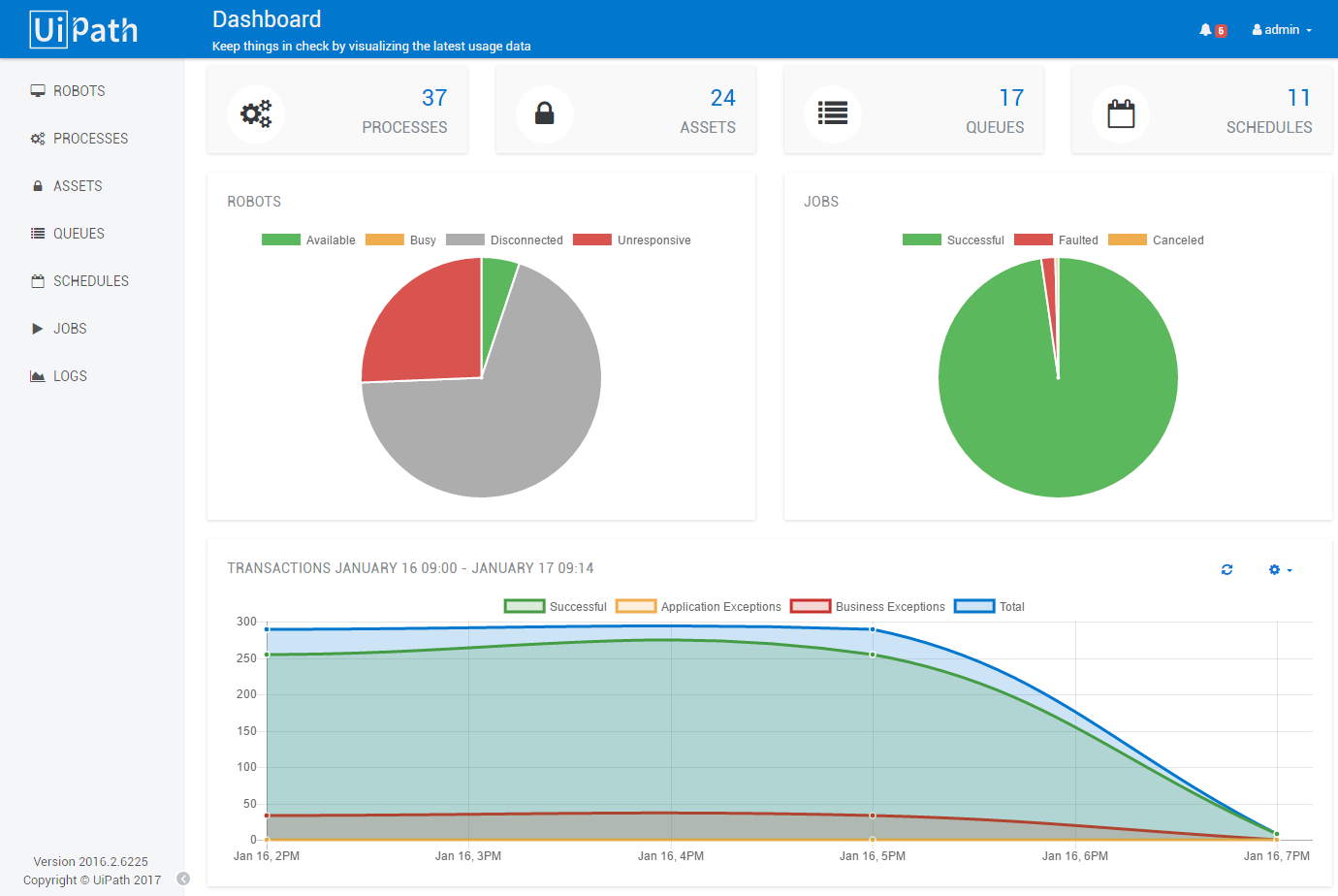
UiPath is an enterprise software company that offers an RPA platform. The solution enables organizations to scale digital transformation by automating business processes across enterprises and integrating with their existing IT infrastructure. It provides several ways for users to access it, including on-premises deployments and in-cloud and hybrid models.
Components of UiPath
UiPath Studio
UiPath Studio combines advanced RPA technology with support for business process management (BPM) and a unique drag-and-drop interface to help you automate your processes faster for non-programmers as well as programmers. It requires no coding experience, which makes it simple for business users to learn and run automation scripts.
UiPath Robot
UiPath is a toolkit with an orchestration engine that makes it easier to combine existing software components and business processes into an automated process. The Robot itself is a software component that can automate simple tasks. Each robot will have its own user interface, which you can design separately from other parts of your application. Robots also have their logs and run-time metrics, so you can watch how they’re behaving over time.
UiPath Orchestrator
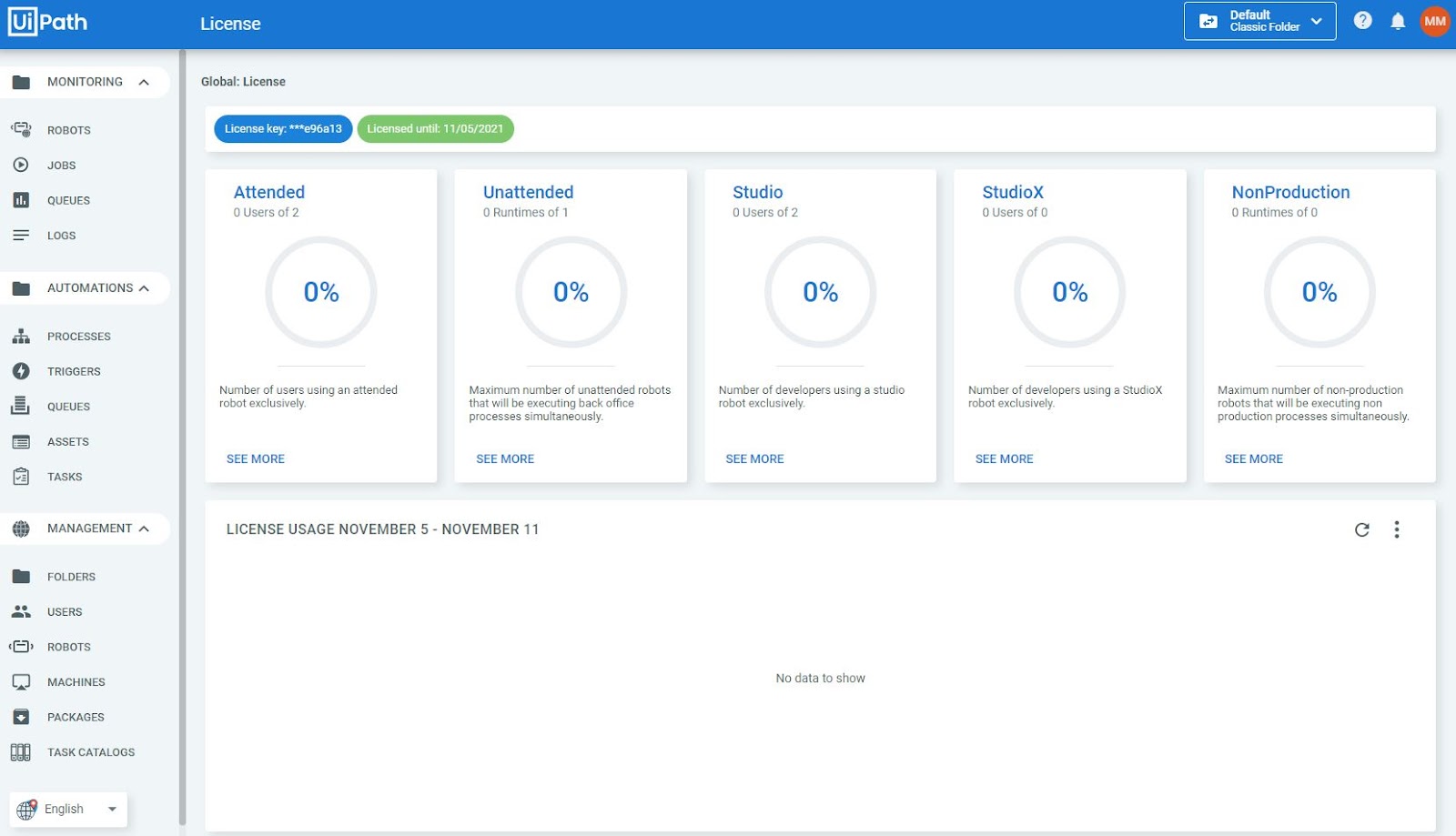
UiPath Orchestrator, a feature-rich visual design tool, is fully integrated with UiPath Studio and simplifies building complex end-to-end automation processes in minutes. It gives you instant access to an optimized library of prebuilt robots that perform a range of tasks, such as user interface (UI) tests or data processing.
Key Differentiators
- UiPath provides a built-in library of pre-defined activities, or workflows, and has over 300 built-in activities that may be accessed through the activities pane and used to design processes.
- UiPath lets you build a process just by dragging and dropping UI elements into place. UiPath’s diagramming tool makes it easy to set up visual workflows without writing any code at all.
- Record and playback features use UiPath’s built-in macros to record user actions. The recorded macro may then be used to automate procedures, reduce human error, and speed up processes.
- Customize workflow templates in UiPath Studio. This functionality is important because it enables users to design repeatable processes.
- Using intelligent scheduling, your bots may be scheduled in UiPath to run at certain periods. UiPath can automatically reschedule failed process tasks and notify you when problems occur.
Pricing: UiPath offers various pricing plans for various categories of users. Automation developer subscription costs $420 per month, unattended automation costs $1,380 per month, and automation team subscription costs $1,930 per month. However, to explore a complete UiPath enterprise solution for your business, contact their sales team for detailed quotes.
Automation Anywhere
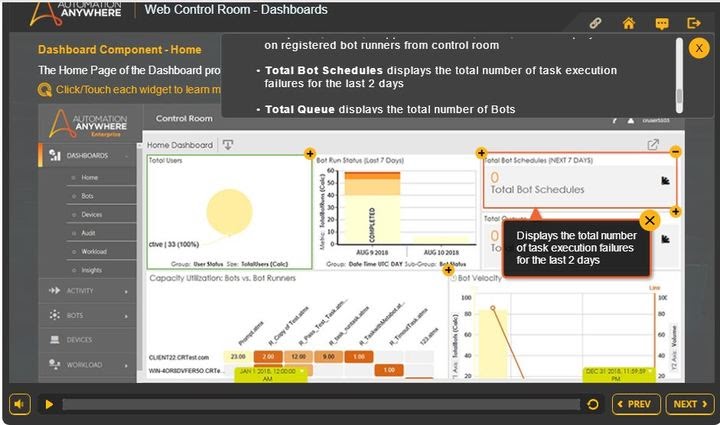
Automation Anywhere is an enterprise-grade software platform that provides robotic process automation. It allows users to execute their repeatable and predictable business processes without human intervention.
Components of Automation Anywhere
Bot Creator and Bot Runner
Automation Anywhere’s primary development client is the bot creator. The desktop program is used by the bot creator. They automate the process by building computer programs known as bots. Bot creators have the ability to upload and download their designs to the control room for use therein.
Bot Runner runs the bots created by the bot creator.
Control Room
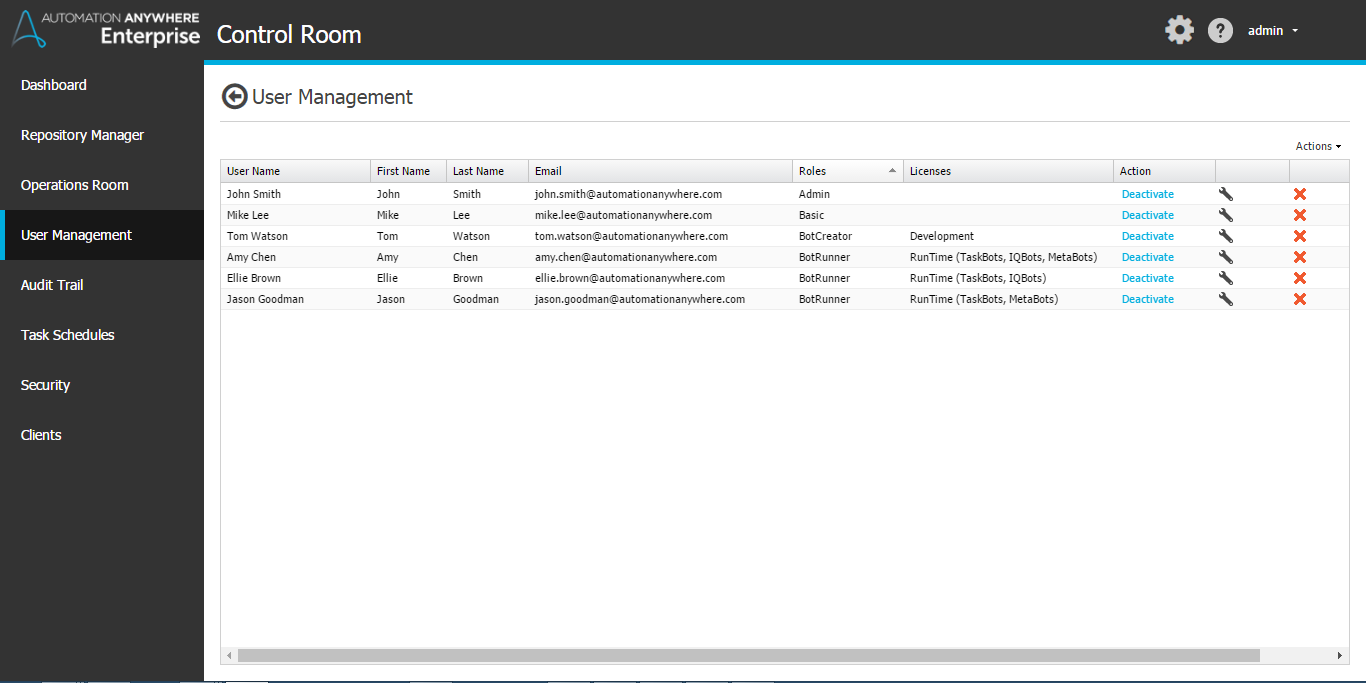
The Control Room is a portal into your robots and allows you to monitor their progress and adjust them according to changing conditions. With the Automation Anywhere Control Room, you can monitor your workflows to ensure it runs properly and is not stuck. Additionally, you can troubleshoot issues quickly and have access to each step’s logs, so you can get more information on what went wrong in a workflow.
Key Differentiators
- Automation Anywhere combines RPA, artificial intelligence, and analytics into a single platform.
- Having a centralized control room implies that the process can be managed and monitored from there.
- Automation Anywhere has over 500 bots available for download.
- Automation Anywhere may be configured to meet your specific needs. This implies that you don’t have to make any modifications to your previous application.
Pricing: No pricing details are available on Automation Anywhere’s website. However, they offer a 30-day free trial, and you can contact the sales team for detailed quotes.
Features Comparison
| Features | UiPath | Automation Anywhere |
| Attended automation |  |
 |
| Code-free development |  |
|
| Image recognition |  |
 |
| Unattended automation |  |
 |
| Reporting/Analytics |  |
 |
| Process builder |  |
 |
| Optical character recognition |  |
 |
| Pricing flexibility |  |
|
| Ease of deployment |  |
|
| Ease of integration using standard APIs and tools |  |
|
| Service & support |  |
|
| Willing to recommend |  |
|
| Overall capability score |  |
Choosing a Robotic Process Automation Tool
UiPath and Automation Anywhere are two of the most popular RPA tools on the market today, especially when it comes to enterprise-level business automation software. Both tools have their merits and are very powerful in what they can do. But before you can decide whether one of these platforms will work better for your company, you need to compare the two platforms in terms of their features, pricing plans, integrations, and more.
UiPath is a versatile RPA tool based on the preceding table. UiPath is the most popular alternative for consumers, but Automation Anywhere has a number of notable features that make it worth exploring.
Before making a selection, it is advised that you request a demo from both providers to see which product best meets your enterprise use cases and provides the most benefits.
Read next: Top RPA Tools 2021: Robotic Process Automation Software
The post UiPath vs Automation Anywhere 2022: RPA Tool Comparison appeared first on Enterprise Networking Planet.

