The world today is rich with information. Enterprises, the public sector, and even private individuals are deluged by data daily. Being able to quickly and efficiently capture, find patterns, and interpret data is now a competitive advantage for businesses. In the public sector, data mining software is helping organizations eliminate fraud, waste, and abuse—even solving crime. In the process, public sector organizations save taxpayers money and run efficiently.
Unfortunately, there are a plethora of data mining tools on the market, and choosing an appropriate one for your organization’s unique needs can feel like looking for the proverbial needle in a haystack.
The following are reviews for five of the top data mining software tools to help you make an informed decision.
What is Data Mining Software?
Data mining software is a tool that helps you find patterns in your data and convert it into valuable information. It is a type of business intelligence (BI) software designed to analyze large data sets and create reports on the information found. Many tools now offer artificial intelligence (AI) and machine learning (ML) capabilities that open up a range of possibilities.
In addition, the convergence of data, people, and processes into a single platform has replaced the use of several distinct tools today. Modern data mining platforms offer all features in one unified solution and enable businesses to automate their entire data preparation and data science processes at a low cost in a fast, agile manner.
The data mining software market is snowballing and is estimated to be valued at $1.31 billion by 2026—growing at a CAGR of 11.42% from 2019 to 2026. This rapid growth is driven by enterprise demand for AI-driven data mining solutions.
Also read: Top 8 Data Migration Best Practices and Strategies
5 Top Data Mining Tools
Alteryx
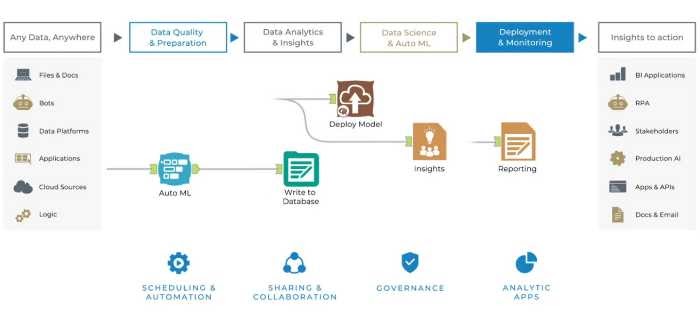
Alteryx allows anybody to turn large amounts of data into quick insights that help them make everyday breakthroughs. It does with its low-code/no-code feature.
Today, many organizations globally use Alteryx to upskill their employees and achieve high-impact business results rapidly.
The Alteryx Analytic Process Automation (APA) Platform provides end-to-end data science, analytics, and ML automation, allowing organizations to scale their digital transformation efforts. You can automate analytics and data science with the Alteryx APA Platform, embed intelligent decisioning throughout your organization, and empower your people to create faster, better business outcomes.
Key Features
- Automates Asset Inputs: Integrates with over 80 external data sources, including Amazon, Oracle, Salesforce, and more. Connect to any number of additional sources securely, import the data into Alteryx, then spend less time searching and more time analyzing.
- Analytic Process Automation: Offers a wide range of capabilities for automating the entire data science and analytics process. This includes data preparation, blending, cleansing, enrichment, modeling, scoring, and deployment.
- Data Quality and Preparation: Data is only valuable if accurate and timely. Poor-quality data can lead to bad decisions that impact an organization’s bottom line. The Alteryx platform provides comprehensive data quality capabilities to help you ensure your data is ready for analysis.
- Data Enrichment and Insights: You can uncover insights that were not possible before by enriching your data with extra contextual information (such as demographics or location). The Alteryx platform provides a host of tools for data enrichment, including various pre-built connectors to popular data sources.
- Data Science and Decisions: The Alteryx platform offers a wide range of capabilities for data science, including ML and AI. You can use these tools to build models that make predictions or recommendations or find patterns in your data without coding or analytics expertise.
- Outcome Automations: Once you have built your models, you need to put them into production, so they can start making decisions for you. The Alteryx platform includes several tools for automating the deployment and execution of analytics.
Pros
- Low-code/no-code feature makes it a fast way for organizations to leverage the power of data mining tools
- Auto-connecting to more than 80 data sources
- Provides automated insights for users with no coding or analytics skills
- Seamless integration of its tools with existing business applications like Salesforce, Marketo, Oracle, and more
Cons
- The price is steep compared with the competition.
Pricing
The basic package costs $5,195 per user per year and comes with a 30-day free trial. In addition, there is a discount for teams and organizations. The exact pricing details are available on request.
Trifacta
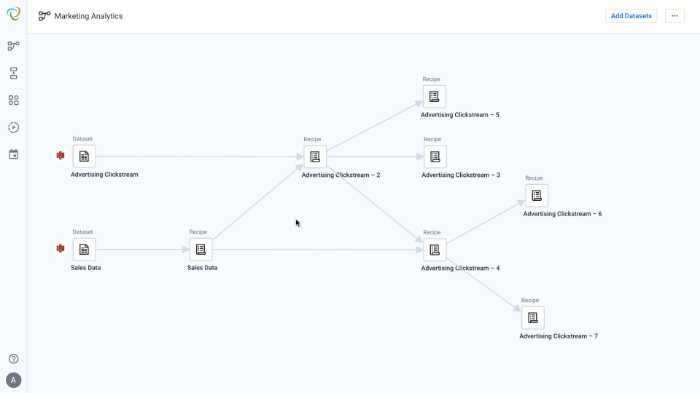
Trifacta is an open and interactive data engineering cloud platform that allows you to collaboratively profile, prepare, and pipe data for analytics and ML. Trifacta enables analysts and engineers to assess, correct, and validate data quality, accelerate transformation, and automate robust data pipelines at scale with an AI-assisted self-service approach.
Key Features
- Multi-Cloud Support: You can work with your data where it lives—on-premises or in the cloud. In addition to supporting all major public clouds, including Amazon Web Services (AWS), Microsoft Azure, and Google Cloud Platform (GCP), the company offers a variety of deployment options that give you the flexibility to choose what’s best for your organization.
- Flexible Execution: Provides a choice of execution options for data preparation. You can run your workflows in the cloud with its RESTful API, on-premises through an interactive command-line interface (CLI), or in Docker containers right within your environment.
- Universal Connectivity: Data scientists can work with any file, application, or database using Trifacta’s universal connectivity framework that supports more than 50 connectors. You can easily connect your data source, including Hadoop distributions like Cloudera and Hortonworks and then apply standard transformations or use their patented Wrangler technology to discover and correct data problems automatically.
- API-Driven: Workflow orchestration capabilities are delivered through a rich set of APIs that allow you to automate the entire data preparation process, from profiling and transforming your data to deploying results into downstream applications.
- Smart Sampling: Uses six advanced and complementary sampling algorithms to select the best data for analysis intelligently. It cuts down on costs, saves time by focusing on what matters in your data, and helps improve model accuracy.
- Active Data Profiling: Allows users to instantly identify problems with their datasets-ranging from missing, incorrect, or inconsistent data to outliers—and then take action on them.
- Predictive Transformation: Is based on ML algorithms you can use instead of manual steps to prepare your datasets for modeling and analysis. The transforms automatically detect the transformation rules required by your dataset, so there is no need to write code or learn complex algorithms.
- Adaptive Data Quality: Is a feature that continuously monitors the quality of your data as it is being transformed. ADQ uses ML to detect and correct data problems in near-real-time, so you can be confident that all your data is clean when you use it for analysis.
- Data Clustering and Standardization: Allows you to automatically discover and label groups of similar records in your dataset. In contrast, data standardization normalizes the fields to a preconfigured schema to be ready for further exploration or modeling. You can also modify any field on the fly during data preparation.
Pros
- Ready to use, pre-built workflows
- Automatically discover and correct problems in near-real time
- Shareable recipes, macros, data flows, and templates
- Easy collaborative environment
- Unlimited scalability
Cons
- Some customers have complained that the tool can sometimes be slow and buggy when prepping data and creating/loading samples.
Pricing
Trifacta has three pricing tiers. The starter plan is priced at $80 per user per month with an additional $0.60 per vCPU hour, while the Professional plan is priced at $400 per user per month plus an additional $0.60 per vCPU hour. Enterprise users can receive a quote upon application.
All plans come with a 30-day free trial. The company also offers educational licenses for students, educators, and qualified non-profits.
AWS Glue

AWS Glue provides an ETL (Extract-Transform-Load) service that allows you to create managed extract, transform, and load pipelines for moving your data between different AWS compute and storage services as well as on-premises third party databases using SQL queries or Apache Spark jobs.
Key Features
- Fast Data Integration:Allows you bring together data from different sources across your company and automate the process of transforming it into usable information. This way, you can complete data analysis in minutes rather than months.
- Automate Your Data Integration at Scale: Automatically scales compute resources across multiple Availability Zones (AZs) to meet the throughput requirements of your data integration jobs. You can also define custom schedulers that manage data ingest workflows for you.
- No Servers to Manage: You don’t have to deploy, configure or scale servers to use AWS Glue. It runs as a service and scales automatically based on your needs, freeing up time you would otherwise spend monitoring infrastructure.
Pros
- Effortless data movement between services with SQL queries
- Scales automatically depending on your workload. You only pay for the resources your workloads are using
Cons
- Few integrations with other ETL platforms
- Complicated pricing structure
Pricing
As with most AWS services, pricing is usage-based. For example, ETL Jobs and Development points are priced at $0.44 per DPU (data processing unit) hour billed per second, with a one or 10-minute minimum depending on the type of job (Apache Spark, Spark Streaming, or Python shell).
Incorta
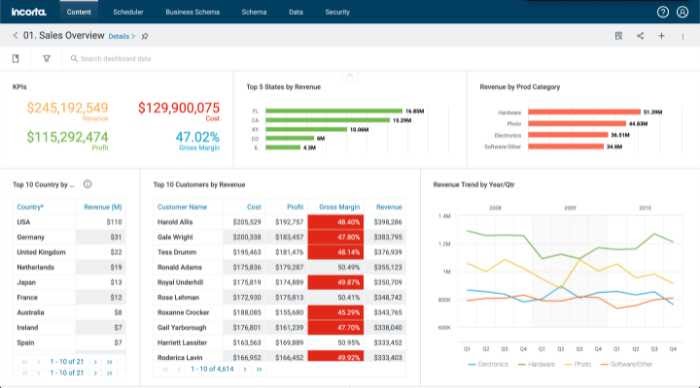
Incorta is a self-service data analytics solution that allows businesses to access the full power of their complex data and gain insights that were once thought impossible in record time and at a lower cost.
Incorta delivers incredible speed, durability, and scalability within an open data storage and management framework by combining in-memory analytics with proprietary Direct Data Mapping technology.
Key Features
- Extensible Connector Architecture: Incorta’s 50+ connectors are designed to work with any data, including many popular big data sources.
- Direct Data Mapping: Determines all possible query paths with direct data mapping. This enables fast queries on data models without having to reshape or transform.
- Single Source of Truth: Everyone accesses and works on the same data.
- Security: Includes role-based access control controls, single sign-on (SSO), encryption, attribute-based dynamic row filtering, and auditing.
- Memory-optimized Analytics Engine: Offers analytics for real-time data accessible via Incorta Data Analyzer or third-party BI tools like Tableau or Power BI.
Pros
- High-speed performance—can handle large amounts of data without any degradation in speed
- Eliminates the need for complex joins or aggregations
Cons
- Somewhat difficult to use—requires a specialized skill set
Pricing
Incorta does not provide pricing information on its website. However, users can get started with a free 30-day trial and request a custom quote.
TIMi Suite
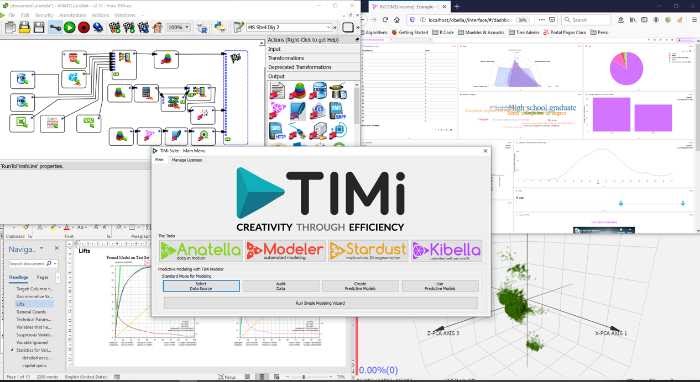
TIMi Suite is a suite of tools that help you discover patterns in data, predict future behavior through ML, and visualize your findings.
Key Features
The TIMi framework comprises:
- Anatella: This is the core of the integrated platform, which can handle tables with billions of rows and several thousand columns, even on a small computing infrastructure. Anatella allows you to build complex data transformations fast in an intuitive no-code interface. In addition, you can automate any digital process in just a few clicks, set your graphs on automatic execution at recurring time intervals. Anatella comes with more than 400 boxes. If necessary, you can also leverage the collaborative framework in R, Python, or Javascript to quickly and easily create new boxes.
- Modeler: This is a real-time auto-ML engine. It constantly monitors data and automatically rebuilds the models when it detects a change. You can use Modeler to predict future behavior (such as customer churn or product demand), identify key drivers of business performance, find new opportunities, and more.
- Stardust: This interactive 3D VR data visualization tool helps you quickly understand your findings and communicate them to others. Stardust comes with hundreds of visualization types and allows you to export interactive reports in several formats for sharing.
- Kibella: This is an unlimited self-service BI portal. Users can quickly create their own dashboards, combine visuals, and communicate KPIs attractively and dynamically.
Pros
- Powerful analytics toolbox for advanced data transformation and analysis, including clustering, classification, and segmentation techniques
- Fast and memory-efficient
- Offers a free community version that’s powerful enough for small-scale individual use
Cons
- Some customers have complained about the visual appearance of some modules
Pricing
TIMi does not publish pricing information on its website. You must contact the company to obtain current pricing.
Choosing Data Mining Software
There are several data mining software and tools on the market, and therefore, choosing the one that is best for your business can be difficult. We’ve done the heavy lifting for you with our five picks above, but your choice of data mining software will ultimately depend on the size and complexity of the data set you want to analyze, the level of expertise you have in data mining, the type of analysis you want to perform, and your budget.
Read next: Data Center Technology Trends for 2022
The post Best Data Mining Software & Tools 2022 appeared first on Enterprise Networking Planet.

