Without a resilient network, all the processing power and memory of an infrastructure come to nothing. It is the network that establishes the internal and external connections to devices that enable data to flow, applications to function, and provide the organization with an online presence.
Looking at the big picture, networks go far beyond internal ethernet or Wi-Fi networks. They encompass major backbones that connect telecom hubs, fiber channel connections, satellites, and cellular networks.
What is a Network Monitoring Tool?
Due to the essential nature of the network, many network monitoring tools have evolved. They take care of the various aspects of overseeing the different networking components like routers, switches, firewalls, and servers as well as the channels that connect them. They provide alerts, investigative data to determine the reason for network slows, analysis of networks to determine what upgrades are needed, and assistance in finding alternate networking paths when bottlenecks occur.
How Do Network Monitoring Tools Work?
Network monitoring tools gather information from various parts of the network to manage performance, look for faults, and generally stay on top of network operations. One of the primary actions is to send signals or pings to the various system ports. These tools measure the time it takes to get a response and use these signals to identify problems and bottlenecks. They can also detect faulty components in need of replacement.
Network monitoring generally makes use of network management protocols such as Simple Network Management Protocol (SNMP), command line interface (CLI) protocols, and Windows Management Instrumentation (WMI) protocols. Agents are generally deployed to aid in network monitoring.
In addition, many of these systems can read network flows. Network flow monitoring is a way to view any traffic flowing across the network. This is done by paying attention to the great many communications that take place across the network. For example, routers can collect these flows so they can be analyzed. There are many layers of communication in computing including transport layers, applications layers, and more. Each layer generates its own set of communications, which can add up. Monitoring them helps keep the network healthy.
Also read: Best Network Testing Tools for Speed & Performance 2021
Top Network Monitoring Software Vendors
There are many different vendors operating in the network monitoring space. After careful evaluation, here are our top picks, in no particular order:
WhatsUp Gold

Progress WhatsUp Gold is a network monitoring solution that makes it easier for network and system administrators to monitor devices and applications both on-premises and in the cloud. It automatically discovers and monitors everything connected to the network and displays it via a mapping interface. Administrators can use it to monitor, measure, and resolve network problems as well as track application performance and network traffic.
WhatsUp Gold can monitor virtual devices, device configurations, and device logs. It includes alerting and reporting capabilities to diagnose faults and find and fix problems.
Key Differentiators
- Displays network status showing all connected devices, their status, and how they are connected
- Administrators can zoom in or out and click on any device to immediately access status information
- The display can be filtered by device type, role, geographic location, status, and other criteria
- Licensed by device rather than by interface, sensor, or element
- WhatsUp Gold is customizable out of the box
- Drag and drop any report to create custom dashboards
- Browser-based
- Create diagnostic views showing the location of every wireless access point on every floor of the office
- Inbound and outbound APIs to automate actions via scripts or to integrate with any third-party application
Path Solutions
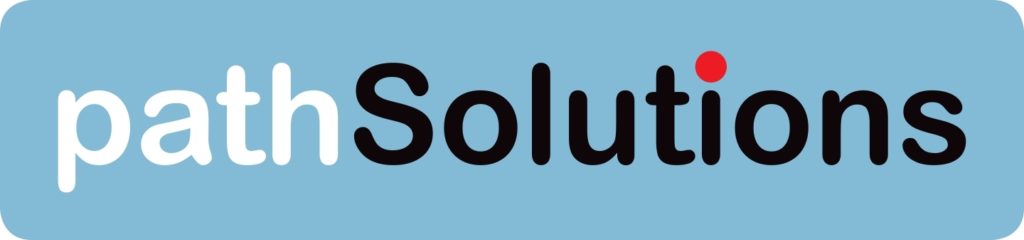
TotalView for Networks by Path Solutions bridges the gap between monitoring and resolution, telling IT when, where, and why a problem occurred. It quickly identifies the root causes of network problems and explains them in plain English. It also eliminates manual networking tasks via automation.
Key Differentiators
- Up and running in less than 12 minutes
- Continuously tracks the performance of the network 24/7/365
- Collects and analyzes 19 error counters on every interface to know why packets are lost, buffered, or mishandled
- The Prescription Engine identifies issues before they become problems
- Automatically monitors all switches and routers, finds and diagnoses problems, and recommends fixes
- Power over Ethernet (PoE), which delivers power over LAN cabling to network devices, is automatically monitored and managed at both the device and port levels, enabling IT to identify, manage, and monitor high power drawing devices as well as troubleshoot power faults
- Network maps, dashboards, and drillable reports show the performance of every router, link, and device on your network
- Historical utilization graphs help schedule network downtime and plan for capacity expansion
LogicMonitor

LogicMonitor provides a complete view of the network to identify and troubleshoot network issues. Visualizations and dashboards show how systems are connected and what issues impact performance.
Key Differentiators
- Thousands of out of the box integrations with brands like Cisco, Juniper, and Meraki
- Autodiscovery of any device on any network
- Look deep into network traffic with topology maps that allow IT to troubleshoot and visualize alerts in real time
- End-to-end visibility into the network
- Alerting thresholds help solve network issues fast
- Monitoring via SNMP, jFlow, NetFlow, sFlow, WMI, NBAR2, and/or IPFIX
- Monitoring for firewalls, routers, switches, wireless devices, and load balancers
- Support for SD-WAN and cloud-based networks
- Utilizes a lightweight, agentless collector to discover everything automatically
Plixer

Plixer Scrutinizer collects, analyzes, visualizes, and reports on data from every network conversation and digital transaction to deliver security and network intelligence. As well as monitoring the network for performance and problems, it is also used to detect security threats traveling across the network.
Key Differentiators
- Telemetry data, centrally gathered from across the entire network infrastructure, enables faster time-to-know and time-to-resolution
- Deliver contextual forensics by correlation of network-related data with metadata from firewalls, IPS, SIEM, and distributed probes
- Thresholds and alarming and open RESTful APIs enable rapid event response
- Better network context is achieved by correlating traffic flows and metadata, collected from all corners of the network, into a single database
- Rapid filtering and reporting delivers insight to answer the questions: who, what, where, when, why, and how
- Collects, visualizes, and reports on data that extends from the user to the cloud
- Real-time detection of DDoS attacks
- Scales to multi-millions of flows per second
SolarWinds

SolarWinds has had a tough time of late due to the Russian hack that infiltrated its applications and infected many of its customers. Despite that, the company offers a solid network monitoring tool. SolarWinds Network Performance Monitor addresses multi-vendor networks and can scale and expand as needed.
Key Differentiators
- Intelligent maps
- NetPath and PerfStack for easy troubleshooting
- Critical path visualization with NetPath
- SolarWindows NetFlow Traffic Analyzer addresses NetFlow as well as bandwidth monitoring, application traffic alerting, and traffic analysis
- Network Configuration Manager helps to reduce cost, save work hours, and maintain compliance with automated network configuration management and backup
- Offers network automation
- Configuration backup
Site24x7

Site24x7 is a cloud-based monitoring platform that monitors websites, servers, clouds, networks, applications, and users. It helps IT to manage uptime, web application performance, internet services, and private networks. Site24x7 Network Monitoring operates at the device and interface level. It also offers monitoring of UPS, load balancers, VPNs, printers, WANs, and storage.
Key Differentiators
- Visualize the network hierarchy using a map
- Track critical and custom performance metrics
- View a health dashboard
- Track NetFlow
- Solve network issues with SNMP trap alerts
- Multi-vendor monitoring
- SNMP-based network monitoring to detect anomalies
- Identify router-based network activities and optimize bandwidth allocation
- Monitors firewall performance
- Check signal strength, data transfer rates, and usage metrics
- Obtain port-wise performance stats for switches, stacks, and ports
ManageEngine

ManageEngine OpManager is an integrated network management software that provides monitoring and insights into various problematic areas of the network. It can drill down to the root cause of a network issue and fix it quickly. It offers network performance monitoring, physical and virtual server monitoring, traffic analysis, configuration management, firewall log management, and IP address management. It also provides AI-enabled adaptive thresholds, capacity planning, and forecast reports. Network devices monitored include routers, switches, firewalls, load balancers, wireless LAN controllers, servers, VMs, printers, storage devices, and anything that has an IP and is connected to the network.
Key Differentiators
- Over 2000 built-in network performance monitors to monitor health and critical metrics such as packet loss, latency, speed, errors and discards, and performance bottlenecks
- Monitor CPU, memory, and disk utilization of Windows and Linux servers
- Monitor the performance of hosts and VMs of VMware, Hyper-V, Xen, and Nutanix server virtualization platforms
- Monitor network performance with multi-level thresholds
- Assess default dashboards or create them by making use of over 200 performance widgets
- Monitor metrics such as latency, jitter, RTT, and packet loss to eliminate network issues
- View hop-by-hop performance to find what’s causing latency and fix it quickly
- Save time on initial configuration and device onboarding with automatic discovery and approval mechanism, IP address-based discovery filters, rule-based monitor association, and scheduled discovery
- Reduce MTTR with instant alerts on network issues via email, SMS, and/or Slack in addition to logging tickets to your help desk; generating syslogs, traps, and webhooks; sounding alarms in your NOC room and triggering execution of system commands and programs to remediate issues
- Automate L1 network troubleshooting and mundane maintenance tasks with 70+ out of the box IT automation workflows or create your own code-free automation to reduce manual intervention
Paessler

PRTG Network Monitor by Paessler monitors all the systems, devices, traffic, and applications in an IT infrastructure. Everything is included with PRTG; there is no need for additional plugins or downloads. It helps organizations to determine how much bandwidth devices and applications are using and to identify the source of bottlenecks.
Key Differentiators
- Monitor specific datasets and databases with individually configured PRTG sensors and SQL queries
- Detailed statistics about every application running in the network
- Centrally monitor and manage all cloud computing services
- Monitor all types of servers in real time with regard to availability, accessibility, capacity, and overall reliability
- Keep track of the local network, including workstations, routers, switches, servers, and printers
- Makes use of SNMP, WMI, SSH, traffic analysis, flow protocols, packet sniffing, HTTP requests, Rest APIs, Ping, SQL, and more
- Create dashboards with the PRTG map designer, and integrate all network components using more than 300 different map objects, such as device and status icons, traffic charts, and top lists

Open Source Alternative: Zabbix
Zabbix is an enterprise-class, open-source monitoring solution. It monitors numerous parameters of a network and the health and integrity of different components. It offers reporting and data visualization features and supports a flexible notification mechanism that allows users to configure email-based alerts for events.
Key Differentiators
- Easy configuration and addition of monitored components and parameters
- Comprehensive data gathering, including performance, workload, and availability
- Configurable alerting—sending notifications can be customized for quick reaction
- Visualization options, such as customized graphs, reports, and high-level business views
- Scalable, distributed architecture to support thousands of devices
- Full feature set can be used free of charge
Key Trends in Network Monitoring
The field of network monitoring might appear to be the same as ever. Certainly, the monitoring of traditional networks remains important, but the scope of network monitoring is expanding significantly. The Internet of Things (IoT) now falls under the sway of network monitoring tools. Thus, every device on the IoT is another node that can be monitored.
Similarly, edge computing brings whole new networking vistas. If every car, every traffic light, every cat’s eye on the road has a sensor that feeds IoT data, that’s a lot of devices, and that’s only the transportation sector. Multiply that across every other economic sector and vertical market; it will add up to tens, and perhaps hundreds, of billions eventually.
The pandemic, too, changed the face of network monitoring. With so many working from home, IT suddenly understood the vital necessity of effective network management, after perhaps taking the field for granted for some time. They could see on a user-by-user basis the danger of any loss of continuity. Coupled with the demand for reliable VPNs and the phenomenal rise of videoconferencing, network administrators and IT staff felt great pressure over the past year or so to keep the network running optimally.
Read next: NetOps vs DevOps: Bringing Automation to the Network
The post Best Network Monitoring Tools & Software of 2021 appeared first on Enterprise Networking Planet.

