In the fast-paced software development market of today, catering to the needs of customers while efficiently competing with competitors is not easy. Organizations should employ a hardy toolkit to aid the process of software development, such as a development and operations (DevOps) tool.
While development teams and operations teams are not as siloed as they once were, DevOps software helps further unite both teams to make the procedure of developing and rolling out software efficient and rapid.
By utilizing a technology stack and tool that offers software engineers greater control of complex development environments, DevOps software helps automate the process of developing software. Software engineers can, therefore, focus their time and energy on tasks that require manual intervention and brainpower.
Here is all you need to know about GitHub Actions and Jenkins, two powerful DevOps solutions on the market today.
Also read: DevOps: Understanding Continuous Integration & Continuous Delivery (CI/CD)
What is GitHub Actions?
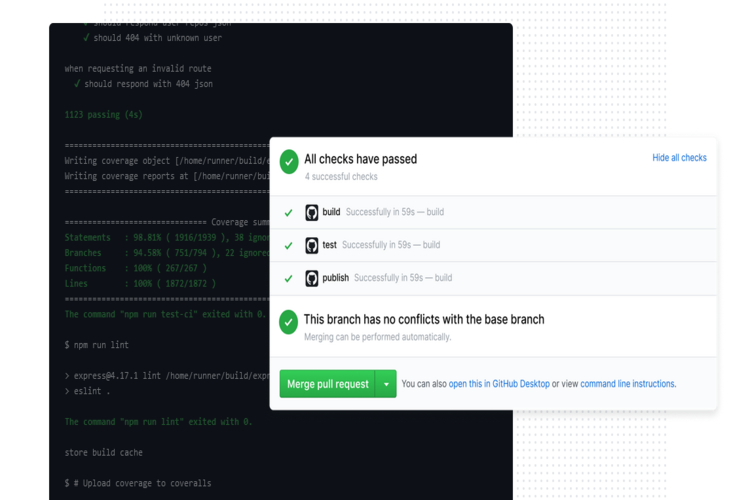
GitHub Actions makes the process of automating your software workflows easy with continuous integration and continuous deployment (CI/CD). You can develop, test, and deploy code from GitHub and make issue triaging, branch management, and code reviews work as you please.
Key Differentiators
- You can run a workflow on any GitHub event, such as a new release, issue creation, or push.
- You can unite and configure actions for the services you use that are created and maintained by the GitHub community.
- Hosted runners for Windows, macOS, and Linux make it easy to create and test all your projects.
- You can run directly on a virtual machine (VM) or inside a container and use your VMs, whether on-premises or in the cloud, with self-hosted runners.
- Matrix workflows concurrently test across numerous operating systems (OSs) and iterations of your runtime.
- GitHub Actions supports all programming languages, including .NET, Rust, Go, PHP, Ruby, Java, Python, and Node.js.
- Live logs enable you to see workflows run in real time, with colors and emojis.
- You can create actions using the millions of open-source libraries available on GitHub.
- Other features include a built-in secret store and multi-container testing.
Pricing: GitHub Actions is available in three packages: Free, Team, and Enterprise. The Free package comes with limited functionality, while the Team package costs $40 per user per year for the first 12 months ($48 after the first year) and is best suited to individuals and organizations needing advanced collaboration.
The Enterprise package costs $210 per user per year for the first 12 months ($252 after the first year) and is ideal for security, compliance, and flexible deployment. Contact the GitHub sales team for custom plans.
What is Jenkins?
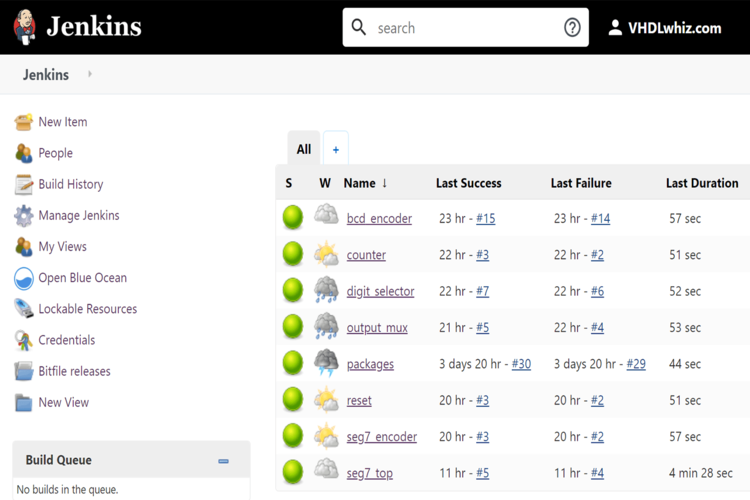
Jenkins is a self-contained, open-source automation server that provides numerous plugins to support developing, deploying, and automating projects.
Key Differentiators
- Jenkins is an extensible automation server that can be implemented as a simple CI server or converted into the CD hub for a project.
- The DevOps tool is a self-contained, Java-based program that can be installed through Docker, native system packages, or even run stand-alone by a machine with a Java Runtime Environment (JRE) installed.
- Jenkins can be simply set up and configured through its web interface that includes built-in help and on-the-fly error checks.
- With numerous plugins in the Update Center, Jenkins integrates with every tool in the CI/CD toolchain.
- The open-source automation server can be extended via its plugin architecture.
- Jenkins can simply distribute work across several machines, helping push development, testing, and deployment across many platforms quicker.
Pricing: Jenkins is an open-source tool that comes at no cost to the user.
GitHub Actions vs. Jenkins: What are the Differences?
We brought out the differences between GitHub Actions and Jenkins:
| Features | GitHub Actions | Jenkins |
| Meets Requirements |  |
 |
| Ease of Use |  |
|
| Ease of Setup |  |
|
| Ease of Administration |  |
|
| Automation |  |
|
| Integrations |  |
|
| Extensibility |  |
 |
| Configuration Management |  |
|
| Access Control |  |
|
| Orchestration |  |
|
| Pipeline Control |  |
 |
| Workflow Visualization |  |
 |
| Continuous Deployment |  |
 |
| Service and Support |  |
|
| Willingness to Recommend |  |
 |
| Overall Capability Score |  |
 |
Choosing DevOps Tools
A robust DevOps software is a critical component of the toolbox of any DevOps team. The use cases of a DevOps tool include endpoint protection, network and security automation, orchestration, application deployment, continuous delivery, provisioning, and configuration management.
In this guide, we discussed what GitHub Actions and Jenkins have to offer. Having said that, you should carefully review the offerings of both DevOps tools in detail and go through several customer reviews before making a purchasing decision.
Read next: Best DevOps Tools & Software
The post GitHub Actions vs. Jenkins: 2022 Software Comparison appeared first on Enterprise Networking Planet.

