Bamboo and Jenkins are popular automation servers with plugins to support continuous integration. Although they share a few features, they differ from each other enough to make it easy for DevOps teams to understand which is best suited for their use cases. We compare the two tools to clearly distinguish between them and help you make an informed decision.
What is Bamboo?
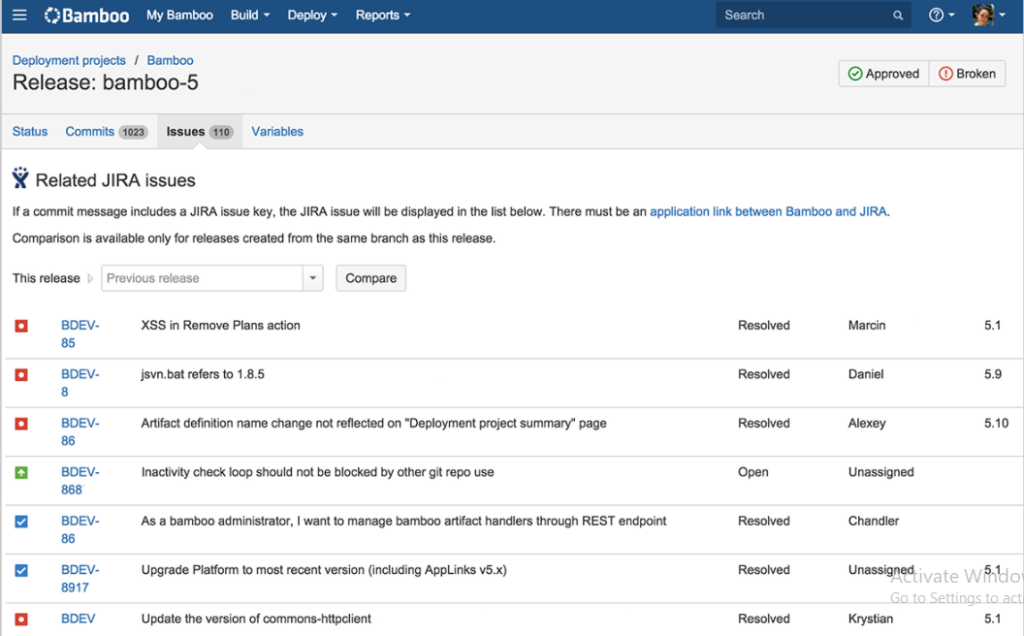
Bamboo Server is a popular commercial continuous integration tool by Atlassian that empowers users to execute automated builds, tests, and releases in one workflow. It is a flexible tool with an easy-to-use graphical user interface, strong build agent management, automated merging, and built-in deployment support. Here are the top Bamboo features.
Built-in Bitbucket Server integrations and Jira software
A strong feature of Bamboo is its built-in integration for the popular issue tracking software Jira. This allows you to see build and deployment information, which helps maintain total transparency of release implementation, quality, and status. Integration with Bitbucket Server is beneficial to teams in a few ways. Bitbucket Server tells Bamboo when to build, and when to update plan branches to mirror repository branch changes. It also displays Bitbucket Server commits in the relevant Bamboo builds.
Built-in Git branching workflows
Bamboo has support for automated merging to streamline the process of merging Git branches. With Bamboo, you can automatically detect, test, and create new branches, and merge branches together when tests are successful thanks to built-in Git branching and workflows. You can also use branch names to continually deploy code to staging and production servers.
Test automation
Bamboo not only automatically runs tests and builds, but also empowers your workflows to automatically make informed decisions derived from test results. With test automation, you can also scale the momentum of builds and deployments.
Parallel execution support
Bamboo supports the parallel execution of jobs to ensure greater coverage of tasks with shorter execution runtime. This helps to advance builds, tests as well as deployments on many platforms much quicker.
Built-in deployment support
Thanks to built-in deployment support, Bamboo can automatically send a constant flow of builds to test environments. It can also release builds to users when ready.
Pricing
The structure of Bamboo’s pricing tiers is based on agents as opposed to users as an increase in the number of agents means more concurrently run processes. The subscription cost for a single remote agent is USD $1200 a year. You can go up to 2,000 remote agents. Bamboo offers a 30-day free trial.
Also read: Scaling DevOps: Best Practices
What is Jenkins?
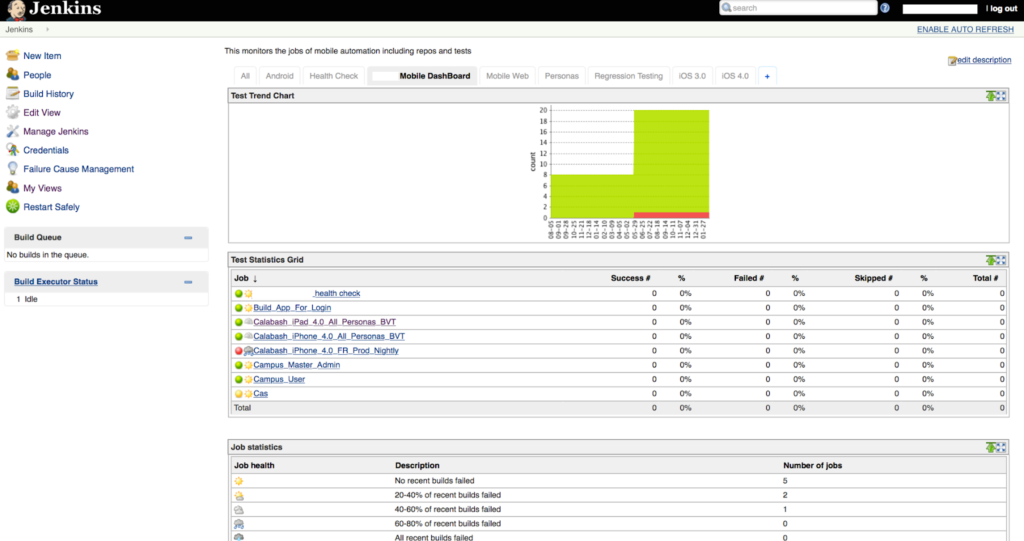
Jenkins is a popular open-source automation server with hundreds of plugins to support the building, deployment, and automation of projects. It is among the most extensively used continuous integration and continuous delivery (CI/CD) tools. It is set apart by its open-source nature, strong community support, and limitless integration opportunities. Below are a few features to better describe Jenkins.
Jenkins Pipeline
Jenkins Pipeline is a set of plugins supporting the implementation and integration of continuous delivery pipelines into Jenkins. The Jenkins Pipeline adds a suite of powerful automation tools catering to use cases from continuous integration to comprehensively continuous delivery pipelines.
Extensibility
Jenkins provides RESTful API for extensibility. You can leverage these APIs to trigger new builds, create jobs, get consumption-related information among other actions. Jenkins offers remote-access APIs for Python, JSON, and XML.
Simple configuration
You can set up and configure Jenkins using its web interface. Built-in help and error checks carried out on the fly simplify Jenkins’s setup and configuration. Its simplicity is also reinforced by the fact that it is a Java program that can be executed out of the box. If the target machine has Java installed, the installation is straightforward.
Plugins
Jenkins has unlimited integration opportunities in the continuous integration and continuous development toolchain thanks to the hundreds of plugins available. As Jenkins is written in Java, plugins help to extend the use of Jenkins to projects written in different languages. With these plugins, the functionality of a Jenkins environment is enhanced to suit the specific needs of users.
Distributed nature
With Jenkins, users can simply distribute work across multiple machines. This helps to drive tests, builds, and deployments across different platforms more swiftly.
Continuous Integration and Continuous Delivery
Jenkins can serve as a basic continuous integration server or be set up as a continuous delivery hub for projects as it is an extensible automation server.
Pricing
As Jenkins is an open-source tool, it is free with its code hosted on GitHub.
Bamboo vs. Jenkins
| Parameter | Bamboo | Jenkins |
| License terms | Commercial | Open-source |
| Hosting | On-premise | Self-hosted/On-premise |
| Plugin ecosystem | Almost 200 plugins | More than 1800 plugins |
| Language of origin | Java | Java |
| REST API |  |
 |
| Parallelism |  (Partial) (Partial) |
 |
| Built-in Git branching workflows |  |
 |
| Built-in Jira software integration |  |
 |
Commercial vs open-source
Since it is open-source, Jenkins is free to use. This makes it attractive to teams looking to fast-track their test and build processes. Teams that fit this profile include early-stage start-ups.
As it offers a 30-day free trial, Bamboo is a commercial product catering to teams of all sizes. The pricing is dependent on the size of the team, the number of jobs, and the number of agents.
Hosting
A differentiating parameter between Bamboo and Jenkins is where the CI/CD tools are hosted. Bamboo is available solely as an on-premise offering as the cloud version was shuttered in 2017.
Jenkins has both on-premise and cloud-based versions. It is well-suited for cloud installation for self-hosted pipelines. You can use the on-premise version of Jenkins for DevOps testing to architect for scale. Jenkins proves to be at an advantage for cloud CI/CD tools.
Parallelism
Both Bamboo and Jenkins support parallel builds. Parallelism in Bamboo is characterized by a single job at each stage by default, however, multiple jobs can be grouped together. At least one agent is required to process jobs in parallel in Bamboo. Stages are executed sequentially as a new stage is only attained when all the jobs of the previous stage are completed.
Parallelism in Jenkins however focuses on the pipeline for flexible job execution. You can configure tests to run in parallel in your language of choice. Parallelism in Jenkins also allows Jenkins builds to be configured as Parameterized builds. Nevertheless, Jenkins for DevOps testing only supports partial parallelism as the builds share the same environment.
Popularity
A Google Trends comparison of Jenkins and Bamboo shows that Jenkins has far more interest over time as compared to Bamboo. It is worth mentioning that Jenkins has been around for much longer than Bamboo, which may be one of the factors influencing its popularity.
Plugin support
The open-source nature of Jenkins provides the upper hand with regard to a plugin ecosystem. A vast global community greatly contributes to the creation of new plugins. Currently, there are over 1800 plugins contributed by the Jenkins community to support the building, deploying, DevOps testing, and automating of projects.
On the Atlassian marketplace, Bamboo offers almost 200 plugins/add-ons, with a mixture between premium and free apps. The sheer volume of Jenkins plugins makes Jenkins a worthy pick over Bamboo with respect to plugin support.
Support ecosystem
The involvement by the Jenkins community is greater compared to Bamboo since Jenkins is an open-source project. The quantity of Jenkins plugins exceeds most CI/CD tools due to the size of the community. Additionally, Jenkins users enjoy active documentation and troubleshooting as there is a great level of community involvement. Jenkins also has a community blog that keeps the community up to date with all things Jenkins.
On the other hand, Bamboo’s support forum is under the Atlassian community, with blogs on Bamboo featuring on the official Atlassian blog. Jenkins proves to have superior community support between the two. However, as part of the Atlassian ecosystem, Bamboo may prove to be more attractive to developers using other Atlassian products.
User experience
Bamboo provides a better user experience by managing to be more user-friendly than Jenkins. It is neater, more intuitive, and guides users through build and deployment states of tasks. Jenkins trades off user experience for functionality.
Choosing a Platform: Bamboo vs. Jenkins
Your ideal CI/CD tool is dependent on your budget, the desired functionality, and desired user experience of the tool. In this case, Jenkins is free and offers better functionality. However, Jenkins might present a learning curve for you and your team as you are in charge of the customization of plugins.
Bamboo provides a better user experience and is worth considering if you are already using other products in the Atlassian ecosystem. In addition to these factors, be sure to test out the tools to ensure that your choice is ideal for your use case.
Read next: Best DevOps Tools & Software of 2022
The post Bamboo vs Jenkins: 2022 Software Comparison appeared first on Enterprise Networking Planet.

