Whether it’s for something as simple as the internal sharing of a customer profile or a more complex task such as the transfer of all company files during an acquisition, data rarely stays stationary in enterprise environments. Every time personal or classified information moves to a new user or device, that data is immediately opened up to new security risks, like misconfigured device security, unauthorized user access, and phishing. Many of the most significant security breaches occur because enterprise data landed in the wrong hands.
Encryption software is a top security solution that’s used to protect company information at the data level, both in storage and in motion. Through the use of coded algorithms and strategically shared keys, encryption offers an additional layer of security to data and tech infrastructure, making items indecipherable to anyone without the proper access credentials. Learn more about some of the top encryption software tools on the market, how they work, and what benefits they offer to enterprise networks below.
What is Data Encryption?
The goal of data encryption is to scramble data in a way that makes it unreadable to most users. An algorithm is applied to the data, which transforms it into ciphertext that can only be decoded by the key(s) that the administrator sets up. This data can be shared with anyone, but until they’re given the right key to unlock the real data, the ciphered code is all they can see.
Symmetric and asymmetric encryption are two of the most common kinds of data encryption:
- Symmetric encryption happens when an organization or individual shares their private key information directly with another user, giving them full access to both encryption and decryption rights.
- Asymmetric encryption is when an organization uses both public and private keys for data encryption. Public keys can be shared with anyone to give them the ability to encrypt data, but only the sharing organization holds and can distribute the private decryption key.
In both of these cases of data encryption, even if an unauthorized user gets ahold of a data transmission, it’s much more difficult to make that data useful or to manipulate that data without a decryption key. Data encryption is frequently used to give enterprises a layered data protection strategy.
Also read: 12 Tips for Mitigating Security Risks in IoT, BYOD-driven Enterprises
Features of Encryption Software
Encryption exists to protect and obscure sensitive data wherever a user stores or transfers it. Some encryption solutions work on several different types of hardware, applications, and operating systems, while other types are specialized to a specific use case.
Types of encryption software and their core features include:
File encryption
This type of encryption focuses on encoding files, the data they contain, and even file names to prevent external users from identifying sensitive file material. Some common features of file encryption include data scrambling algorithms, alphanumeric keys, regulatory compliance support, two-factor authentication, and watermarking.
Disk encryption
This kind of encryption encrypts all data that’s stored on a disk or disk volume. Common features of disk encryption include swap file encryption, system file encryption, hibernation file encryption, remote deployment and configuration, and encryption status monitoring. Because full-disk encryption so frequently is built for a specific operating system, like Microsoft OS or macOS, disk encryption is sometimes referred to as operating system (OS) encryption.
Email encryption
This type of encryption focuses on protecting data in transit, frequently requiring a decryption key and further authentication from the recipient of an encrypted email. Common features of email encryption include stored and archived data encryption, provider connection encryption, message encryption, and certified digital signatures.
DNS encryption
DNS encryption is applied across internet service providers (ISPs) by companies that want to encrypt their corporate queries. Some common features of DNS encryption include DNS logging, administrative access and control over resolvers, API compatibility, and granular mode configurations.
Messaging encryption
Messaging encryption encrypts text, voice, and multimedia data when shared via an encrypted messaging app. For some of these encryption platforms, even the provider has no way of accessing another user’s data. Some of the most common features in messaging encryption include end-to-end encryption, group messaging, scheduled data clearing, app passwords, and support for many global regions and cellular service providers.
Learn more about messaging security: Best HIPAA Compliant Messaging Apps & Software
How to Choose Encryption Software?
It can be difficult to select the appropriate encryption software for your use cases, budget, and internal team skills and toolsets. Before selecting an encryption solution, ask yourself these questions to guide your decision:
- What kind of encryption are you trying to do? Several encryption tools specialize in a specific kind of encryption.
- What’s your budget? A number of tools offer free versions that could solve your encryption problems.
- Open- vs closed-source? Several open-source solutions give your developers the customizability to fully integrate the platform into the rest of your security portfolio.
- Is the UI easy to use? Or does your team have trouble understanding how to set up and manage this solution on an ongoing basis?
- What does password management look like? Many solutions offer both password management and password best practices for users. Some encryption software platforms also provide guidance so that users will select and remember more secure passwords.
Top 10 Encryption Software Tools
AxCrypt
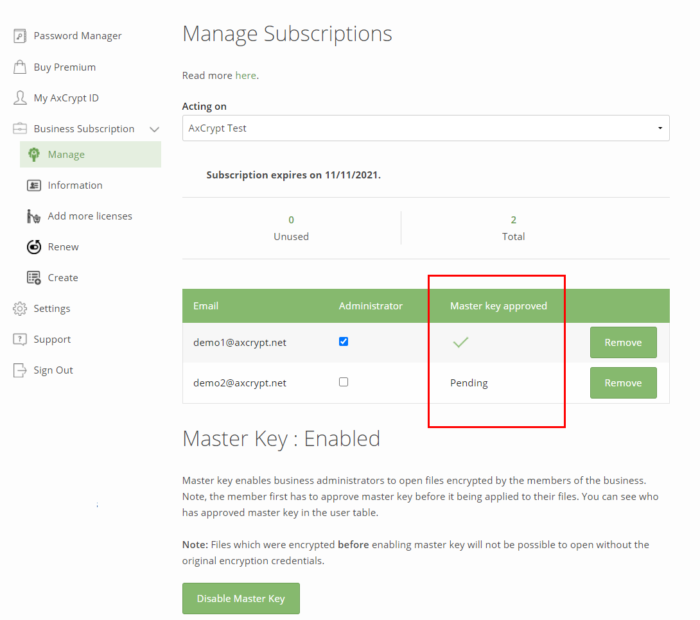
Since it first got its start in 2001, AxCrypt has steadily grown into one of the most popular encryption applications on the market. The global solution has won awards for user experience and software performance, and it continues to grow its capabilities to meet user needs. Reviewers used to comment on the tool’s lack of mobile encryption capabilities, but not, mobile encryption and decryption are both available to private and organizational users.
Features:
- Password generator and password management features
- Anonymous file naming and file wiping
- Support for mobile encryption and decryption, with 128-bit and 256-bit encryption available
- Cloud storage and security support, primarily for Dropbox and Google Drive
- Password management and collaboration with other AxCrypt users
Pro: AxCrypt offers a globally accessible interface with multilingual support in English, Dutch, French, German, Italian, Korean, Portuguese, Spanish, Swedish, Turkish, Russian, and Polish.
Con: 256-bit encryption is only available in the premium pricing package.
Pricing: AxCrypt offers two different pricing packages when paid on an annual schedule: the version for private users is $3.75 USD per month, and the version for organizations is $9.92 USD per user per month. Both packages offer a one-month free trial, and both packages are available for month-to-month payments at a higher price point.
IBM Security Guardium Data Encryption
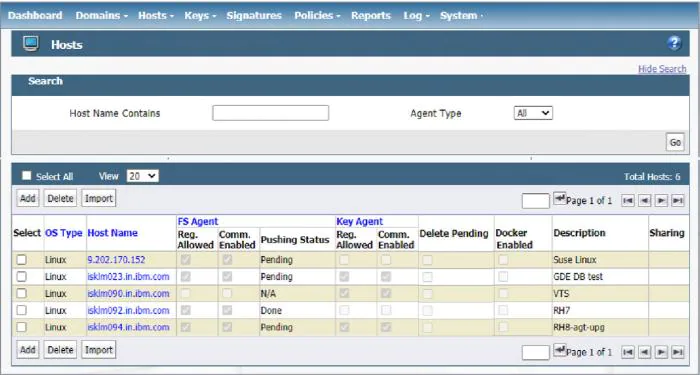
IBM Security Guardium Data Encryption is a top encryption solution for files, databases, and applications. Users can choose from two different Guardium services to assist with their data encryption management needs: Guard for File and Database Encryption and Guardium for Cloud Key Management. Beyond the actual product, users also select IBM Security Guardium Data Encryption for its support community and extensive documentation.
Features:
- Tokenization and data masking
- Cloud encryption key orchestration
- Centralized data encryption key through Key Management Interoperability Protocol (KMIP)
- User access policy management
- Regulatory compliance support
Pro: Many users appreciate that compliance support is built into the platform for regulations like SOX.
Con: Some users believe this tool is harder to set up than some of the other competitors in the space.
Pricing: Pricing is available upon consultation or request from the IBM sales team.
Microsoft BitLocker
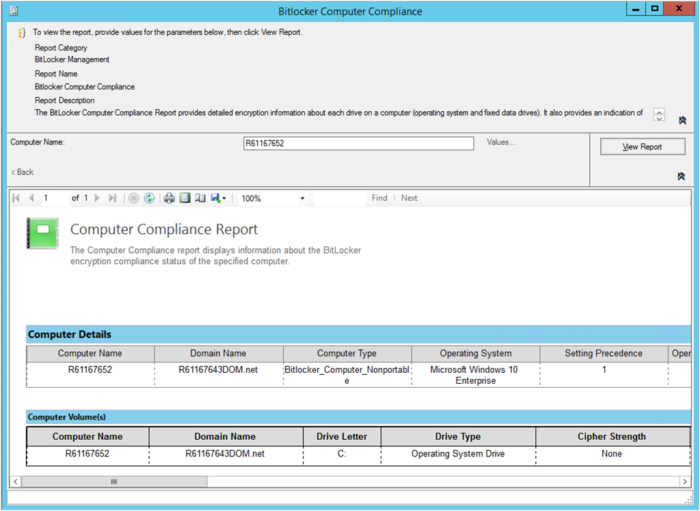
Bitlocker is a natively integrated volume encryption tool for all Windows users beyond Windows Vista. The tool offers flexible encryption styles to users, with AES encryption and XTS mode with 128-bit or 256-bit keys both available. This tool is limited to Microsoft users and can be integrated with several other Microsoft and Microsoft Azure applications.
Features:
- Support for removable drive encryption
- Cryptographic operations offloaded to device hardware
- Automated encryption post-login
- Recovery key storage on Microsoft accounts and Microsoft Active Directory (AD)
- Transparent operation, user authentication, and USB key modes of encryption available
Pro: Users say that this tool is easy to set up and doesn’t seem to use up much system overhead or resources while in operation.
Con: Bitlocker encryption does not always resume automatically after pauses or problems. It’s also confined strictly to Microsoft products and services.
Pricing: Bitlocker is included in Microsoft Windows licenses. Learn more about pricing directly from the Microsoft sales team.
VeraCrypt
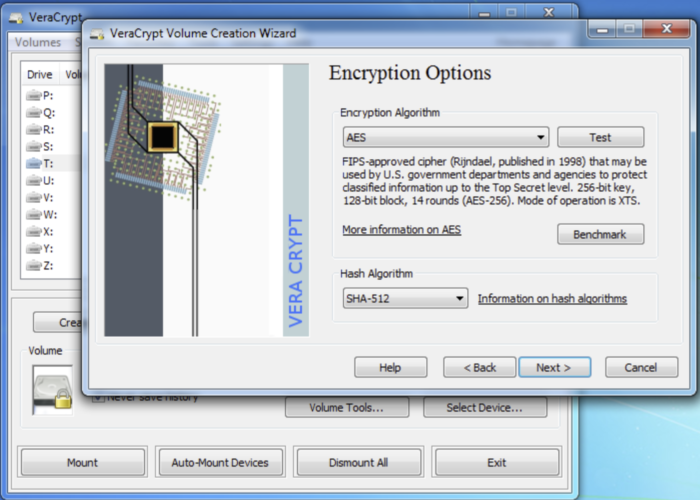
VeraCrypt is a preferred disk encryption solution that offers automated, real-time updates to encryption processes. Many network administrators select this tool for its combination of high administrative visibility and strict security rules. Open-source forums and product documentation offer additional support to users getting started with VeraCrypt.
Features:
- Virtual disk encryptions mounted as real disks
- Encryption for partitions and storage devices with pre-boot authentication
- Parallelization and pipelining for increased encryption speed
- Hardware-accelerated encryption for modern processors
- Plausible deniability, steganography, and hidden operating systems for additional support against attacks
Pro: Many users appreciate the transparent and immediate security updates that come from the open-source format of this tool.
Con: Some users have commented on the user interface, calling it clunky and disorganized.
Pricing: VeraCrypt is a free, open-source (FOSS) encryption solution.
Signal
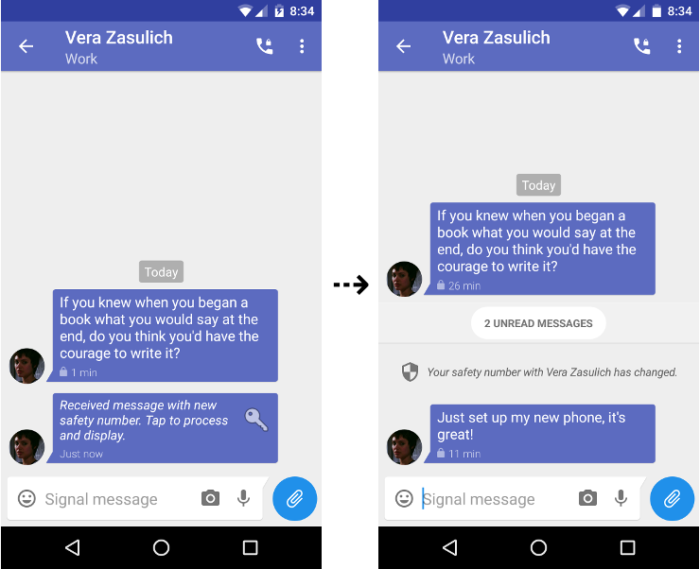
Signal is a quickly growing messaging encryption application that allows users to apply end-to-end encryption to one-on-one and group conversations. This application works well for users who need to exchange sensitive data, as the data wiping features can be set to remove conversational data automatically. The end-to-end encryption format ensures that no one, not even Signal, can see your messages outside of the intended recipient. Signal uses cellular data connections to transmit messages, meaning users don’t need to rely on SMS or MMS at all. Signal is compatible with Android, iPhone, iPad, Windows, Mac, and Linux devices.
Features:
- End-to-end encryption from the open source Signal Protocol
- Cellular data connection applied to text voice message, photo, video, GIF, encrypted stickers, and file sharing
- Voice and video calling without long-distance or international charges
- No ads or user tracking for marketing purposes
- Group chats with flexible messaging history features
Pro: Signal is an independent nonprofit and plans to never be acquired by other tech giants, ensuring that their commitment to total privacy and user expectations remains the company’s core focus.
Con: Some users have experienced bugs, specifically with group messages and notifications.
Pricing: The app is free to download and use. Users can support Signal through grants and donations.
Broadcom Symantec Gateway Email Encryption
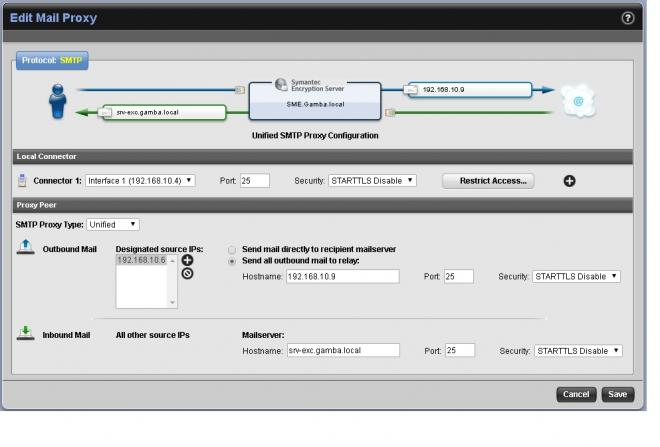
Broadcom’s Symantec Gateway Email Encryption is one of several encryption solutions that Broadcom offers, alongside Symantec Desktop Email Encryption, Symantec Mobile Email Encryption, and Symantec Endpoint Encryption. Many prospective encryption customers select this tool not only for its high-performance features but also because of Broadcom’s reputation as a top cybersecurity company.
Features:
- Integration with standards-based email encryption solutions like OpenPGP and S/MIME
- Audit trail details for compliance auditing needs
- Support for both on-premises and mobile email security
- Centrally managed and configured encryption rules
- Integration with Symantec Data Loss Prevention
Pro: Gateway Email Encryption easily integrates with other Broadcom and Symantec solutions, giving it additional benefits in antivirus, malware, and spam filtering support.
Con: Some users have commented on the limited access they have to customer support when they need it.
Pricing: Pricing information is not readily available for Broadcom Symantec Gateway Email Encryption. Prospective users will need to contact the Broadcom sales team or buy via a partner.
Apple FileVault
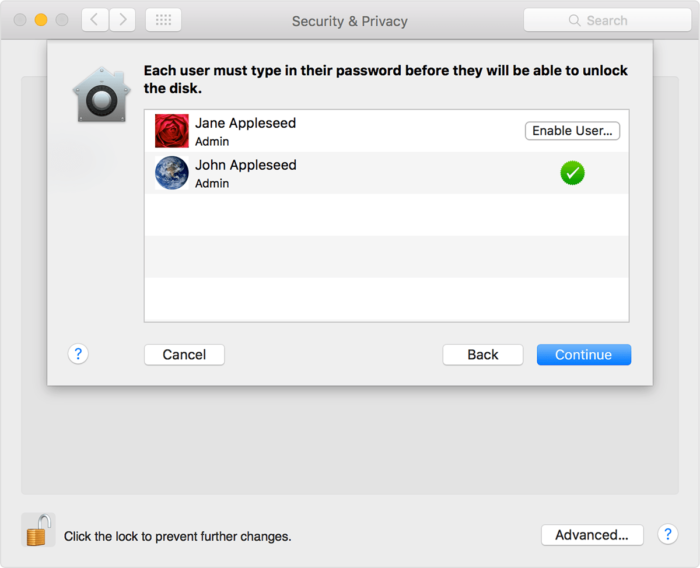
Apple FileVault is an encryption option that is natively available on Mac devices past Mac OS X 10.3. With the AES-XTS data encryption algorithm, FileVault emphasizes full volume encryption on both internal and removable storage devices. This solution is only available for licensed Apple products.
Features:
- AES-XTS data encryption algorithm
- Hierarchy of keys development and ongoing management
- Anti-replay mechanism to disable old keys
- Secure deletion of volume encryption keys through Secure Enclave
- lRemovable storage device encryption
Pro: Apple FileVault offers flexible implementation on Mac devices at any time in the device lifecycle. Users are not required to use it from the outset of device usage, and they can disable and adjust encryption settings at any time.
Con: The real time approach to encryption has caused slower process time for file and project management for some users. The tool is also only compatible with Apple devices.
Pricing: FileVault is included with Mac licenses as a native program. Mac OS X 10.3 and later automatically include FileVault.
Trend Micro Endpoint Encryption
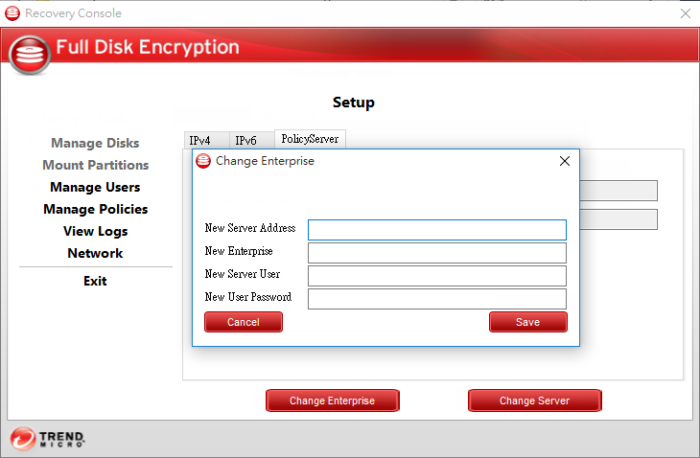
Trend Micro Endpoint Encryption is a top encryption solution, especially for users that want strong administrative and documentation support. This encryption option offers extensive reporting and auditing. It’s also a great support for additional policy management and administrative visibility across Microsoft Bitlocker and Apple FileVault.
Features:
- Reporting and auditing with automated compliance enforcement, audit trails, real-time auditing, and policy-based encryption
- Integration with Microsoft Active Directory
- Flexible authentication options with fixed passwords, multi-factor authentication, and government and defense specialized features
- Remote device locking and wiping
- Policy management and assistance with visibility for Microsoft Bitlocker and Apple FileVault
Pro: This encryption solution offers some of the most robust reporting and auditing support in the market.
Con: Some users believe that this tool should integrate better with other solutions, especially outside of the direct Trend Micro portfolio.
Pricing: Pricing information is available upon request from the Trend Micro sales team.
Kruptos 2
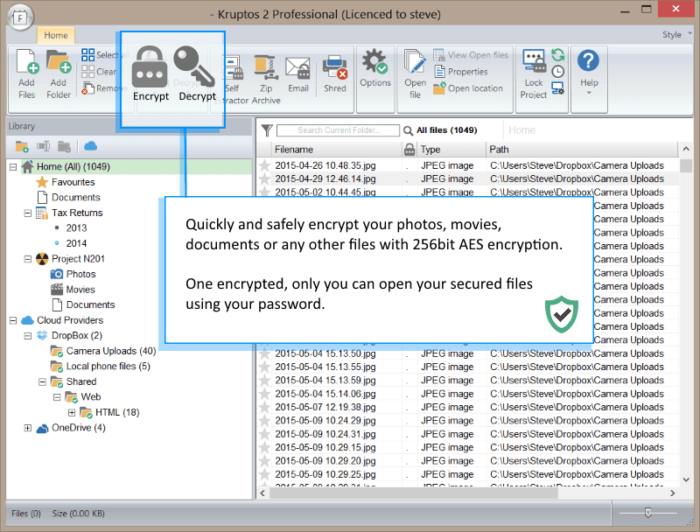
Kruptos 2 primarily handles file-level encryption, going so far as to support filename encryption for its users. Beyond its actual encryption specialties, Kruptos 2 is a great option for companies that want automated software support for user and device password management.
Features:
- Military graded 256-bit AES encryption
- Cloud encryption and data shredding for Dropbox, Microsoft OneDrive, Apple iCloud, and Google Drive
- Native secure note editor and organizational tool
- Random password creator natively available
- Common password analyzer
Pro: Many users think this is a particularly easy tool to use; administrators appreciate how simple it makes password integrity management.
Con: File size and storage needs may increase for users based on encryption methods used in Kruptos 2.
Pricing: Learn about Kruptos 2 pricing bundles here.
Boxcryptor
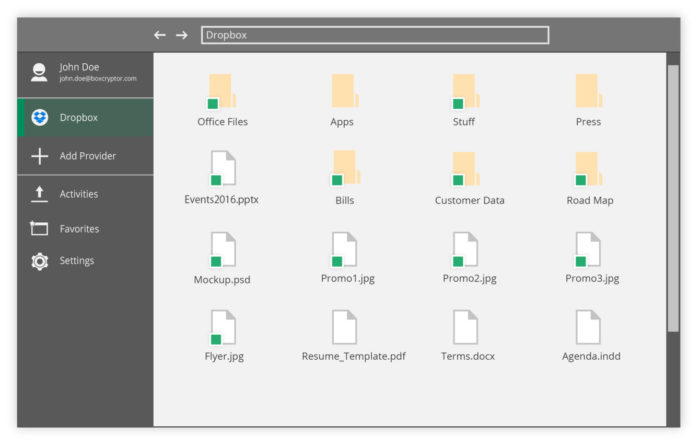
Boxcryptor is a cloud-based encryption solution that has achieved several successes, including a passed code audit with Kudelski Security. Many users select this tool when they’re getting started with encryption, especially because it’s compatible with several different cloud environments and because it offers a free version for one cloud storage provider and up to two devices.
Features:
- Encryption across 30+ cloud providers, NAS, and local data
- Optional two-factor authentication
- Available for Dropbox, Google Drive, and OneDrive encryption needs
- Mobile compatibility with Android and iOS
- Enterprise user management through SSO and SCIM support
Pro: Many users appreciate that the tool works with so many cloud providers, lending itself well to multicloud and hybrid cloud environments.
Con: Some mobile features, especially for Android, require bug fixes.
Pricing: Boxcryptor is free to use with one cloud storage provider on up to two devices. Learn about pricing for the personal and business packages here.
Who Needs Encryption Software?
Many different types of organizations and networks can benefit from encryption software support. These types of companies will likely derive the most immediate value from encryption tooling:
- Companies that work with large amounts of sensitive and personal data, such as healthcare or financial institutions.
- Companies that need to follow a strict regional or industrial set of regulations when it comes to data security and privacy, such as GDPR or HIPAA.
- Companies that frequently share data, internally or externally.
- Companies working on a major digital or business transformation, such as bringing on a new managed services partner or engaging in a merger or acquisition.
Apply security best practices to the cloud: Managing Security Across MultiCloud Environments
Benefits of Encryption Software
Support for regulatory compliance
Encryption software adds an additional layer of protection for all kinds of sensitive financial, health, and personal data. These additional safeguards against data leaks help companies to comply with a variety of regional and industry-specific regulations. In some cases, encryption software offers direct guidance and support for data management according to particular regulations.
Also read: Five Tips for Managing Compliance on Enterprise Networks
Maintaining user trust
Malicious actors may still be able to find and access enterprise data sources, but with the support of data encryption software, it’s nearly impossible for unauthorized users to translate and broadcast sensitive data. The protection of user data in particular can create more user trust, both internally and externally.
Secure data transfers
Regardless of each device’s other security setups, the encryption algorithm and unique keys add additional layers of security to sensitive data. Even if a message or set of data is intercepted, only users with the right keys and decryption access will be able to make sense of what they’ve found.
Employee device protection
Employee devices may have some built-in security protections, but weak user passwords, poor user training, and other problems can make certain devices more vulnerable to breach. Encryption is just one more element that protects devices from major consequences for user errors and device misconfigurations.
Protection against ransomware
Perhaps the most important benefit of implementing encryption software is the protection it offers against bad actors and ransomware attacks. Attackers cannot hold your information for ransom if they can never decode what it says. They also can’t easily manipulate the data and ruin file integrity.
Read next: Top Zero Trust Networking Solutions
The post Top 10 Encryption Software Tools 2022 appeared first on Enterprise Networking Planet.

