Container software and platforms provide the necessary environments for enterprises looking to break down their applications into more agile microservices. Containers are software solutions that virtually mimic a physical container by packaging application code and dependencies in one place, away from unrelated application data. This approach ensures that less time and money are spent on maintaining and upgrading unnecessary features of applications over time.
Read on to learn about some of the top container software and platforms on the market, and also how different types of container solutions can assist you with automation, security, and initial application deployment.
Also read: Containers are Shaping IoT Development
What is Container Software?
No hardware is necessary to create a container. Containers are virtual environments that “containerize” different application elements by uniting them and isolating them from disparate or excess application data. This smaller collection of relevant code and dependencies makes application development and maintenance more agile.
While container software is often used to deploy the initial container environment, container vendors support other container management needs, like container security. Learn about some of the most common types of container software here:
- Container engines and infrastructure-as-a-service solutions IaaS run different container environments on an operating system and help to manage user interactions.
- Container orchestration and platform-as-a-service solutions focus on automating the daily operations of container workloads, especially in deployment and scaling phases.
- Container-as-a-service is an emerging field of container technology that relies on the cloud and virtualization to give developers easier access to their containers.
- Container security management is specialized security that focuses on unique container qualities like runtime, infrastructure, and system dashboard monitoring and security.
Learn about other as-a-service enterprise solutions: Top NaaS Providers
Containers vs Virtual Machines
Containers share some similarities with virtual machines, especially because both solutions focus on breaking down large-scale applications and virtually managing their individual components.
However, virtual machines each need to use their own guest operating system to manage application files and virtualized hardware functions, whereas containers are designed to share the same operating system kernel. This key difference requires virtual machines to use additional systems overhead and memory to run, often making virtual machines slower than containers. Containers are considered quick and portable because an operating system does not have to connect and run to each container.
Dive deeper: Virtualization vs. Containerization: What is the Difference?
Docker vs Kubernetes
Docker and Kubernetes are two of the most widely recognized container software solutions available. They can be used independently, and sometimes, prospective users misguidedly believe that they are competitors. However, they offer different container management functionalities and actually work well together. Docker focuses on single-node container packaging, while Kubernetes runs containerized applications across clusters. In many cases, users can benefit from having both of these options in their toolset.
Features of Container Software Solutions
Container software solutions all do different things, but most of them rely on or are compatible with these key container features:
- Client-server architecture: Client-server architecture makes it possible for several container clients to request services from the primary server.
- Running instance: Container instances are the compact container images that run in the background constantly to keep certain container services available.
- Commands: Commands and arguments are used to start, deploy, kill, and handle other container run and lifecycle management needs.
- Nodes: These are the smallest singular units that make up Kubernetes. These are the virtualized representation of hardware that’s used for application management, like a data center.
- Clusters: This is the next unit up from a node; a cluster is a collection of nodes in Kubernetes. Container platforms usually deploy projects to the cluster rather than individual nodes because the cluster helps with distributing workload evenly across those nodes.
- Pods: Pods are the larger structures where Kubernetes hosts one or multiple containers. Pods make it possible for containers to share resources, and pods are frequently duplicated as data and application infrastructure expands.
- Control planes: Control planes establish and, to some degree, enforce policies and procedures across nodes, clusters, and pods.
- Data planes: Data planes assist the control plane in communicating and enforcing container policies.
- REST APIs: This type of API is most frequently used to integrate microservices after they’ve been containerized.
How to Choose Container Software
Enterprises that want to move toward a containerized infrastructure should look for container solutions that fully address their current application and enterprise data needs. To choose the container software solution(s) you need, start by asking yourself these questions:
- Cost: Does this tool fall within your budget, and will it still be affordable as you scale?
- Compatibility with third-party software: Does this solution work well with other tools in your toolkit, especially any DevOps software you use?
- Security and monitoring: What container-driven security, monitoring, and scanning features are available on your selected platform? Do these features keep up with the agility of DevOps projects?
- Storage: How easily can this tool scale to additional clusters and pods? How is application runtime affected by increased storage use?
- Open- vs closed-source: Does your team have the necessary expertise to manage and customize an open-source solution? Are the closed-source solutions you need cost-prohibitive?
- Policy management: What policies are natively managed by this tool’s control and data planes? How easy is it to program and deploy new policy management on the platform?
Also read: Best Open Source Network Monitoring Tools
Top Container Software & Platforms
Kubernetes
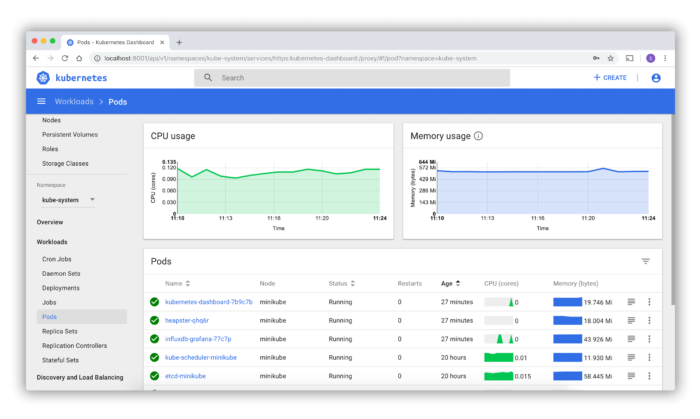
Kubernetes, also known as K8s, is an open-source container orchestration and container-as-a-service solution with one of the biggest followings in the container market. In fact, Kubernetes is the CaaS solution on which big vendors like Google, Amazon, and Microsoft base their infrastructure and managed services solutions. Google first developed Kubernetes in 2014, and since then, the platform has come under the management of the Cloud Native Computing Foundation.
Many users select Kubernetes because of its extensive automation, workload management, and scaling capabilities. Users also benefit from the open-source community when looking for additional support and product tutorials.
Features:
- Dedicated IP addresses and load-balancing efforts for Kubernetes Pods
- Secret deployment and application configuration management
- Automated bin packing process for optimized availability and workloads
- Horizontal scaling with simple command, UI, and automated CPU usage options
- Restart, reschedule, and kill containers with self-healing features
Pro: Extensive automation, especially in the areas of automated rollout and rollback, simplify the container cluster management process for users.
Con: Some users have had difficulty deploying Kubernetes outside of the three largest cloud providers.
Pricing: Kubernetes is a free and open-source container solution.
Docker
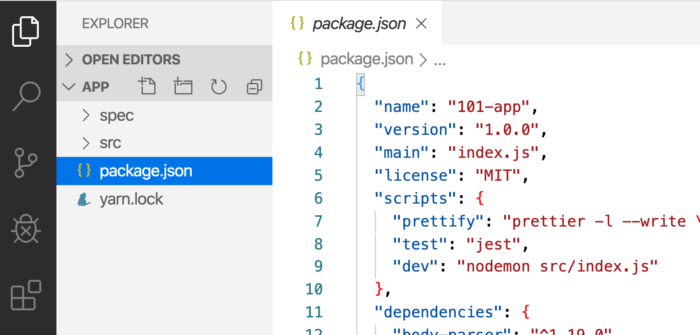
Docker is a platform-as-a-service solution that also offers infrastructure-as-a-service through Docker Engine. Many users select this tool because it offers several different solutions to address different points in the container and application development lifecycle.
Users who use Docker frequently use it in partnership with other container solutions, especially as most container engines and managed services natively integrate with Docker containers. Some advanced features that draw customers into this product include its secure software supply chain and its detailed product roadmap.
Features:
- Unlimited public and private repositories
- Docker Desktop with Docker Engine and Kubernetes
- Hub vulnerability scans and scoped access tokens
- Unlimited teams with role-based access control
- CI/CD integrations available for GitHub and BitBucket
Pro: Even as enterprises scale their resources and number of users, reviewers frequently comment on the high speeds Docker provides.
Con: Docker containers require significant amounts of memory and can disrupt running applications if memory runs low.
Pricing: Docker offers four different pricing tiers: Personal, Pro, Team, and Business. Depending on what you need, the solution can cost anywhere from $0 to $21 per user per month. Learn more about pricing here.
Amazon Elastic Container Service (ECS)
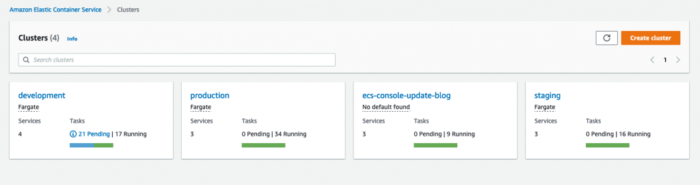
Amazon Elastic Container Service (ECS) is a managed container orchestration solution that helps users to grow and maintain the quality of their application infrastructure. It is an AWS platform solution that integrates with other AWS portfolio tools, including AWS Fargate, AWS Regions, AWS Local Zones, AWS Wavelength, AWS Outposts, and ECS Anywhere. This long list of compute options makes it a customizable choice for buyers, and its focus on both globalization and localization can help widely distributed teams manage their apps.
Features:
- AWS Fargate built in for serverless infrastructure management
- AWS Systems Manager (SSM) integration for automated relationships between enterprise hardware and the AWS control plane
- Granular permissions and other security, identity, management, and governance features natively available
- Autonomous control plane operations
- Support for Docker containers and integration with Docker Compose CLI
Pro: Users consider this tool very scalable, both when needing to scale up or scale down resources.
Con: Some users have had trouble with log management, including log searching and filtering.
Pricing: Pricing options change, depending on which of the three deployment models you choose: AWS Fargate Launch Type Model, Amazon EC2 Launch Type Model, Amazon ECS on AWS Outposts. Find more pricing information here.
Red Hat OpenShift Platform Plus
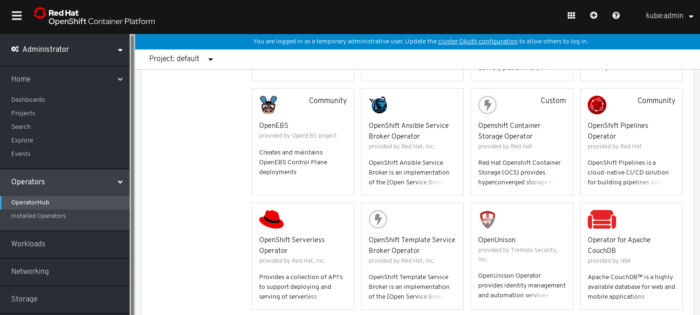
Red Hat OpenShift Platform Plus is a Kubernetes container platform that was built on the foundation of Red Hat Enterprise Linux. Regardless of whether users deploy cloud, on-premises, or edge applications, OpenShift platform Plus uses a hybrid cloud strategy to give all users a cloudlike development experience. With its cloud interface, mass automation, and advanced security and policy features, this tool is a favorite for government, military, and manufacturing organizations.
Features:
- Compliance-driven upstream Kubernetes
- Cluster services with automated installation processes on hybrid cloud infrastructure
- Software-defined networking, virtualization, and managed containers and VMs
- Flexible application builds and deployment with streamlined data ingestion support
- Developer support for direct plugins to external IDEs and also for the Code Ready Workspaces IDE environment
Pro: Reviewers frequently comment on how the built-in catalog and platform templates simplify pod and container deployment.
Con: Some users have had trouble keeping up with maintenance and ongoing upgrades due to the complexity of the platform.
Pricing: Red Hat OpenShift openly shares its pricing for both control planes and worker nodes. Control planes are $0.03 per hour and worker nodes start at $0.114 per 4vCPU per hour.
Google Kubernetes Engine (GKE)
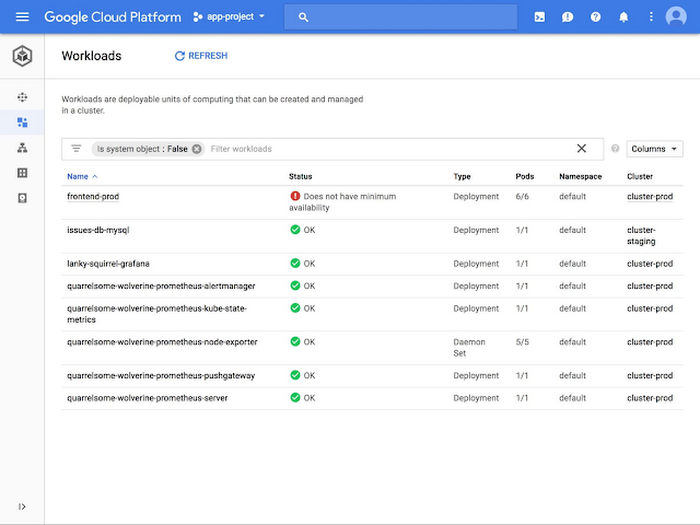
Google Kubernetes Engine (GKE) is another top Kubernetes platform that benefits from its history in the development of Kubernetes itself. This also helps users, as Kubernetes was designed to work well with Google environments from the outset.
As GKE continues to grow its reach, they’ve developed a newer feature, called Autopilot mode, to give users a fully managed cluster infrastructure, which also includes automated per-pod billing. This approach to billing ensures that customers pay only for the pods that are running during the payment cycle.
Features:
- Standard and autopilot modes of operation available
- Horizontal pod, vertical pod, and cluster auto-scaling
- Prebuilt containerized Kubernetes applications with deployment templates and policies included
- Security support provided through GKE Sandbox, native support for Kubernetes Network Policy, and private clusters and endpoints
- Migration support from virtual machines to GKE
Pro: Users benefit from a fully managed Kubernetes service with four-way auto-scaling and multi-cluster support.
Con: Some users have experienced difficulties with multi-region deployments.
Pricing: Google Kubernetes Engine offers several different packages and add-ons for users to assist with autopilot vs standard mode, cluster and multi-cluster management, and system backup. Learn more about pricing here.
Azure Kubernetes Service (AKS)
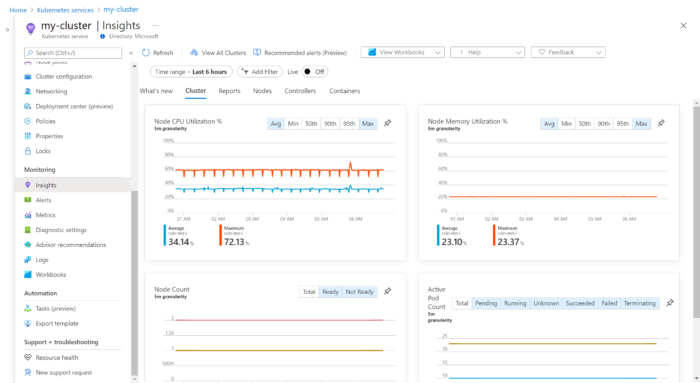
Azure Kubernetes Service (AKS) is a fully managed Kubernetes service that helps users to deploy and maintain containerized applications through their full lifecycle. The platform is well-versed in continuous integration and continuous delivery needs and automation. It’s also a top solution for users who want a seamless connection to other Azure and Microsoft products in their existing company toolsets.
Features:
- Event-driven auto-scaling and elastic provisioning
- Visual Studio Code Kubernetes, Azure DevOps, and Azure Monitor available for end-to-end development needs
- Azure Active Directory and Azure Policy for authentication and authorization requirements
- Traceable CI/CD pipelines and automation
- Built-in visibility with Kubernetes resources view and control-plane telemetry
Pro: AKS benefits from the support of Azure’s other products and infrastructure, especially when it comes to multi-region availability.
Con: Certain features related to policy and cluster management are not automated.
Pricing: AKS is a free container management solution, although it has certain add-ons that can incur additional costs. Learn more here.
IBM Cloud Kubernetes Service
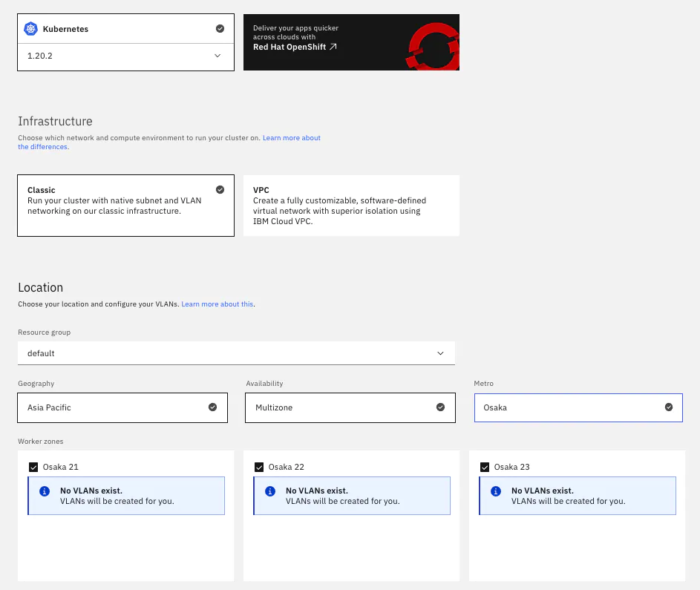
IBM Cloud Kubernetes Service is a cloud-based Kubernetes platform in which IBM manages the host operating system, container runtimes, and Kubernetes updates for customers. Like many other Kubernetes management solutions, some initial setup and ongoing maintenance can be complex, but several reviewers have commented on how helpful the supportive user community and documentation are for this tool
Features:
- Cluster security supported through compute isolation and compliance and policy guidance
- Integrations available with IBM Watson APIs
- Intelligent scheduling based on compute resource availability in real time
- Self-healing containers that follow predetermined policies
- Native logging and monitoring services for cluster and container performance management
Pro: Many customers like that IBM Watson is connected to the tool, making it so they can integrate AI-powered APIs into the application development workflow.
Con: Some users have commented on the lack of infrastructure monitoring features for this tool.
Pricing: IBM offers four pricing packages for this product: Free, Small, Medium, and Large. The hourly pricing for these packages ranges from $0 to $4.55. Learn more about pricing here.
Palo Alto Networks Prisma Cloud
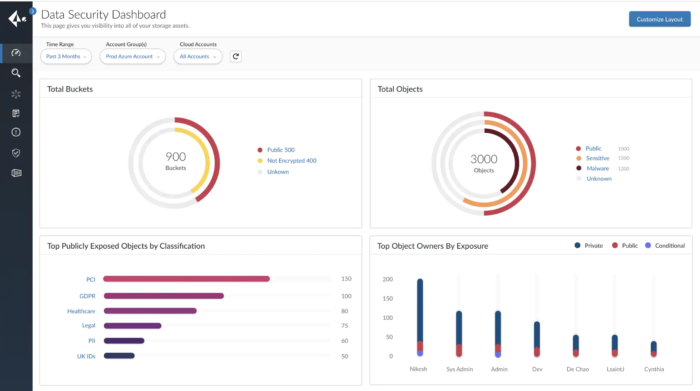
Palo Alto Networks Prisma Cloud is a container security management solution that focuses primarily on cloud container deployments. The tool goes beyond basic security needs and heavily emphasizes data governance, risk, and compliance needs as well. Some of the top features that help users manage security and regulatory compliance include risk prioritization, remediation guidance, per-layer image analysis, upstream data sourcing, vulnerability scanning, audit history, policy templates, and CIS benchmarks.
Features:
- Container image scanning and policy management through CI/CD workflows
- Continuous monitoring for repositories and registries on the platform
- Security for managed and unmanaged runtime environments
- Container compliance focus with benchmarking, audit history, and built-in support for specific regulations
- Integration with secret management tools such as CyberArk and HashiCorp
Pro: Users are impressed by the real-time high availability of infrastructure monitoring data.
Con: Although many of their other security components are highly praised, some users have commented on the lacking features in the identity and access management (IAM) component of the platform.
Pricing: Pricing information is available by request from the Palo Alto Networks sales team and more information is available in the Prisma Cloud Enterprise Edition Pricing Guide.
Who Needs Container Software?
Any company working with legacy or large business applications can benefit from streamlining app functions through containerization. Some of the users who are most likely to benefit from container software are:
- Teams that need to migrate extensive legacy infrastructure into a cloud environment.
- Companies that want to use microservices to improve the customer experience.
- DevOps teams who want a more agile infrastructure for current and future application development projects.
Refine your DevOps strategies: Scaling DevOps: Best Practices
Benefits of Using Container Software and Platforms
Microservice deployment and management
Microservice development makes it possible for teams to increase their agility as they take a more granular approach to application monitoring, deployment, and ongoing maintenance. Container software creates environments that make microservices not only possible but efficient and aligned with company policies.
Containerized microservices create numerous efficiencies. Separate containers do not affect the operability of other containers on the same server; they can each operate and be fixed independently. Developers will also be able to save time because they won’t have to adjust the code and contents of the entire server every time a set of application code faces problems or needs an upgrade.
Learn more about microservices and application modernization from Moti Rafalin, CEO of vFunction.
Container-level security
Most container software and platform solutions offer native security support that’s catered to the unique qualities of a container environment. Many other business technologies focus on generalized security measures, but container-level security affords a more refined approach to application- and dependency-level security needs.
Greater mobility
Containers are designed to be lightweight and mobile, and container management software helps when mobility is required. These solutions ensure that applications are already attached to needed dependencies within the container, making it possible to migrate both the app and its functionalities at once. The scalability and webbed infrastructure of nodes, clusters, and pods in particular ensure that workloads move where they’ll perform best.
Developer flexibility
Developers appreciate the containerized approach because it focuses heavily on flexible coding and infrastructure development. Teams are able to choose whichever language, code, cloud environment, and operating system they prefer.
Read next: Best Network Virtualization Software & Products 2022
The post Top Container Software & Platforms 2022 appeared first on Enterprise Networking Planet.

