A mobile virtual private network (VPN) establishes a secure and encrypted connection between a mobile device and a private network to prevent unauthorized access and ensure privacy. In an office setting, it allows employees to connect to corporate resources safely from any location.
Mobile VPNs are particularly important for businesses with remote workforces relying on mobile devices, like smart phones and tablets to access public Wi-Fi networks.
Here are our picks for the best Mobile VPN solutions in 2024:
- ProtonVPN for Business: Best overall mobile VPN.
- Windscribe: Best free mobile VPN with unlimited online protection.
- NordLayer: Best for businesses with multiple locations.
- Surfshark: Best for businesses with remote work locations.
- Private Internet Access: Best for data protection.
- ExpressVPN: Best for high-speed connections.
- CyberGhost VPN: Best cost-effective solution for small teams.
- TorGuard VPN: Best for secure P2P file sharing.
Table of Contents
Featured Partners: MDM / BYOD Software
Top mobile VPN software comparison
This comparison table gives an overview of the different attributes of each mobile VPN solution. It shows the maximum number of simultaneous device connections the VPNs allow, App Store and Google Play Store ratings, availability and duration of free trial, as well as pricing details:
| Mobile VPN | Simultaneous connections (max.) | App Store ratings | Google Play Store ratings | Free trial | Starting price |
|---|---|---|---|---|---|
| ProtonVPN for Business | 10 | 4.6 | 4.5 | Has a free version | $6.99/mo. per user |
| Windscribe | Unlimited | 4 | 4.4 | Has a free version | $1.00/mo. per location(minimum $3 per month) |
| NordLayer | 6 | 2.9 | 3.7 | No free trial but has 14-day money-back guarantee | $8/mo. per user |
| Surfshark | Unlimited | 4.8 | 4.3 | 7 days | $1.99/mo. per user |
| Private Internet Access | Unlimited | 4.7 | 4.5 | 7 days for Android and iOS | $1.98/mo. per user |
| ExpressVPN | 8 | 4.7 | 3.8 | No free trial but has 30-day money-back guarantee | $6.67/mo. per user |
| CyberGhost VPN | 7 | 4.5 | 4.2 | Windows and macOS: 24-hoursAndroid: 3 daysiOS: 7 days | $2.03/mo. per user |
| TorGuard Business VPN | 12 | 4.7 | 4.2 | 7 days | $32/mo. per user |

Proton VPN for Business
Best overall mobile VPN
Overall rating: 4.25/5
- Cost: 4.5/5
- Core features: 4.75/5
- Customer support: 2.75/5
- Integrations: 3.75/5
- Ease of use: 5/5
Proton VPN stands out as the best VPN for mobile on our list due to its comprehensive suite of features for network security and private internet access. It can meet the needs of businesses in various industries since it offers protection for remote, hybrid, or traveling employees and leasing of dedicated servers and IP addresses.
What sets Proton VPN apart is its advanced security features, including built-in protection against man-in-the-middle (MITM) attacks. Its apps operate over hostile networks and will proactively warn you if they detect MITM attack attempts.
This mobile VPN provider also delivers private gateways, organization management, and customized solutions for different organizations.
- Jurisdiction: Switzerland
- Platforms: Android, iOS, ChromeOS, Windows, MacOS, Linux
- Server locations: 65+ countries
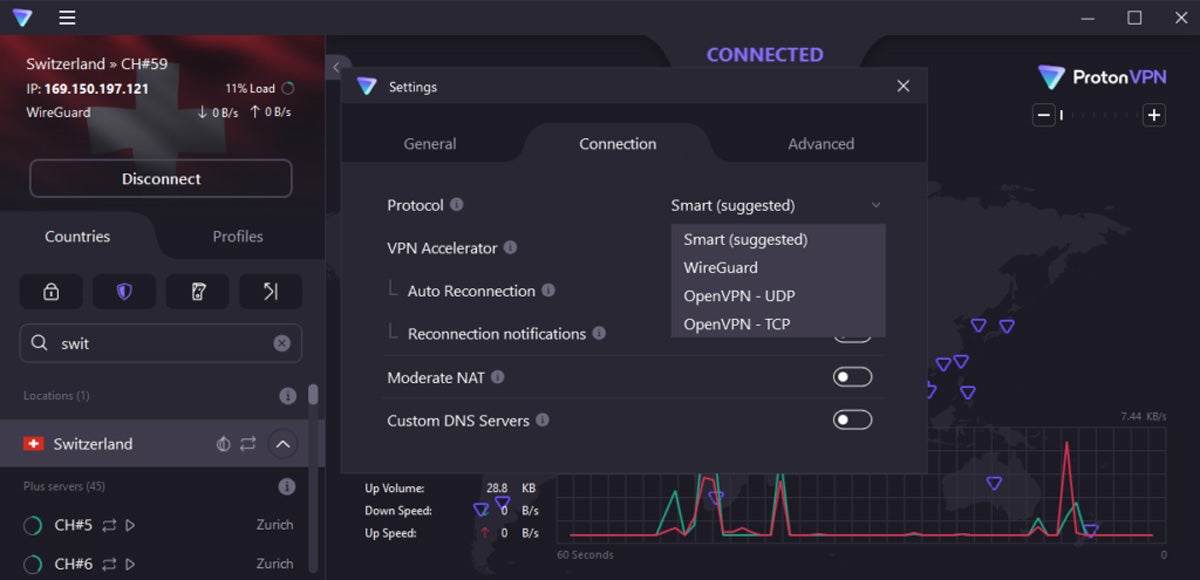
Pros and cons
| Pros | Cons |
|---|---|
| Free version | Limited customer support options |
| Special servers supporting P2P file sharing | Allows only up to 10 simultaneous connections, fewer than competitors |
| Routes your traffic through multiple servers before leaving their network, adding another layer of security | Free version only allows 1 device connection |
| Strict no-logs policy |
Pricing
Aside from offering a free version, Proton VPN has 1 month, 1 year, and 2 year pricing options for the following plans:
- VPN Essentials: $6.99 per user per month
- VPN Business: $9.99 per user per month
- VPN Enterprise: Contact sales
Features
- Always-on kill switch.
- Split tunneling.
- DNS protection.
- NetShield Ad-Blocker stops malware, ads, and website trackers.
- VPN Accelerator increases your VPN speeds.
- Secure Core defends against network-based attacks.
- Stealth VPN protocol evades detection and allows you to bypass most firewalls and VPN blocking methods.
- Strong encryption using AES-256 or ChaCha20.
- Multi-platform support.
- No-logs policy.
- IP leak protection.
- Lets users change VPN protocols.
- Uses alternative routing to unblock servers.

Windscribe
Best free mobile VPN with unlimited online protection
Overall rating: 4.25/5
- Cost: 5/5
- Core features: 4.5/5
- Customer support: 2.75/5
- Integrations: 2.5/5
- Ease of use: 5/5
Windscribe is the best free VPN for unlimited online protection because of its broad set of features and firm dedication to user privacy, even for its free version. Its free plan includes servers in 11 countries and up to 10GB of data every month — with an unlimited number of simultaneous connections.
This VPN’s advanced R.O.B.E.R.T. feature blocks IPs and domains on all devices and uses high-grade encryption with AES-256 cipher with SHA512 auth and a 4096-bit RSA key. It guarantees that your online activities remain secure.
Lastly, Windscribe’s ability to unblock geo-restricted content is a significant advantage for businesses that operate internationally, as it lets you access global content and services.
- Jurisdiction: Canada
- Platforms: Windows, Linux, iOS, Android, Chrome, Firefox, FireTV, Mac, Huawei
- Server locations: 63 countries
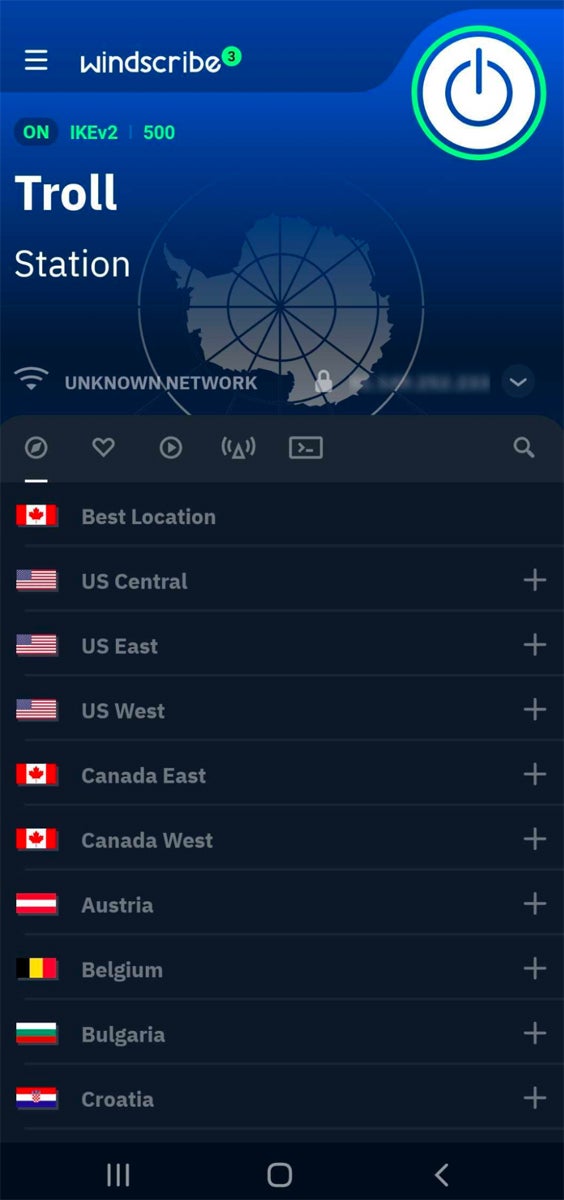
Pros and cons
| Pros | Cons |
|---|---|
| Free version | No live chat support |
| Unblocks geo-restricted content | Minimal logging |
| Built-in firewall | |
| Customizable domain and ad blocking tool |
Pricing
Windscribe offers monthly, yearly, and custom pricing:
- Monthly: $9.00/user/month
- Yearly: $5.75/user/month
- Build A Plan: Starting at $1.00/location/month (minimum $3 per month)
Connect with their sales department for additional pricing details.
Features
- Minimal logging.
- Uses AES-256 encryption with SHA512 auth and a 4096-bit RSA key.
- Static IPs.
- IP masking.
- Port forwarding.
- Split tunneling.
- Built-in firewall.
- Secure hotspot.
- Creates proxy gateway.
- Ad blocking.
- Changes your timezone.
- Keeps track of cookies that are set, and deletes them on tab close.
- Randomly rotates your user agent to reduce the chance of basic fingerprinting.
- Blocks WebRTC to prevent leaks outside of the tunnel.
- Spoofs your GPS to the location of the connected proxy.
- R.O.B.E.R.T. feature blocks IPs and domains of your choice on all devices.
- Auto Pilot feature automatically picks the best location for you.
- Double hopping lets you route your internet traffic through any 2 servers on the Windscribe network.

NordLayer
Best for businesses with multiple locations
Overall rating: 4/5
- Cost: 2.5/5
- Core features: 4.5/5
- Customer support: 3/5
- Integrations: 5/5
- Ease of use: 5/5
NordLayer is a network access security solution based on Secure Access Service Edge (SASE) and Zero Trust frameworks. With its global server pool and seamless integration capabilities, it is particularly well-suited for businesses with multiple office locations. Additionally, the solution is highly scalable, which is crucial for enterprises with several branches. It brings a dedicated business VPN, so your whole team can safely access company resources remotely, connect to any public Wi-Fi, and explore region-specific content.
The solution has a range of features including SaaS security for internet, network, and resource access, AES-256 encryption, user authentication and management, and network monitoring. NordLayer also includes a ThreatBlock feature that blocks harmful websites and advertisements. Adhering to a strict No-Logs Policy, this mobile VPN guarantees that it does not log any of your online activities.
While NordLayer doesn’t offer a free trial, it provides a money-back guarantee, allowing you to explore its features at zero risk.
- Jurisdiction: Panama
- Platforms: Android, iOS, Windows, macOS, Linux
- Server locations: 33 countries
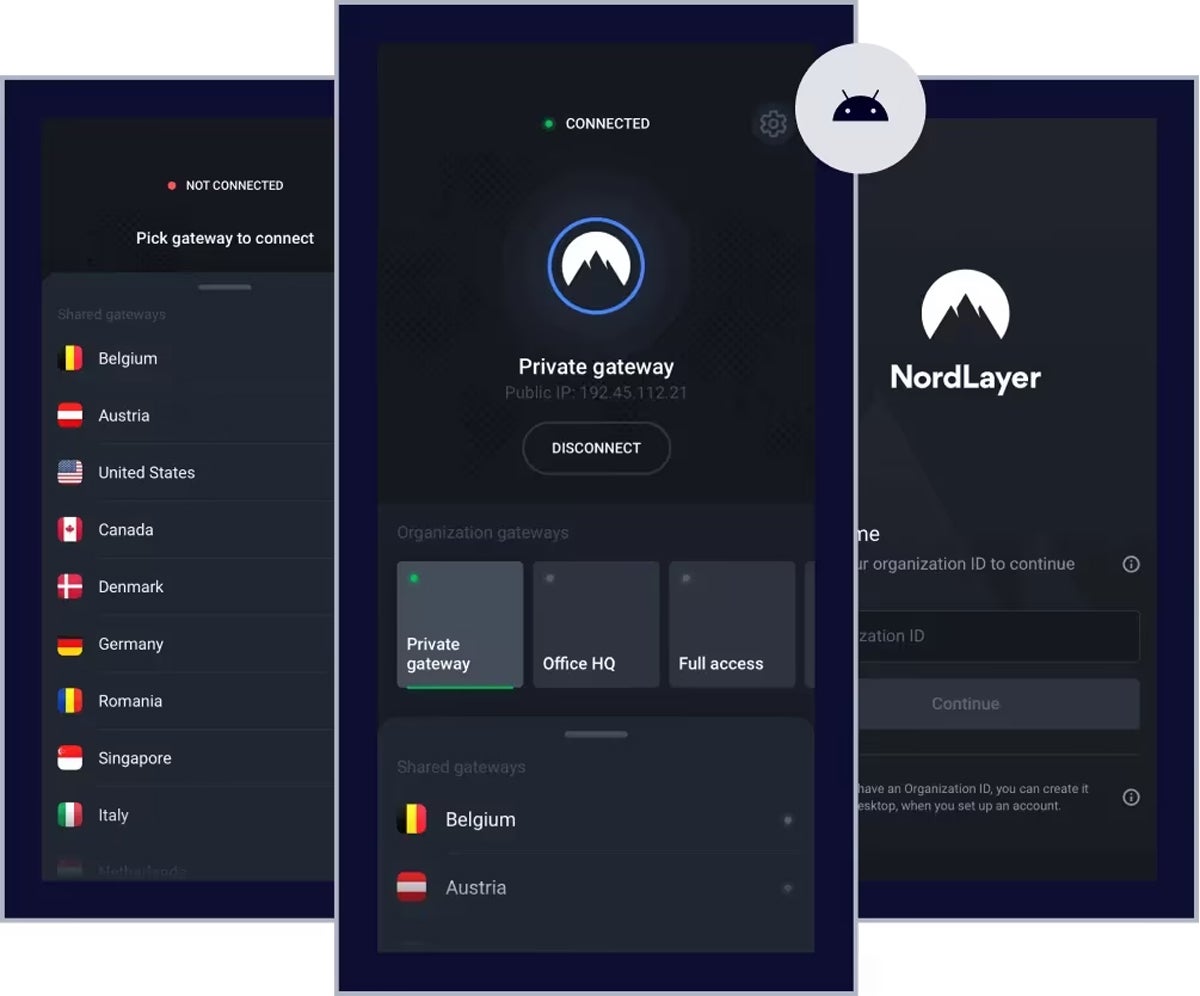
Pros and cons
| Pros | Cons |
|---|---|
| Uses NordLynx for stronger encryption protocol | No free trial |
| Extensive support for third-party integrations | Some users have issues with customer support quality |
| Robust security with Zero Trust Network Access (ZTNA), Secure Web gateway (SWG), and Firewall as a Service (FWaaS) solutions | Allows only up to 6 simultaneous connections |
| Highly scalable |
Pricing
NordLayer offers the following pricing plans:
- Lite: $8 per user per month
- Core: $11 per user per month
- Premium: $14 per user per month
For custom pricing for large enterprises, contact NordLayer’s sales department.
Features
- Site-to-site VPN.
- Dedicated IP.
- DNS filtering.
- Virtual private gateways.
- Shared gateways.
- NordLynx.
- Network segmentation.
- Smart remote access.
- Custom DNS.
- Threat prevention.
- Deep Packet Inspection (DPI).
- Split tunneling.
- Device posture check.
- Always-on VPN.
- VPN gateway.
- Cloud firewall.
- ThreatBlock.
- Single sign-on (SSO).
- Zero Trust Network Access (ZTNA).
- Cloud access security brokers (CASBs).
- Secure web gateways (SWGs).
- Firewall-as-a-Service (FWaas).

Surfshark
Best for businesses with remote work locations
Overall rating: 4/5
- Cost: 3/5
- Core features: 5/5
- Customer support: 3.25/5
- Integrations: 3.75/5
- Ease of use: 5/5
Surfshark has a comprehensive suite of online privacy and security solutions catering to both individual and business needs. It is ideal for enterprises with remote employees, especially because of its NoBorders mode that allows you to operate in regions with internet censorship. In addition, its unlimited device connections makes it a suitable choice for organizations with a large number of employees or devices.
The platform brings features such as malware protection, ad-blocking, and split tunneling. It also has unique privacy features like a private DNS on each server and a camouflage mode that ensures even your internet provider can’t tell you’re using a VPN.
- Jurisdiction: Netherlands
- Platforms: Android, iOS, Windows, macOS, Linux, and various smart TVs
- Server locations: More than 100 countries
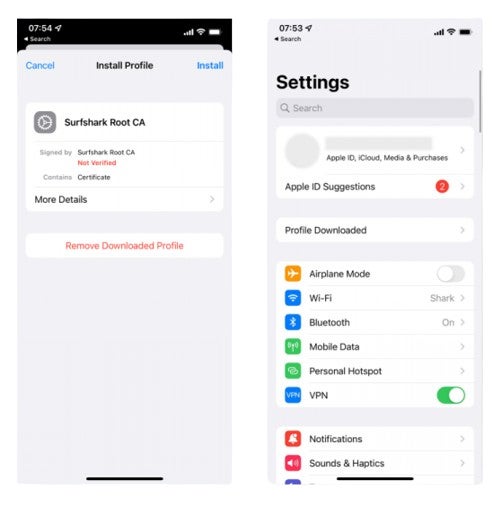
**Insert Fig C – Surfshark interface**
Pros and cons
| Pros | Cons |
|---|---|
| Extensive global server presence | Removing your data from databases is available only in selected locations, like the USA, CA, UK, and EU |
| Unlimited connections | Android users reported disconnection issues after updates |
| Can override GPS location | |
| Usable in countries with strict network restrictions |
Pricing
Surfshark has different pricing plans for 1 month, 12 month, and 24 month subscriptions:
- Surfshark Starter (with 3 free months): $1.99 per user per month
- Surfshark One (with 4 free months): $2.69 per user per month
- Surfshark One+ (with 5 free months): $3.99 per user per month
Features
- Alternative ID.
- Antivirus.
- Organic search results without ads or trackers.
- Secure VPN.
- Ad blocker.
- Cookie pop-up blocker.
- Private search engine.
- Webcam protection.
- Anti-spyware and malware protection.
- Real-time email breach alerts.
- Real-time credit card and ID breach alerts.
- Personal data security reports.
- Personal detail generator.
- Masked email generator.
- Removes your data from databases (available in USA, CA, UK, and EU).

Private Internet Access
Best for data protection
Overall rating: 3.75/5
- Cost: 3/5
- Core features: 5/5
- Customer support: 3.75/5
- Integrations: 0/5
- Ease of use: 5/5
Private Internet Access (PIA) VPN specializes in data protection and uses 128-bit or 256-bit AES as encryption ciphers to prevent ISPs and other prying eyes from monitoring your activity. This makes PIA beneficial for businesses that handle sensitive data, such as tech companies, financial institutions, and healthcare organizations.
Furthermore, PIA empowers businesses to bypass geographical restrictions, making it an excellent choice for global businesses. It operates under a strict no-logs policy, meaning it doesn’t track, store, record, or sell your browsing data. By masking your IP address and encrypting your data, PIA helps shield your business from potential data breaches and cyber threats.
- Jurisdiction: USA
- Platforms: Android, iOS, Windows, Mac, Linux
- Server locations: 91 countries
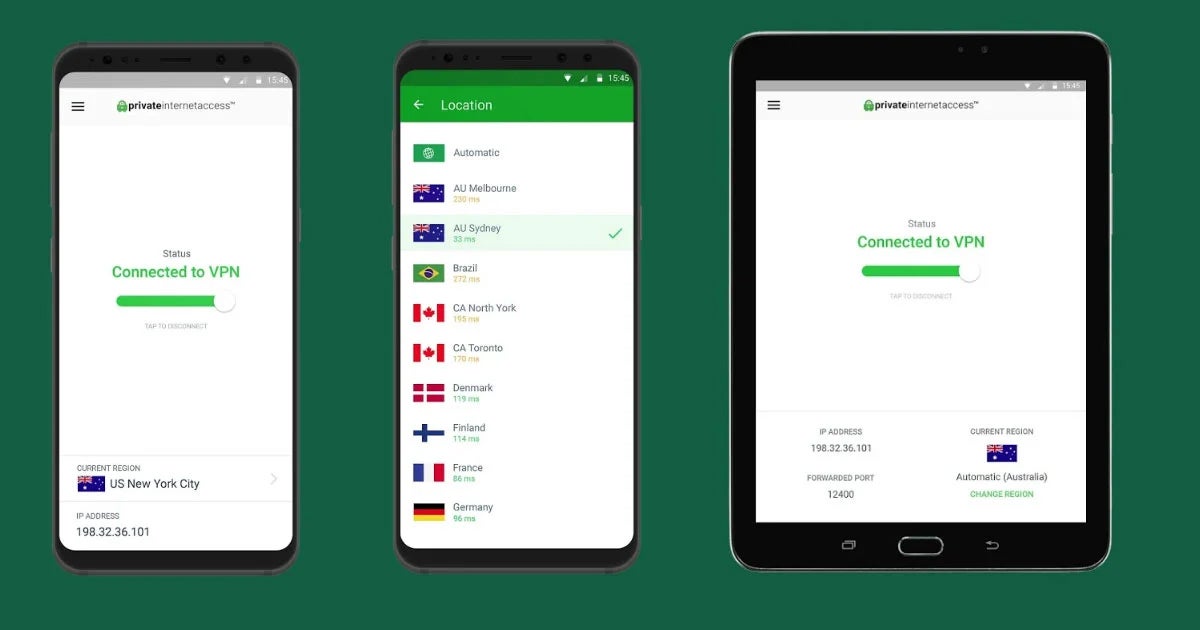
Pros and cons
| Pros | Cons |
|---|---|
| Unlimited device connection | Doesn’t always connect automatically |
| Global VPN server network | Some users reported having issues with customer support |
| Flexible encryption options | |
| DNS leak protection |
Pricing
Private Internet Access has three pricing plans:
- 1 month: $11.95 per user per month
- 1 year: $3.33 per user per month
- 3 years + 4 months free: $1.98 per user per month
Features
- Masks IP address.
- No logs policy.
- VPN encryption.
- Split tunneling.
- Unlimited device connections.
- Unlimited bandwidth.
- Router VPN.
- Block ads, trackers, and malware.
- Advanced kill switch.
- Allows you to set your VPN to connect automatically on certain network types.
- Channels traffic through an additional server to boost defense.
- Adds a layer of SSL encryption for data to look like regular web traffic
- DNS leak protection.
- Port forwarding.

ExpressVPN
Best for high-speed connections
Overall rating: 3.75/5
- Cost: 3/5
- Core features: 4.25/5
- Customer support: 3.25/5
- Integrations: 2.5/5
- Ease of use: 5/5
ExpressVPN is a versatile VPN service provider that’s more focused on individual use rather than enterprise. However, businesses can still benefit from its rich feature set, including capabilities for secure file sharing, accessing geo-restricted content, and split tunneling. Some of its standout features include IP address masking and its proprietary Lightway Protocol.
ExpressVPN has high-speed connections, thanks to its Lightway Protocol feature. This VPN protocol is lightweight and connects quickly, often in just a fraction of a second. On top of that, it uses less battery, making it suitable for high-intensity tasks that require fast internet access, such as videoconferencing, large file transfers, or real-time collaboration.
While ExpressVPN doesn’t have a free trial, it provides you with a 30-day money-back guarantee so you can enjoy a risk-free period to try out the service.
- Jurisdiction: British Virgin Islands
- Platforms: iOS, Android, Mac, Windows, Linux, routers, game consoles, and smart TVs
- Server locations: 105 countries
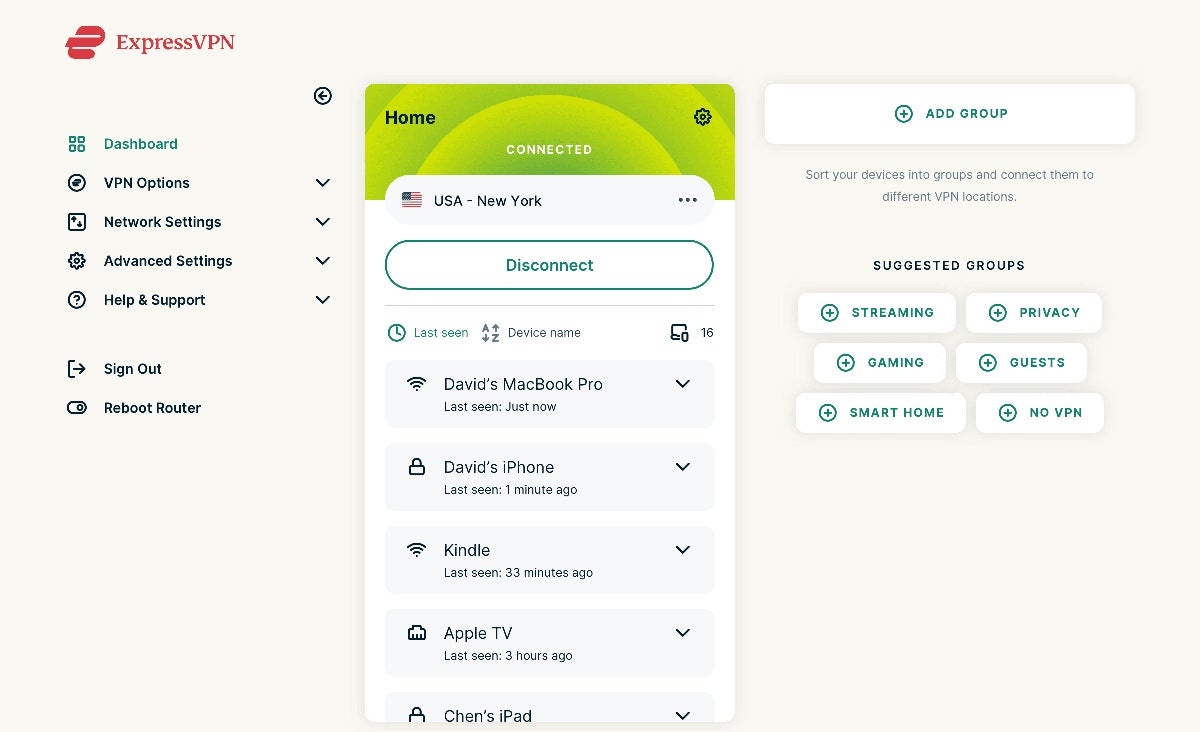
Pros and cons
| Pros | Cons |
|---|---|
| Diversely distributed fleet of servers | No free trial |
| User-friendly interface | Allows only up to 8 simultaneous connections |
| Built-in speed test feature | |
| Lightway Protocol designed to be light on its feet, running faster, and using less battery |
Pricing
ExpressVPN offers the following pricing plans:
- 1 month: $12.95 per user
- 6 months: $9.99 per user per month
- 12 Months + 3 months free: $6.67 per user per month
Features
- Global server locations.
- IP address masking.
- Multi-platform support.
- Split tunneling.
- Network lock kill switch.
- Private DNS.
- AES-256 encryption.
- No logs policy.
- Block ads, trackers, and harmful sites.
- Lightway Protocol enables faster, more secure, and more reliable VPN experience.
- Speed test feature lets you choose the fastest server location for your network.

CyberGhost VPN
Best cost-effective solution for small teams
Overall rating: 3.75/5
- Cost: 3/5
- Core features: 4.25/5
- Customer support: 3.25/5
- Integrations: 2.5/5
- Ease of use: 5/5
CyberGhost VPN primarily serves individual users but also extends its capabilities to businesses. The solution comes with a wide array of features, including a verified no-log policy, a vast network of servers, military-grade encryption, and dedicated servers. Moreover, it promotes comprehensive anonymity with its IP masking and using RAM-only servers.
This VPN is a good choice if you’re looking for a cost-effective mobile VPN for your small team. It lets you connect up to seven devices simultaneously with one subscription. Aside from savings, having a limited number of connected devices will make it easier for you to monitor usage of your team, manage renewals, and maintain overall account control.
CyberGhost VPN has a generous 45-day money-back guarantee, so your team can thoroughly test the solution before making a commitment.
- Jurisdiction: Romania
- Platforms: iOS, Android, Windows, MacOS, Amazon Firestick, Android TV, Chrome, and Firefox
- Server locations: More than 90 countries

Pros and cons
| Pros | Cons |
|---|---|
| 45 days money-back guarantee | Limited split tunneling capabilities |
| User-friendly interface | Allows only up to 7 simultaneous connections |
| Extensive server network | |
| Dedicated IP address |
Pricing
CyberGhost VPN offers the following pricing plans:
- 1 month: $12.99 per user
- 6 months: $6.99 per user per month
- 2 years + 4 months free: $2.03 per user per month
Features
- Military-grade 256-bit AES encryption.
- Automatic kill switch.
- Unlimited bandwidth and traffic.
- Ad/malicious content blocking.
- Multi-platform support.
- DNS and IP leak protection.
- No logs VPN.
- Offers a token-based IP address of your own.
- Wipes server data with every reboot for added security.
- Split tunneling.

TorGuard Business VPN
Best for secure P2P file sharing
Overall rating: 3.5/5
- Cost: 3/5
- Core features: 4.75/5
- Customer support: 3.75/5
- Integrations: 0/5
- Ease of use: 4.25/5
TorGuard VPN is an adaptable business VPN solution with additional security features, like P2P file sharing, stealth mode, private VPN cloud, and the ability to circumvent stringent internet censorship. It’s compatible with multiple platforms and native programs, too.
TorGuard’s built-in P2P file sharing can effectively handle transferring large datasets, multimedia files, or backups across different locations. It also supports P2P traffic on numerous servers in its network. Furthermore, its port forwarding feature enhances connection speeds by facilitating direct connections between P2P peers, accelerating the file transfer process. This solution follows a strict no-logs policy, so your organization’s data stays private.
- Jurisdiction: USA
- Platforms: Android, iOS, Windows, Mac
- Server locations: 50+ countries

Pros and cons
| Pros | Cons |
|---|---|
| Has private VPN cloud | Complex interface for some users |
| Dedicated IP address | Reports of system freezing |
| Stealth protocol | |
| Port forwarding and SOCKS5 proxy |
Pricing
TorGuard VPN offers the following pricing options for businesses:
- Business VPN Starter: $32 per user per month
- Business VPN Small: $69 per user per month
- Business VPN Medium: $110 per user per month
- Business VPN Large: $169 per user per month
Features
- Dedicated IP VPN.
- WireGuard VPN.
- Bank-grade 256-bit encryption.
- No-logs policy.
- Kill switch.
- STunnel feature overrides geolocation restrictions and VPN barriers.
- Multiple security protocols.
- P2P file sharing.
- Private email.
- User management.
- IP management.
- Isolated secure network.
- Port forwarding and SOCKS5 proxy.
Key features of mobile VPN software
To meet the varied needs of different organizations, a mobile VPN software should come with a range of key features that boost security and privacy and improve overall user experience. These features include multi-platform compatibility, simultaneous connections, encryption protocols, server location options, and kill switch functionality.
Multi-platform compatibility
Businesses with employees using mobile devices typically have diverse device ecosystems, with team members using multiple platforms like iOS, Android, and Windows. Multi-platform compatibility ensures that you can seamlessly deploy the VPN across all these devices, maintaining consistent security measures without requiring separate solutions for each platform. This simplifies IT management, reduces complexity, and streamlines uniform application of security standards.
Simultaneous connections
Aside from using different platforms, employees may also use several devices simultaneously, such as a laptop, smartphone, and tablet. Simultaneous connections allow employees to protect all their devices under a single VPN subscription for cost-effectiveness and flexibility. This feature makes sure your business can maintain safe connections on many devices without getting individual VPN accounts, promoting convenience and adherence to security policies.
Encryption protocols
The choice of encryption protocols directly impacts the security of data you transmit between mobile devices and corporate servers. Strong encryption, such as OpenVPN, IPSec, or IKEv2, safeguards against eavesdropping and unauthorized access. This guarantees that confidential information is secure and compliant with industry standards, preventing data breaches and potential legal consequences.
Server location options
Server location options enable employees to connect to servers that are geographically closer to them. This minimizes latency and optimizes connection speed, providing a smoother and more efficient VPN experience, mostly when accessing resources hosted in different regions. Furthermore, it lets employees connect to another server if one server goes down, minimizing downtime and disruptions.
Kill switch functionality
The kill switch is a fail-safe mechanism to minimize the risk of data exposure when employees are accessing public Wi-Fi or untrusted networks during travel or remote work scenarios. In the event of a VPN connection failure, it immediately cuts off the device’s internet access, preventing data leaks and ensuring that all traffic only travels through the encrypted VPN tunnel.
How we evaluated mobile VPN software
To determine the best mobile VPN, we carefully assessed and compared different VPN service providers. Our evaluation was built around five major criteria: cost, core features, customer support, integrations, and ease of use.
We gauged each provider’s capability on each of the criteria and scored them accordingly. We then computed the total scores for each mobile VPN provider.
Cost – 25%
To calculate the scores for this criteria, we checked availability of free trials and their duration. We prioritized free trials over money-back guarantees as free trials often don’t require potential buyers to make upfront payments.
We also considered multiple pricing options offered to prospective clients, as well as free versions and the extensiveness of capabilities that come with it.
Criteria winner: Windscribe
Core features – 40%
For the core features, we checked if the mobile VPNs support strong encryption protocols, like OpenVPN, IKEv2, or WireGuard and have a diverse server network. We also examined their kill switch, split tunneling, multi-platform support, IP leak protection, and ad and malware blocking capabilities. No-logs policies, the number of simultaneous connections, and protocol options for customizations are also taken into consideration.
Criteria winners: Surfshark and Private Internet Access
Customer support – 15%
In determining the customer support scores, we took into account several factors. These included the availability of live chat, phone, and email support, as well as the presence of an active community and comprehensive documentation or knowledge base.
Furthermore, we considered the hours during which real-time assistance is available. We also verified if all support options are accessible to all users, regardless of their payment plan.
Criteria winners: Private Internet Access and TorGuard Business VPN
Integrations – 10%
While many mobile VPN services function as a standalone solution, we included integrations in our evaluation because this key attribute enables smooth collaboration between the VPN service and critical business security tools and systems. We checked the number of third-party apps each mobile VPN service readily integrates with and their support for custom integrations.
Criteria winner: NordLayer
Ease of use – 10%
For ease of use, we gathered feedback from several independent sites and forums to find out if the mobile VPN is easy to use and implement for users of varying technical skill levels.
Criteria winners: All of our top mobile VPNs ranked well in this category
Frequently asked questions (FAQs)
What is the best VPN to use on your phone?
There’s no single answer to the question of which is the best VPN for mobile to use on your phone, as it depends on your needs, preferences, and features that are most important to you. However, here are some of our top recommendations:
Best mobile VPN for iPhone
Surfshark has a rating of 4.8 on the App Store, the highest among the VPN providers we evaluated. iPhone users specifically praised its effectiveness, speed, affordability, and customer support quality.
Best mobile VPN for Android
Proton VPN and Private Internet Access both got 4.5 star ratings on Google Play Store. Users are happy with Proton VPN’s stability, speed, and Stealth mode features, while PIA users are particularly satisfied with the app’s simplicity, reliability, and unlimited connections.
Best free mobile VPN for both Android and iOS
Only ProtonVPN offers a free app for both Android and iOS devices. It has 4.6 and 4.5 ratings on the App Store and Google Play Store respectively. Proton VPN comes with a wide range of valuable mobile VPN features, and users find it easy to install and manage.
What are business use cases for mobile VPNs?
Business use cases for mobile VPNs include data protection, malware defense, connectivity for distributed teams, field work, and access control:
- Data protection: Mobile VPNs encrypt data transmitted between the mobile device and the office network, safeguarding sensitive information from hackers, even when sent over public Wi-Fi networks.
- Malware defense: These tools can protect mobile devices from malicious software and cyberthreats by encrypting data and preventing unauthorized access to private information.
- Connectivity for distributed teams: VPN services facilitate safe employee connection to corporate networks from anywhere, allowing them to access files, applications, and other resources remotely.
- Field work: Employees who work in the field can perform tasks and access resources securely as mobile VPNs support their secure connections to the business network.
- Access control: You can use mobile VPNs to enforce geographic access restrictions so that employees can only access certain resources or data from specific locations.
What’s the difference between ZTNA and VPN?
While both ZTNA and VPN secure network connections, they employ distinct approaches to achieve this goal. The table below shows the key differences between ZTNA and VPN:
| Feature | ZTNA | VPN |
|---|---|---|
| Authentication | User-centric, identity-based access | Device-centric, typically uses IP addresses |
| Network visibility | Application-level visibility and control | Network-level visibility and control |
| Access model | Least privilege access | Full network access for connected devices |
| Connection type | Application-specific connections | Entire network connections |
| Security posture | Continuous verification and monitoring | Point-in-time verification |
Bottom line: Mobile VPNs keep your data protected anywhere it goes
Not all mobile VPNs offer the same features, performance, or compatibility, and the best choice for your business will greatly depend on the needs of your organization and what you want to prioritize — whether it be platforms supported, server locations, or number of simultaneous connections allowed.
Just like selecting the best VPN for your business, choosing the right mobile VPN will have a direct impact in successfully protecting your mobile devices, corporate data, and privacy from cyberthreats. This guide is designed to give you the information you need to make a practical decision based on your specific requirements. It will help you navigate the options and select a mobile VPN that aligns with your needs.
Using a mobile VPN is just one of the ways you can enhance your mobile security, but its effectiveness can be further bolstered when integrated with a mobile device management (MDM) solution. Read our recommendations on Top MDM Software and Tools to uncover the most trusted vendors today.
The post 8 Best Mobile VPNs for Every Use Case in 2024 appeared first on Enterprise Networking Planet.


