When it comes to online security, firewalls are an essential tool for protecting data and networks from malicious cyberattacks. A firewall is a system designed to control access between networks, computers, and other systems.
Firewall rules are an important part of this security system, as they determine which network traffic will be allowed to pass through the firewall and which traffic will be blocked. By having a clear set of firewall rules, businesses can protect their systems from potential threats while allowing legitimate users to access the services they need.
What Are Firewall Rules?
Firewall rules are instructions that control how a firewall device handles incoming and outgoing traffic. They are access control mechanisms that enforce security in networks by blocking or allowing communication based on predetermined criteria. These criteria include source or destination IP addresses, ports, protocols, and services.
Depending on the type of firewall, the rules may also dictate which users or groups have access to specific applications or where certain data is allowed to travel within the network. For the rule to be effective, it must be explicitly defined and enabled in the firewall configuration.
How Do Firewall Rules Work?
A firewall evaluates each incoming and outgoing data packet against the firewall rules. If the packet matches one of the rules, the firewall allows the packet to pass through to its destination. Otherwise, it rejects and (if programmed to) reports it.
Firewall rules are configured as access control lists (ACLs), which are ordered lists of permissions defining traffic allowed or denied. A typical ACL includes an action (allow, deny, or reject) followed by conditions or parameters traffic must meet before the action is applied.
To ensure security, firewalls often use a “deny by default” policy, meaning that any traffic that doesn’t explicitly meet the criteria laid out in the firewall rules will be denied.
For a very simple example, you might have a rule that says, “Allow any traffic from IP address X to port Y.” When a packet arrives at the firewall, the firewall reads its source and destination. If the packet’s source is X and its destination Y, it passes through. If, on the other hand, its source is Z—or if its source is unidentified—and destination is Y, it is denied.
Where Are Firewall Rules Typically Stored?
Firewall rules are stored in a firewall configuration file containing the rules and settings for a given firewall. The configuration file usually resides on the server running the firewall.
The configuration file is accessed and modified by the network administrator, who adds new rules or modifies existing ones as needed. These changes are then saved and applied to the firewall, so they can take immediate effect. Depending on the type of firewall, the rules may be stored in different locations, such as a registry or even an external database.
Firewall Rules Sequence
Firewall rules are applied top-down, meaning the firewall starts with the first rule created and runs through the full sequence in order of creation. SANS Institute’s firewall checklist recommends the following order when creating and setting up firewall rules:
- Anti-spoofing filters, for blocked private addresses and internal addresses appearing from the outside.
- User permit rules, such as “allow HTTP to public web server.”
- Management permit rules, such as “SNMP traps a network management server.”
- Noise drops, such as “discard OSPF and HSRP chatter.”
- Deny and alert, to alert system administrators about traffic that is suspicious.
- Deny and log, to log remaining traffic for analysis.
Top 10 Best Practices for Firewall Rules
To ensure the best security possible, it’s important to follow certain best practices when configuring firewalls, including documenting rules across devices, monitoring firewall logs, and implementing least-privileged access.
1. Document firewall rules across multiple devices
Document all firewall rule configurations and ensure these documents are updated frequently. This enables administrators to review the current setup and make any necessary changes if any threats or vulnerabilities are detected in the network’s security.
Documentation clarifies why the rule exists and the challenges it solves. That way, administrators can quickly assess whether or not the rule should remain active, which helps limit the risk of attackers finding a loophole. It also serves as an audit trail for compliance purposes.
2. Implement a deny by default policy
Always start with a deny by default policy (also known as deny any/any), meaning deny all traffic unless explicitly allowed. This ensures new threats cannot penetrate the network unidentified. It’s better to accidentally block some legitimate traffic and then manually override than to allow through a potentially devastating threat.
3. Monitor firewall logs
Regularly monitoring firewall logs is essential to maintaining good network security. Logging allows administrators to track traffic flow throughout the network, look for suspicious activity, and troubleshoot problems. Monitoring firewall logs also provides insight into who is using the system and for what purpose.
By tracking activity levels, it’s easier to see if there’s a sudden increase or decrease in usage, which could indicate an attack has occurred. Depending on the complexity of the organization’s infrastructure, logs from individual components of the system, such as routers, servers, and switches, can be aggregated into one centralized place for analysis and alerting.
4. Group firewall rules to reduce complexity and maximize performance
Grouping firewall rules to simplify the rule structure is vital to reducing complexity and optimizing the performance of a firewall. Grouping rules with similar characteristics like source or destination addresses, protocols, ports, or services will help minimize the number of rules required and make the overall ruleset easier to manage.
Additionally, segmenting the network into different zones and applying firewall rules to each of those zones can help control traffic flows, reduce the likelihood of unintended exposure, and improve the speed and performance of the firewall.
5. Configure application-level control
Configure firewalls to allow only certain applications and services, such as web browsers and mail clients, as opposed to every application that attempts to access the network. This provides an additional layer of security by restricting what applications can connect with the network.
6. Use monitor mode
Monitor mode is a rule configuration that lets administrators observe, but not block, network traffic before creating a firewall rule. It allows them to review the current network traffic, identify and allow necessary traffic, and create rules to allow or deny additional traffic.
When using monitor mode, administrators use IP addresses and ports to identify the traffic and ensure it’s necessary. Once the traffic is identified, administrators can compile a list of source IPs, destination IPs, and destination ports and begin categorizing the traffic to create appropriate firewall rules.
7. Implement least-privileged access
Restrict user access to the minimum privileges required to perform their tasks. This ensures that only those users who need access to a particular service or resource can gain it.
For example, if a user doesn’t require FTP access for their job duties, the administrator should configure the rule to prevent it. This rule configuration limits the risk of both accidental and intentional unauthorized access to sensitive information or resources.
8. Remove redundant firewall rules
Firewalls that have not been appropriately managed tend to become cluttered with redundant and unnecessary rules. Make sure to regularly check for and remove any unnecessary or overlapping rules that may be clogging up the system and causing confusion.
9. Regularly review the firewall rules
Just like any security measure, it’s vital to keep firewalls up-to-date with current threats. To do this, reviewing firewall rules and updating them regularly is essential. This includes ensuring all security policies remain consistent and all threats are handled quickly and effectively.
10. Block the following ports
SANS Institute’s firewall checklist recommends blocking outbound traffic that uses the following ports:
| Service | Port | Port number |
| DNS Zone Transfers | TCP | 53 |
| TFTP Daemon | UDP | 69 |
| Link | TCP | 87 |
| BSD Unix | TCP | 512-514 |
| Small service | TCP and UDP | 20 and below |
| SMTP (except external mail relays) | TCP | 25 |
| NetBIOS in Windows NT | TCP and UDP | 135 |
| NetBIOS in Windows NT | UDP | 137 and 138 |
| IMAP | TCP | 143 |
| LDAP | TCP and UDP | 389 |
| Syslog | UDP | 514 |
| Cisco AUX port | TCP | 2001 |
| Cisco AUX port (Stream) | TCP | 4001 |
| Cisco AUX port (binary) | TCP | 6001 |
| Common high order HTTP ports | TCP | 8000, 8080, and 8888 |
Blocking these ports can help reduce the risk of malicious activity on a network by preventing unauthorized access to certain services. Additionally, many organizations block certain ports related to online gaming and peer-to-peer (P2P) file sharing to minimize bandwidth usage on their network.
5 Different Types of Firewall Rules
Depending on the type of security system in place, there may be many different types of firewall rules that can apply. Some of the most common firewall rules include:
- Access rules: These rules pass, block, or reject certain types of traffic based on the source and destination addresses, protocol, and port number.
- Network address translation (NAT) rules: NAT rules translate IP addresses from one network to another, allowing for easier traffic routing between networks. It can also be used to secure private networks from external threats.
- Stateful packet filtering: This firewall rule inspects each packet that passes through the firewall and keeps track of the connection state. It compares the packet’s information with the existing connection state and allows or denies the packet based on that comparison.
- Application level gateways: Also known as proxy servers, these act as gatekeepers between the internet and an internal network. Proxy servers operate at the application layer 7 of the OSI model. They protect the internal network by controlling access to the external networks. Network admins can use them to restrict access to certain websites, block certain types of content, or limit the devices allowed to access the network.
- Circuit-level gateways: These firewalls work at the OSI network model’s session layer 5, where connections are established and maintained. Circuit-level gateways are responsible for authenticating incoming TCP and IP packets and allowing or denying traffic based on the configured rules.
An Example of a Firewall Rule
Firewall rulesets can be configured to block or allow traffic based on criteria such as source address, source port, destination address, destination port, and an indication of whether the traffic should be permitted or denied.
| Source address | Source port | Destination address | Destination port | Action |
| 192.168.1.2 | 80 | 10.10.10.20 | 22 | Allow |
| 10.10.0.0/24 | Any | 192.168.0.0/24 | 443 | Deny |
| Any | Any | Any | Any | Deny |
The above example firewall rules would permit traffic from 192.168.1.2 on port 80 to 10.10.10.20 on port 22, while denying traffic from 10.10.0.0/24 to 192.168.0.0/24 on port 443 and denying any incoming traffic from any source address and port.
By defining a set of rules, administrators can control which traffic is allowed and which traffic is blocked, thus providing an additional layer of security to their network.
8 Steps to Create Firewall Rule in pfSense
pfSense is an open-source firewall and router distribution based on FreeBSD. It’s designed to be a firewall, virtual private network (VPN), router, and wireless access point (WAP). It supports many popular network technologies such as IPv4, IPv6, OpenVPN, Snort, and pfBlockerNG. It’s primarily used as a firewall and router to secure networks in commercial and enterprise environments.
Here’s how to create a firewall rule in pfSense.
Step 1: Log in to the pfSense web interface.
Step 2: Navigate to Firewall, then select Rules.
Step 3: Select the pfSense network device (e.g., WAN or LAN device) of your preference.
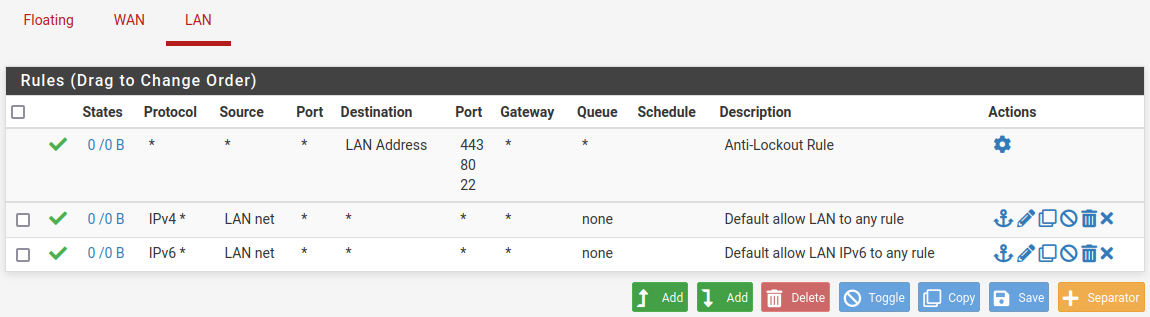
Step 4: Click the Add button to create a new rule. The Add button on the left with the up arrow will create the rule at the top of the list, while the Add button on the right with the down arrow will create a rule at the bottom of the list.
Step 5: Select an action to take when the rule is matched (pass, block, reject).
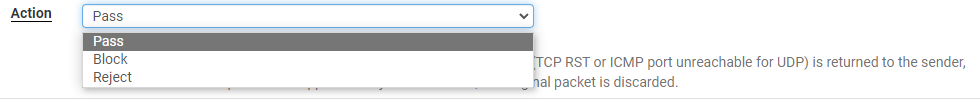
- Pass means the rule will allow the traffic.
- Block means the rule will block the traffic from passing through.
- Reject means the rule will reject the traffic and send back an error message.
Step 6: Select the appropriate interface, protocol, and source and destination information.
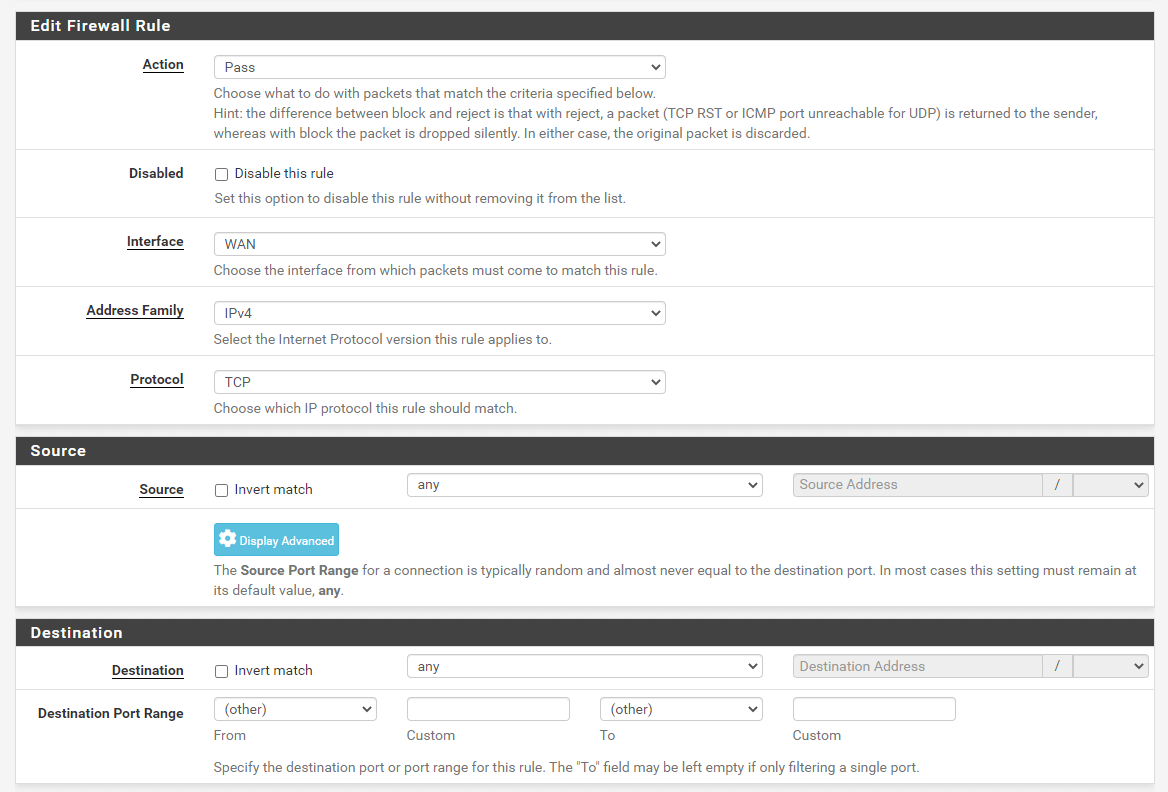
- Interface: Choose your preferred interface (e.g., WAN or LAN).
- Address family: Select the correct address family: IPv4, IPv6, or both.
- Protocol: Select the protocol you want to apply the rule to, such as TCP, UDP, or ICMP.
- Source: Define the traffic source. It can be an IP address, a network, PPPoE, or L2TPIP.
- Destination: Similar to the source information, define the destination IP address/range.
Step 7: Select the appropriate logging options.
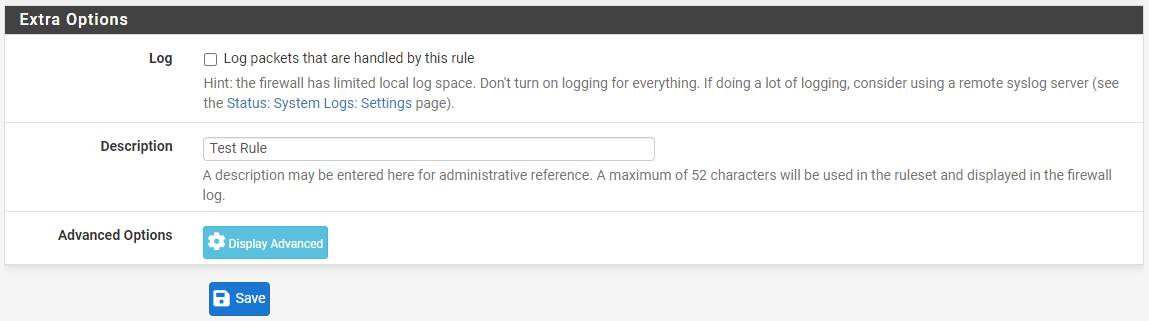
Step 8: Click Save. The new rule should now be visible in the list.
Bottom Line: Improving Your Security With Firewall Rules
By understanding the different types of firewall rules and best practices for configuring them, you can ensure your enterprise networks are secure and functioning correctly. Consider the specific needs of your organization’s network and users, and ensure the rules are configured correctly and in line with industry standards.
When creating firewall rules, it’s also essential to consider their impact on overall network performance. Too many restrictive rules can cause latency issues, while overly permissive rules may create security vulnerabilities. Make sure you take care when configuring firewall rules and regularly review them to ensure they remain up to date.
Traditional firewalls are only the first step to a strong security posture for your network. A next-generation firewall will expand your protection across all layers.
The post What Are Firewall Rules? Definition, Types, and Best Practices appeared first on Enterprise Networking Planet.

