By Newforma
You are out on the job site and you get a call from the project manager letting you know that a change has been made to the first-floor electrical plan. It’s the same plan you are currently holding in your hands. The project manager said that he would hand deliver the new plan. But he’s thirty minutes away and you are now on hold. It’s time for a coffee break.
Miscommunication or delayed communication in the field can have a significant impact on budget and schedule. Getting the latest information out to the field in a timely manner can not only improve productivity and keep the project on schedule, it can also reduce project rework and project risk.
It shouldn’t be that difficult given that most people use smartphones for work-related tasks every day.
In the JBKNOWLEDGE 2020 Technology Report, most people (78%) are using mobile devices in the field to view project documents. But the report also indicates that although the average American uses 9 mobile applications a day, few apps integrate the data. And almost half (49%) indicated that they manually transfer data between apps.
How integrated mobile apps can improve productivity.
Although field management mobile apps are in abundance, they are not all are integrated. It is important to capture field data in real-time, but it is also important to be able to share that information with the project team in real-time. This is where integrated mobile apps come into play.
FMI Institute, in its article “Where is your company on the technology maturity curve?“, found that “when investing in field technology, 58% of E&C companies are looking for improved access to project data/information, 57% want to improve project productivity, and 56% are looking for better project data/information accuracy. “
Instant access current plans and drawings.
The key to improving productivity in the field is communication and coordination. Today’s mobile apps for field management can help project managers and superintendents keep projects on track by providing real-time information to the project team.
In the above scenario, if you had your tablet in hand and could download the first-floor plan automatically, your coffee break would have been put on hold vs. completing the job. Mobile apps that are integrated will notify you when there is an update or change to a drawing. This ensures that project teams are working from the most current set.
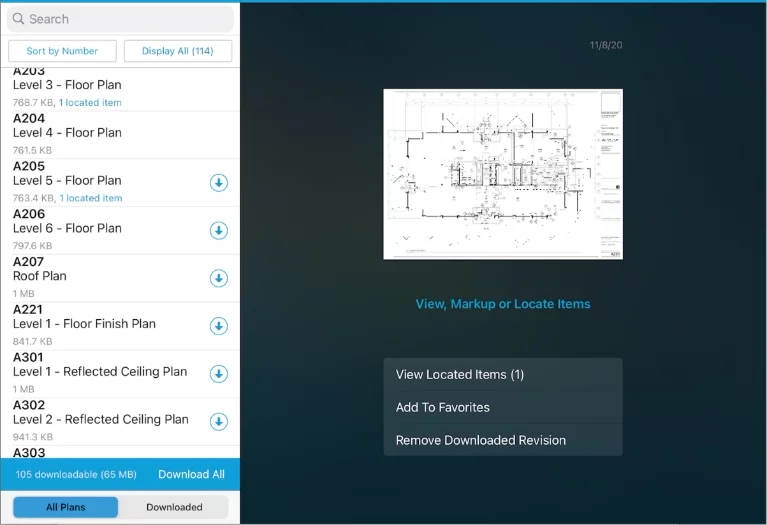
Two-way communication between the office and the field.
In addition to downloading current drawing sets, mobile apps can also enable field teams to communicate issues back to project team members. The field can markup drawings and take site photos to upload in a central platform for the entire project team to access.
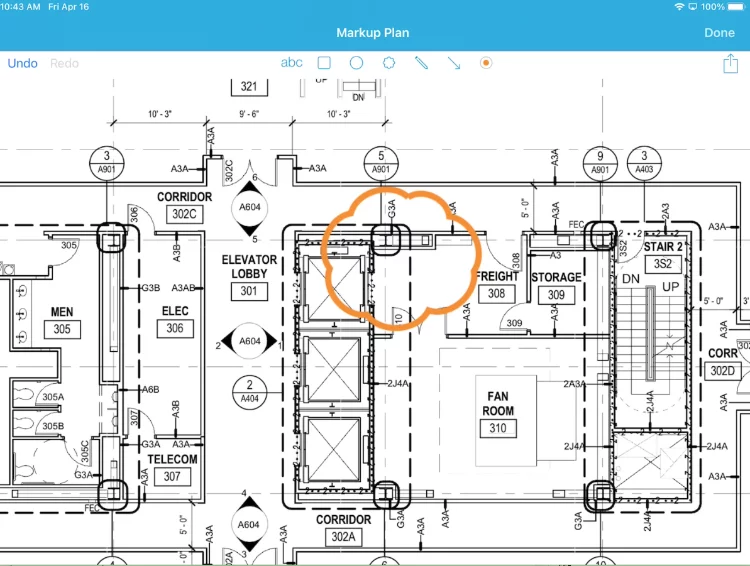
Streamline communication to reduce risk.
Email can also hamper field communication. Although it’s our most common form of communication, email has its drawbacks. Email is certainly quicker than the pony express, however, there are some weak links in the communication workflow. Email communication relies on others to forward information to the right people – at the right time. But if a team member misses an email or doesn’t forward to the right people, the pony might actually be faster.
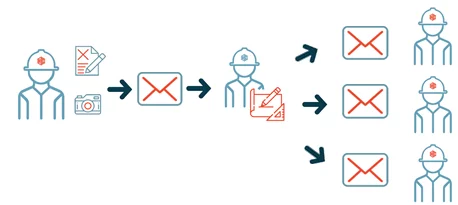
Integrated mobile applications can reduce risk by taking the human out of the middle. Information sent through an integrated mobile app is instantly available to the project team. This eliminates the risk of relying on someone to forward the information through email.
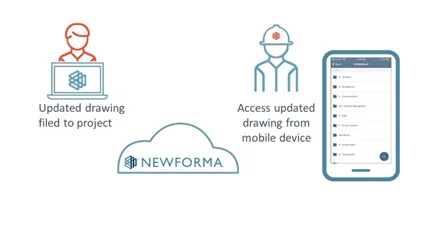
Can a near-zero punch list be a reality?
Punch lists are usually generated when the project is at substantial completion and include work-to-complete and non-conformance items. However, this is the phase of the project where schedules and budgets are tight.
The traditional approach to generating and managing punch list items can be transformed with integrated mobile apps. Anyone on the project with a smartphone can create punch list items when they are initially discovered. The punch list management process can start at the beginning of the project.
Team members armed with a smart field management mobile app, can download a plan, mark up the location, take photos, create and assign a punch list item, upload it to a central platform, and email the item with markups and pictures.
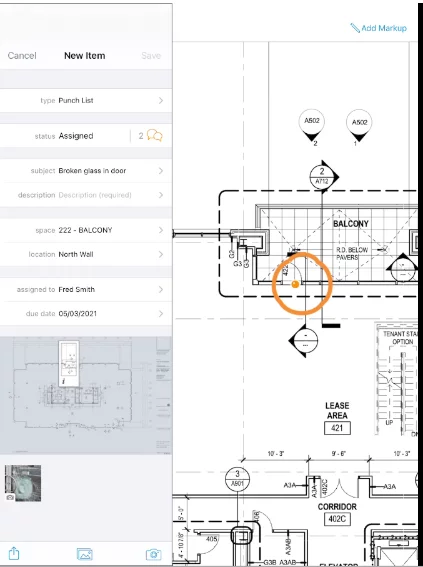
Reducing risk in the close-out phase.
For many contractors, the close-out process is the most stressful. And the longer it takes, the longer payment is delayed.
Errors and non-compliance issues found during the walk-through often result in rework. Errors can occur for a number of reasons including design-related factors, site management, or client-related factors. Many of these errors may be preventable with real-time field communication.
In the same article, FMI also found that 48% of all reword is caused by poor data and miscommunication. FMI states “Providing construction teams with better access to project information and the ability to capture data from the field more accurately not only has short-term benefits, but also will benefit the contractor/owner relationship and reduce long-term costs.”
Integrated mobile apps provide the project team with integrated project data. At close-out, teams have all project files and email communication centralized. Action items and punch-lists are also centrally maintained so there is one list that everyone is working from. This reduces the risk when QC items are scattered across multiple systems and difficult to track.
Real-time field management increases profitability.
Delays in construction are inevitable, however, communication delays are preventable. Mobile technology, integrated with a central project information management system can reduce communication delays that result in lost productivity, errors in construction, and rework. All of these factors impact the schedule, budget, and firm profitability.
Click here for more information on Newforma Mobile Apps for Field Management
The post Automating Field Communication appeared first on Built Environment Networking.

